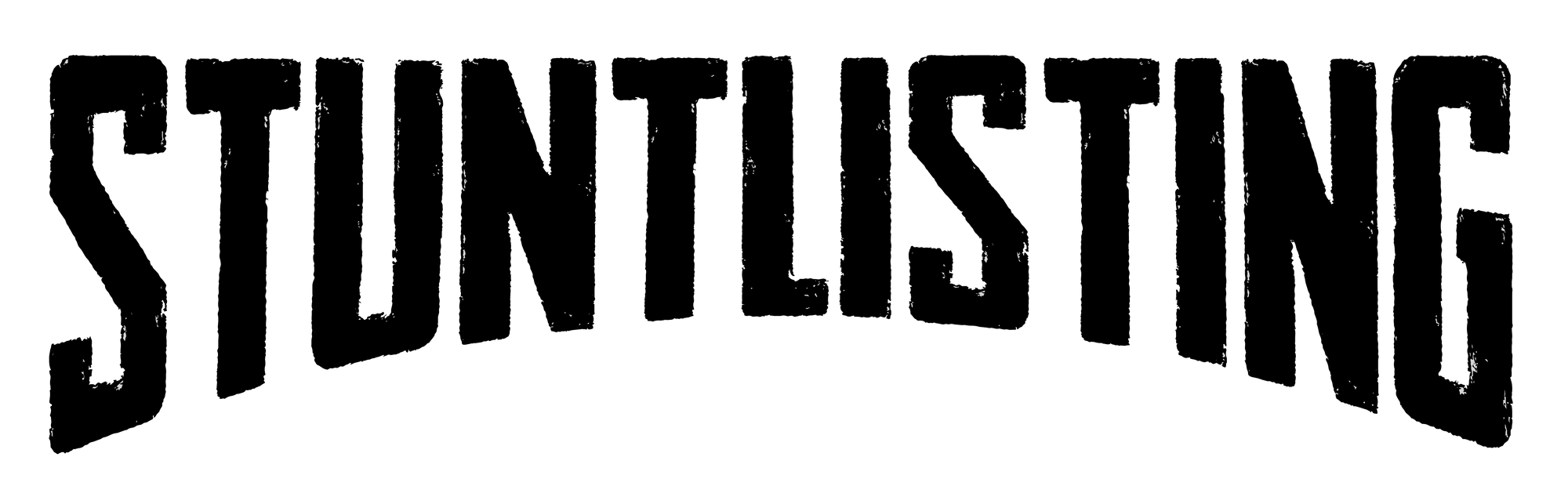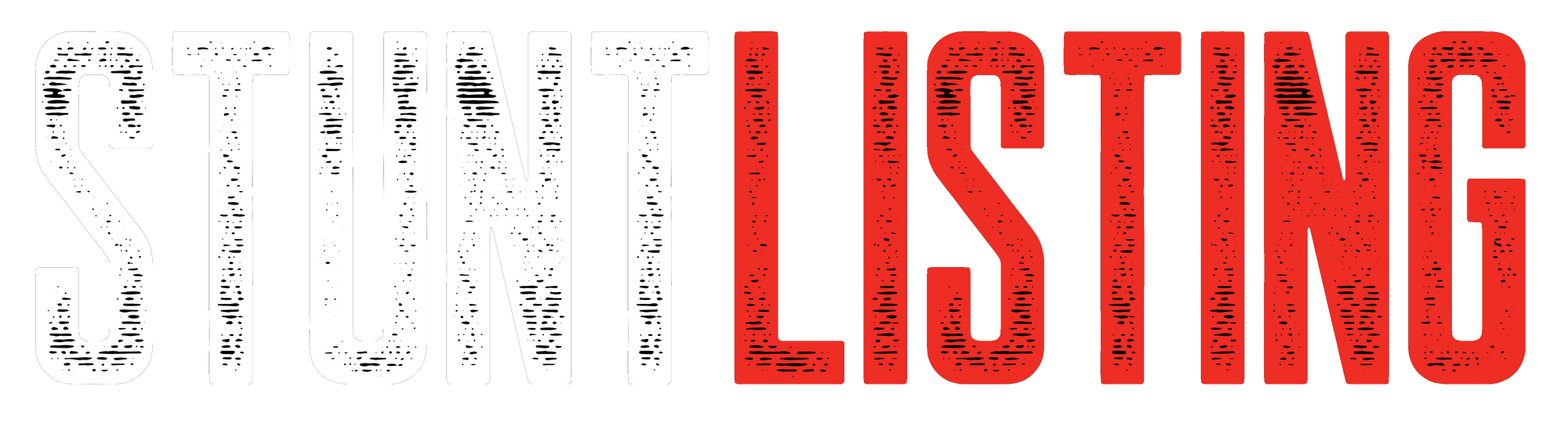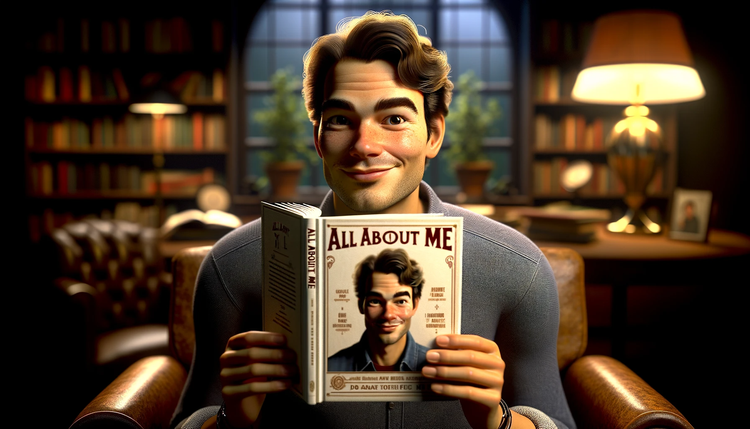How To Change Your StuntListing Password

Security is important. If you want to keep your password fresh, it's easy to update. If it's about that time for a reset, head to StuntListing.com and follow these simple steps:
How to change your password from your mobile device:
1. Tap the menu icon in the upper left corner of the screen:
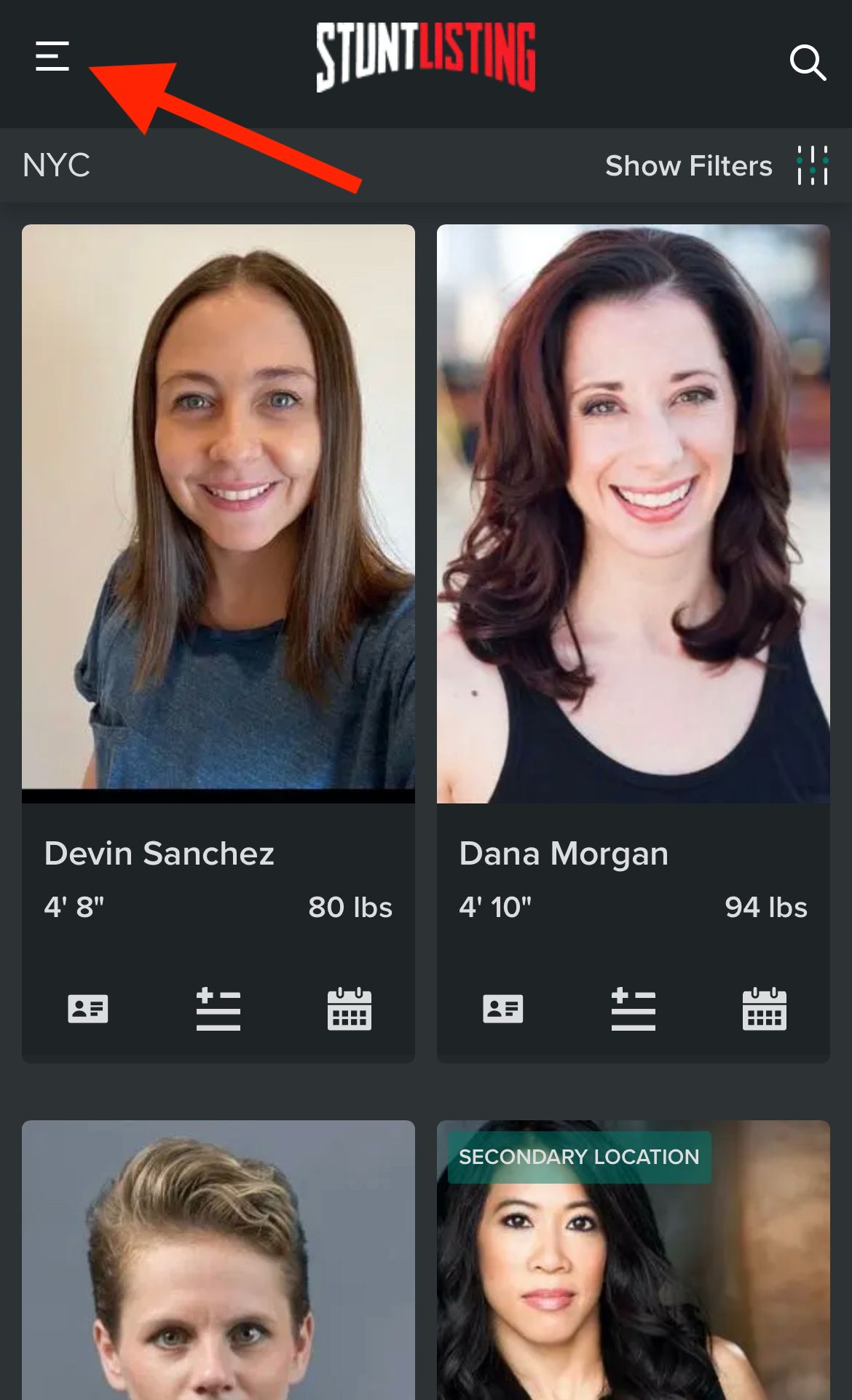
2. Select 'Settings':
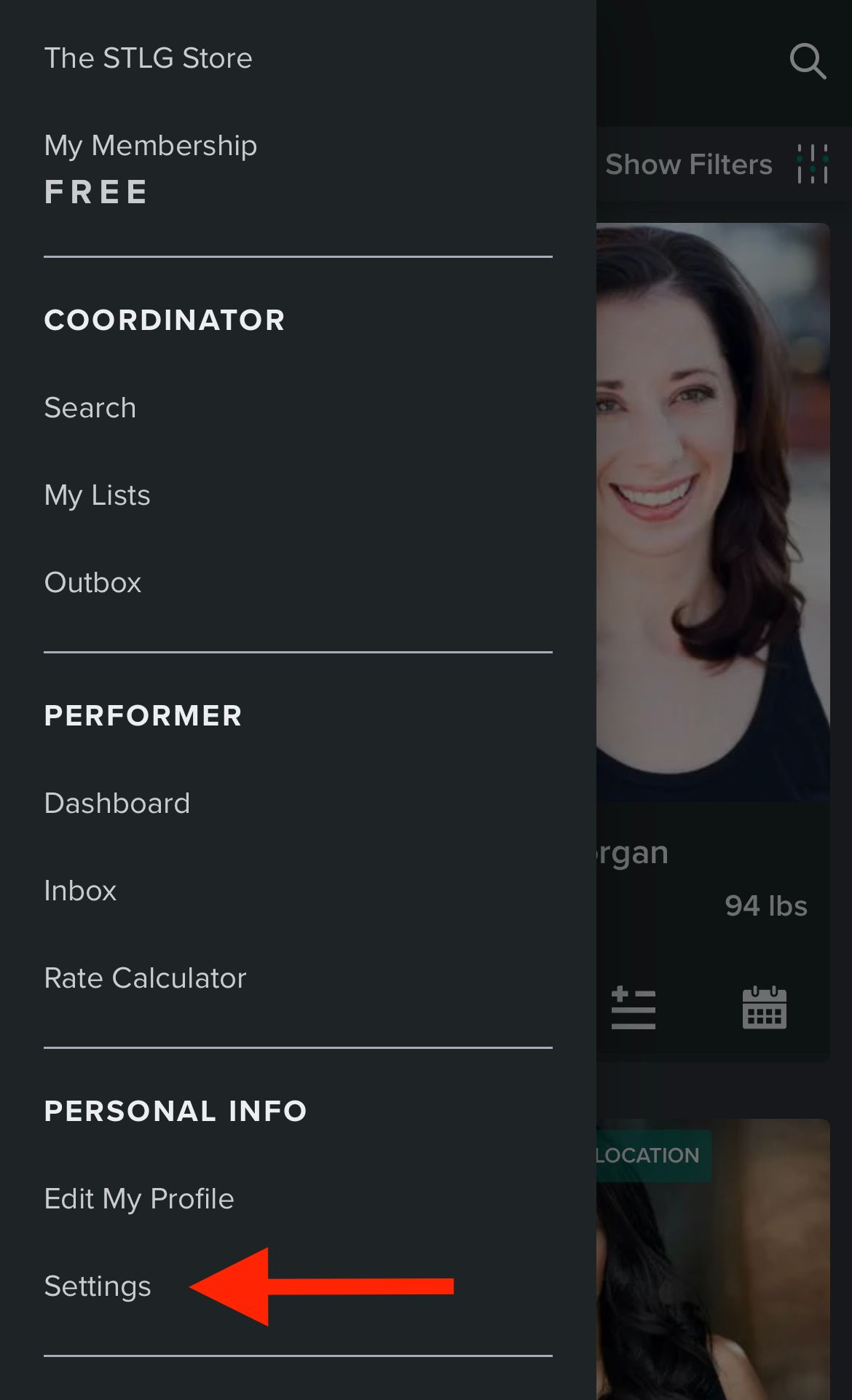
3. Tap the edit icon:
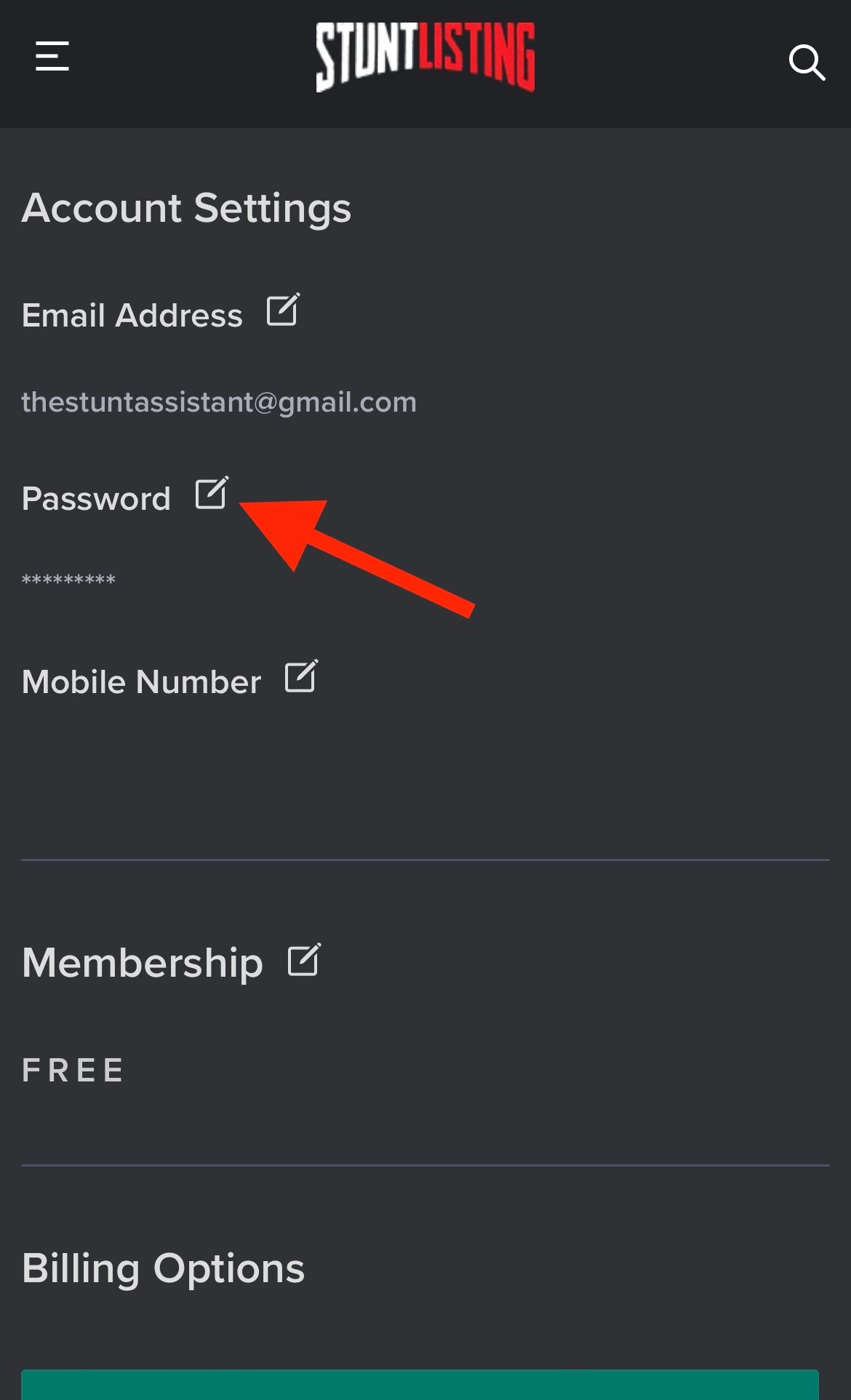
4. Enter your old password and new password:
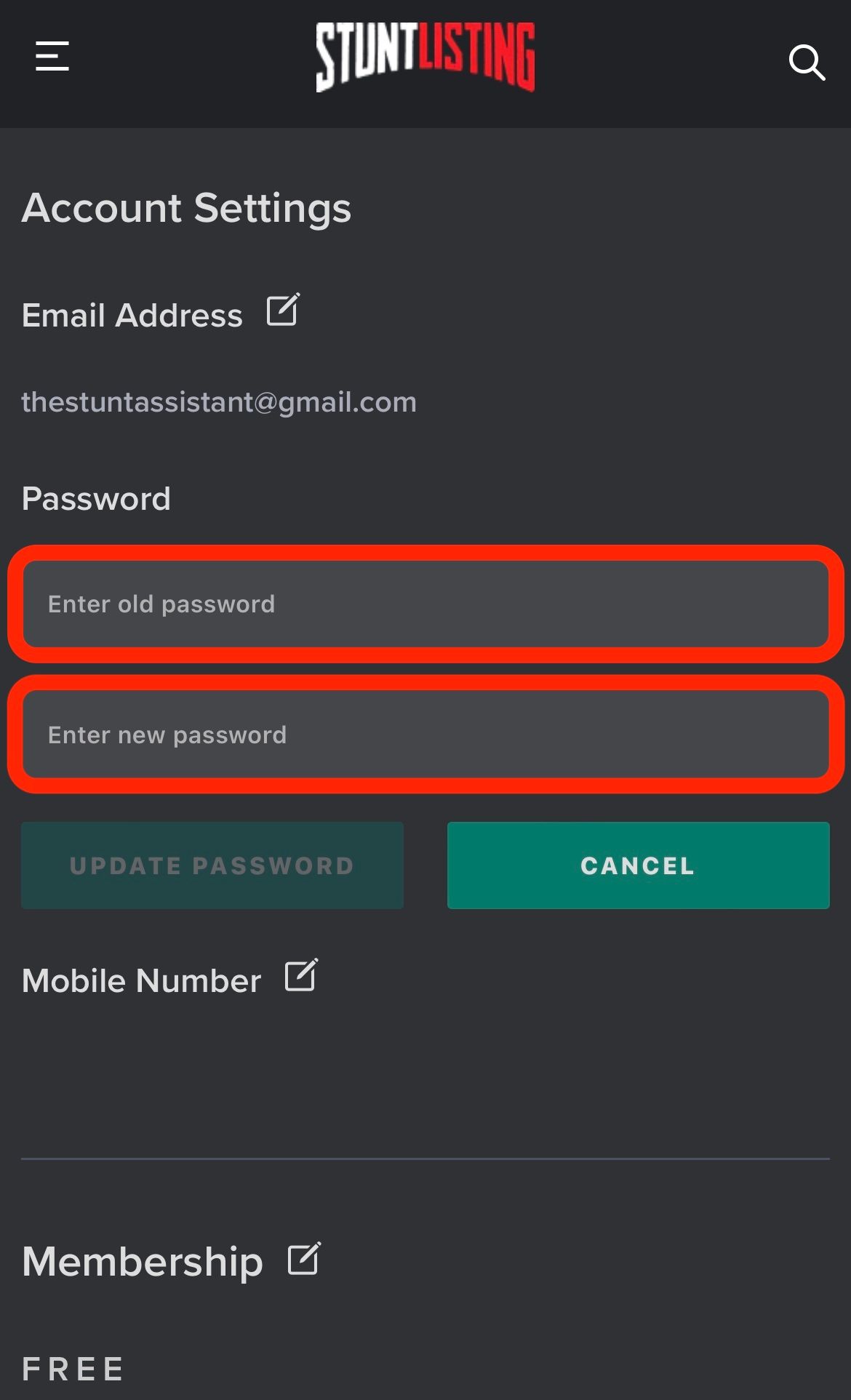
5. Tap "Update Password':
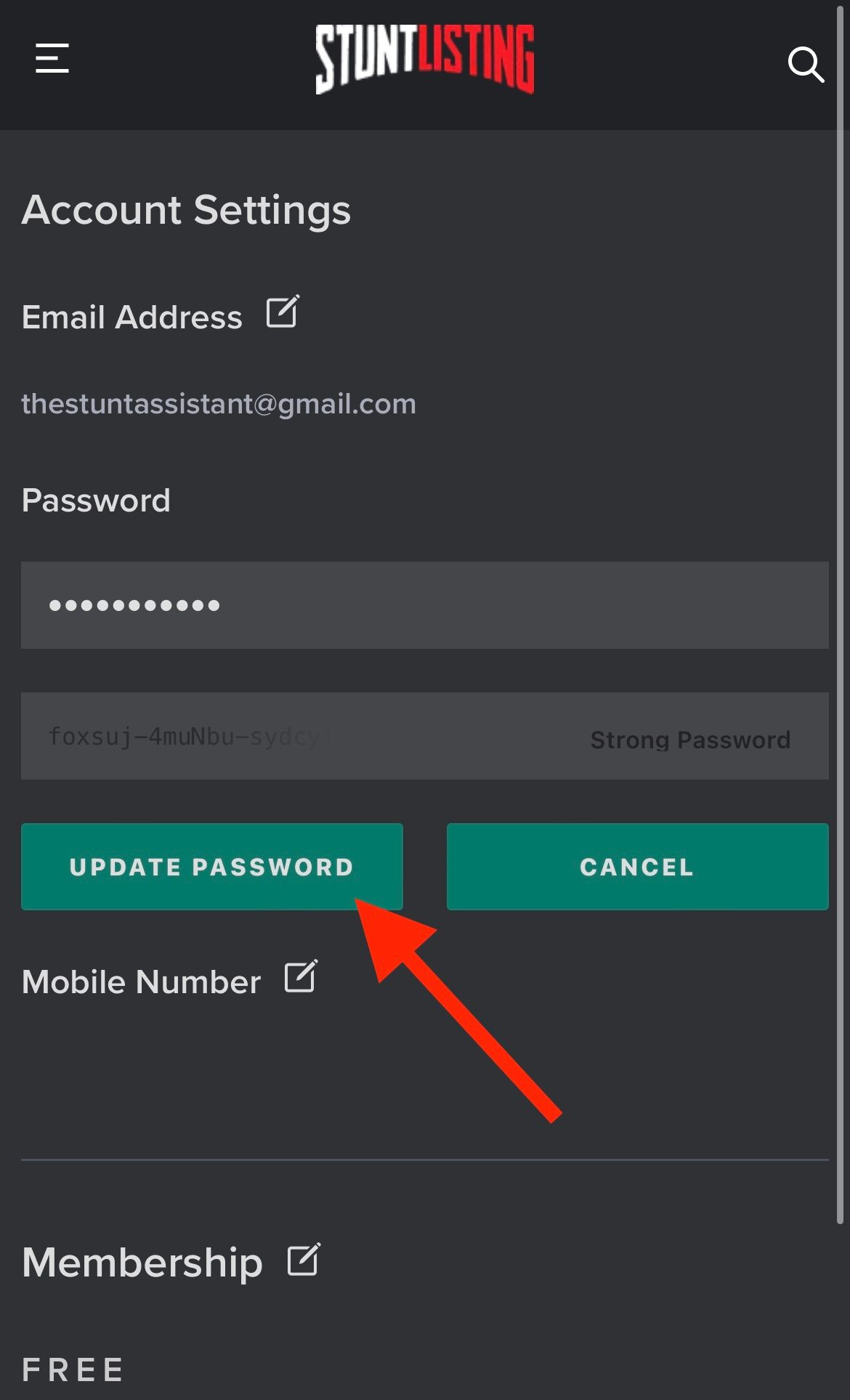
That's it! You're done.
To change your password from your desktop computer:
1. Select 'Settings' from the left side-bar or from the top right drop-down menu:
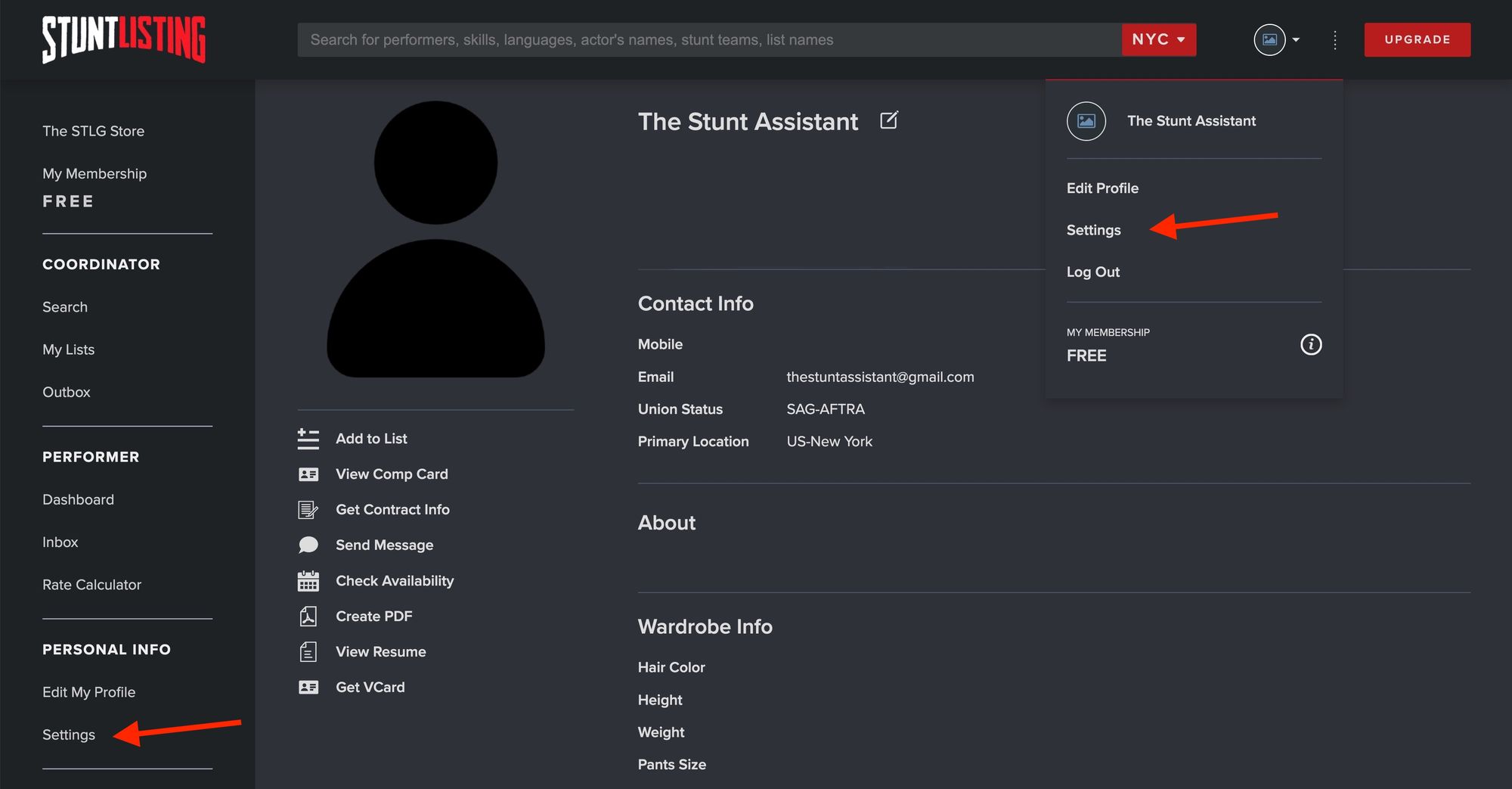
2. Follow steps 2-5 from above
The team at StuntListing knows that personal information should stay personal, so they don't hold onto any sensitive information. If you think your password may have been compromised, it's always a good idea to change it no matter what information may be accessed.
Internet security is important and yet it's often overlooked. Head to https://stuntlisting.com/account_setting to change your password or update your other account settings.