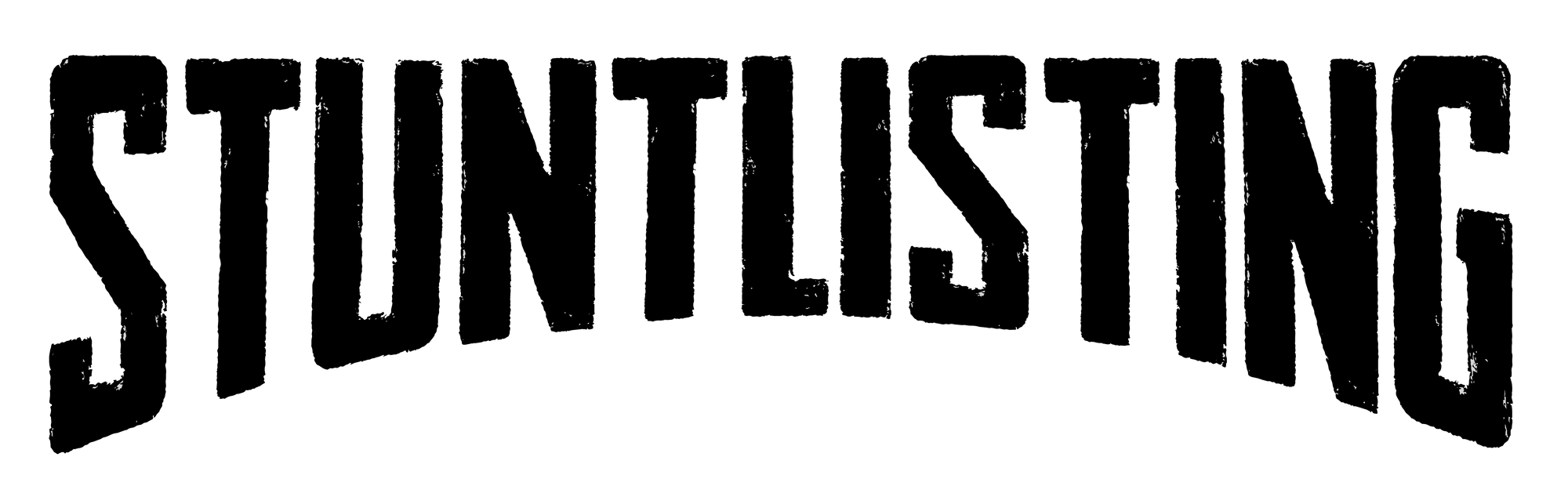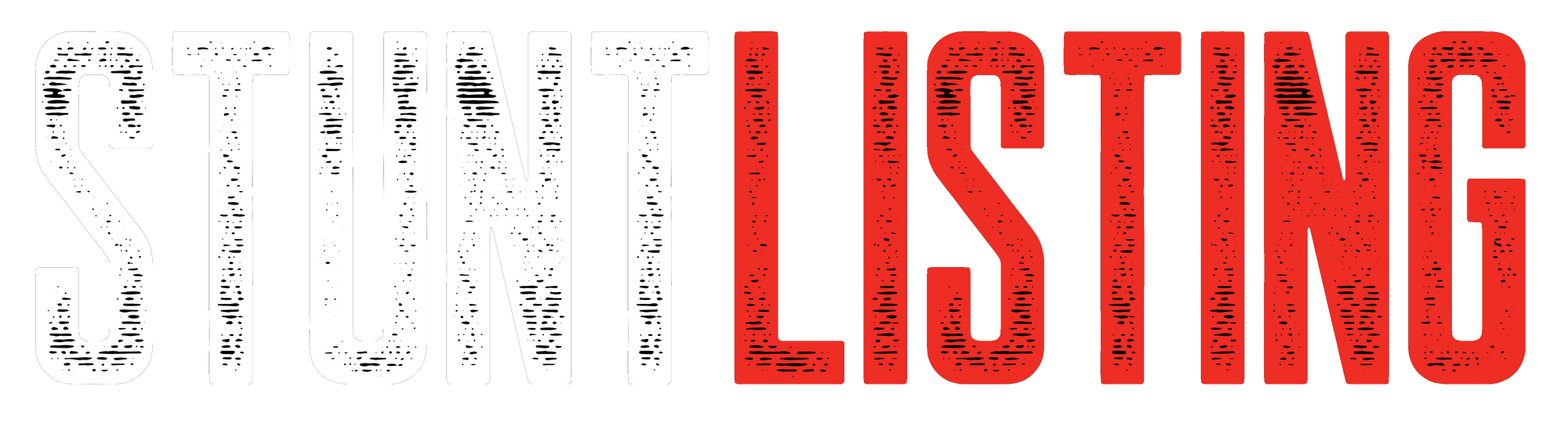How To Add Your Wardrobe Info To Your StuntListing Profile
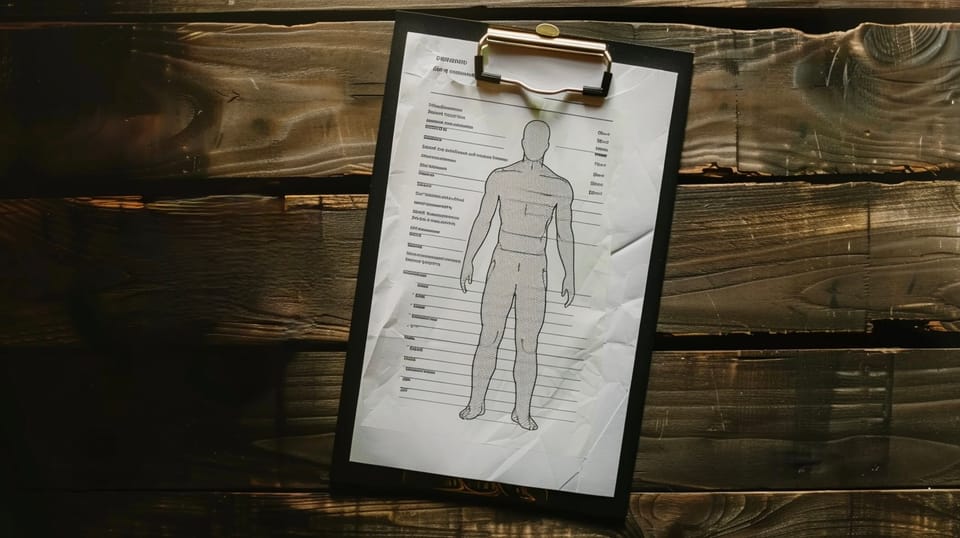
Unfortunately, this business doesn't always allow you to wear whatever you want and if you're on camera, that's a hard no. Since that's the case, having current measurements is essential. Since others are taking care of your wardrobe for you, it's best to take care of them by keeping your measurements updated...even if it is 'just a few pounds' ;).
How to add your wardrobe info on your mobile device
1. Tap the menu icon in the upper left corner of the screen:
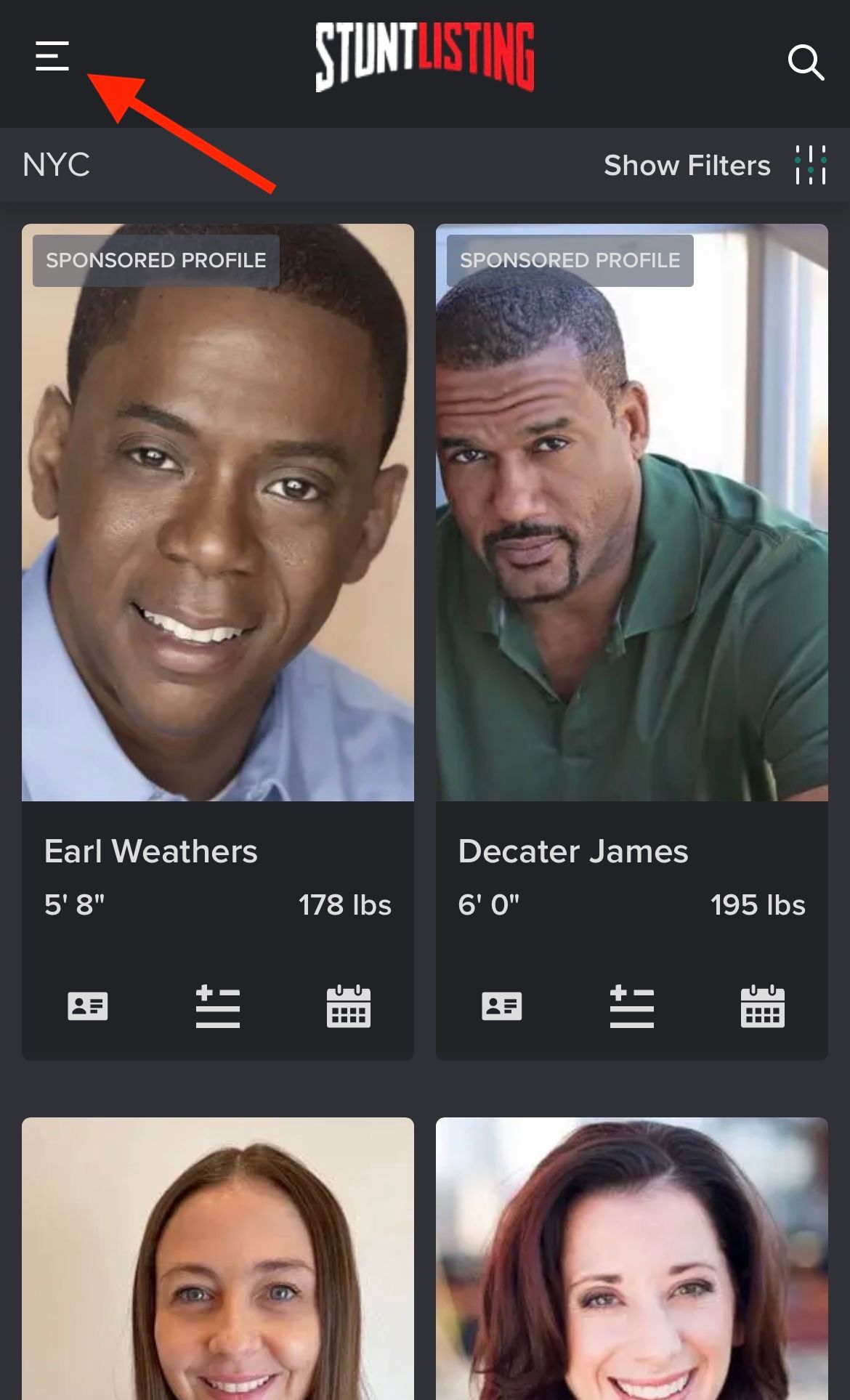
2. Select 'Edit My Profile':
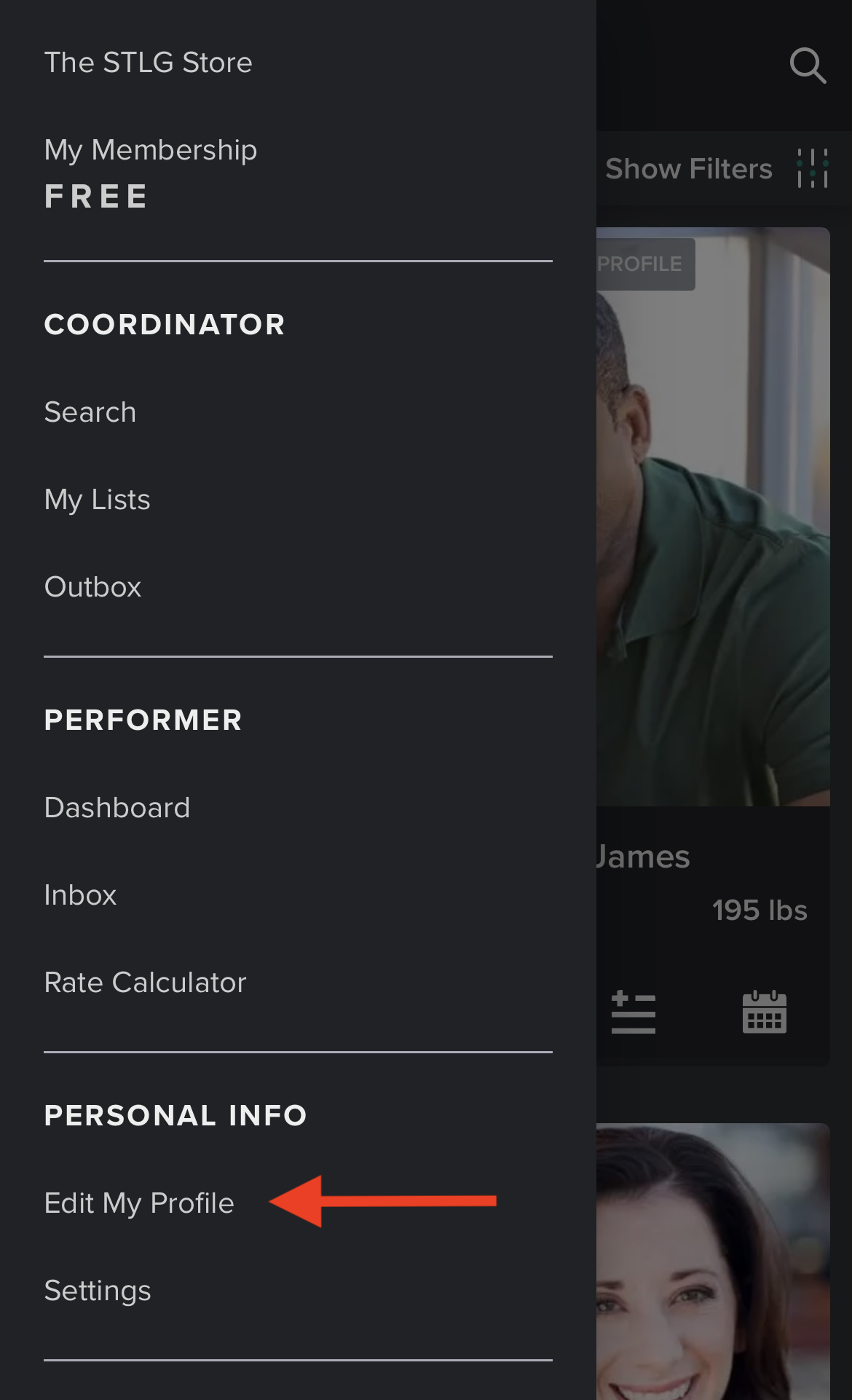
3. Scroll down to 'Wardrobe Info':
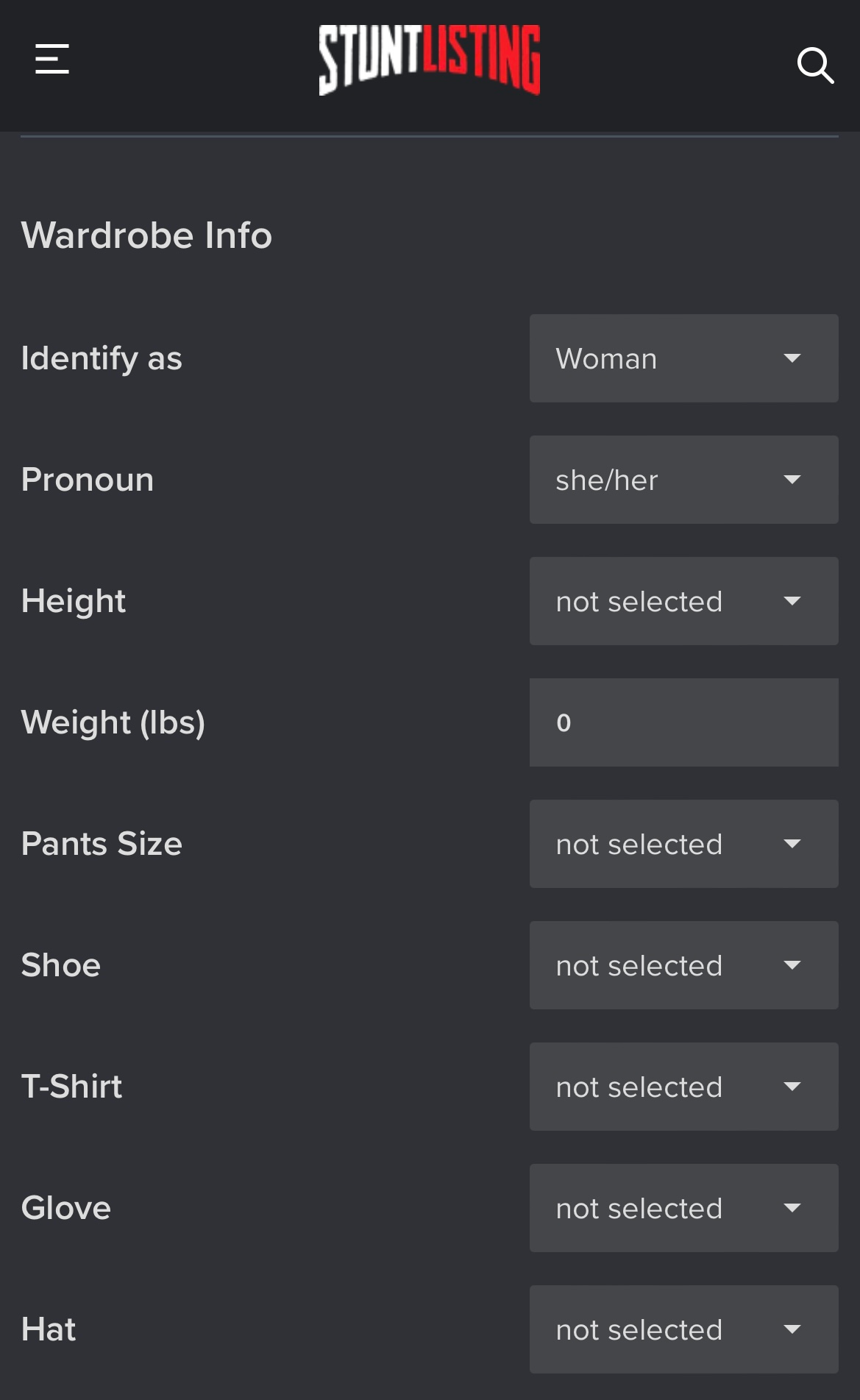
4. Enter in, or select from the drop-down menu, your accurate wardrobe information for each category:
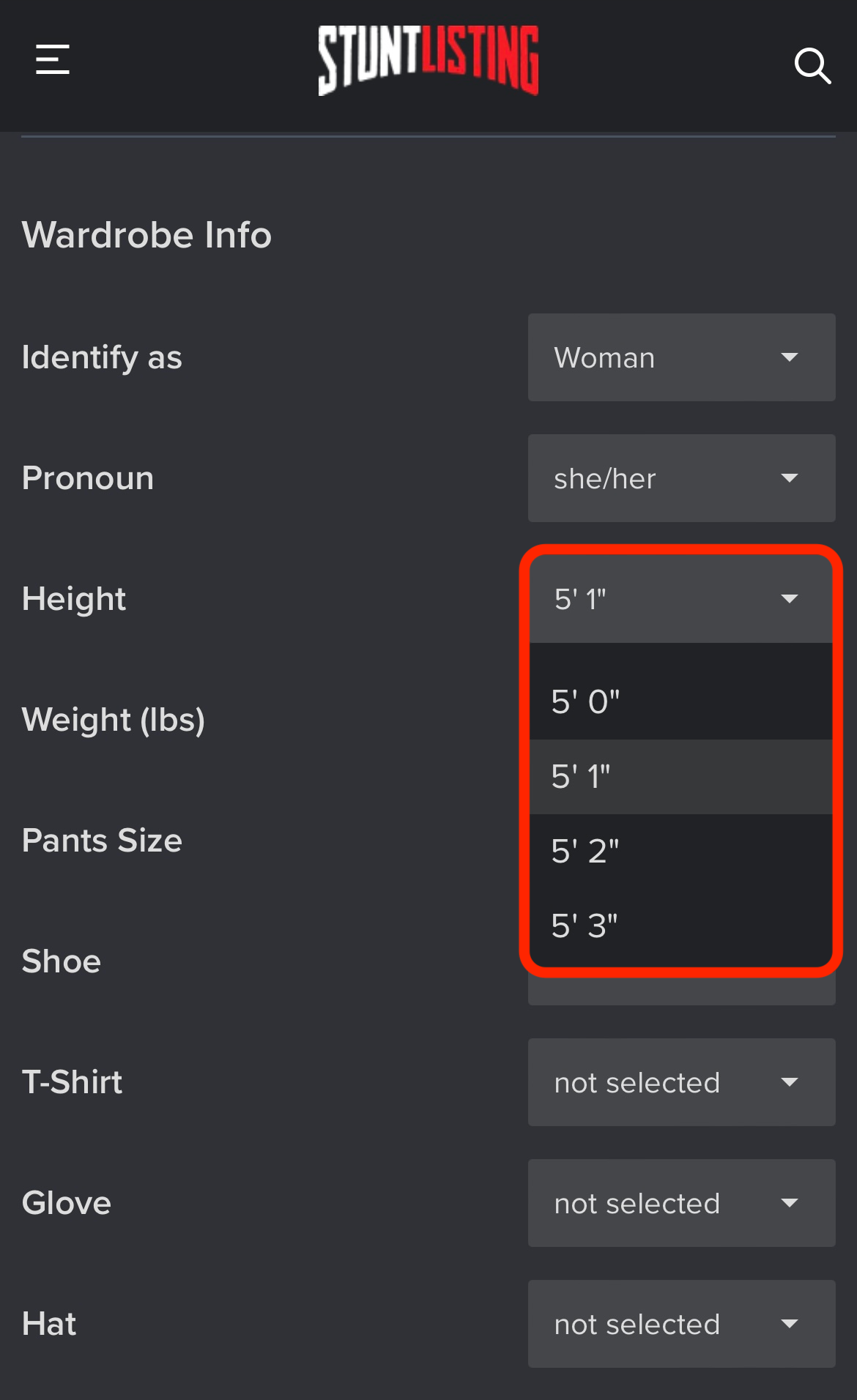
Make sure you've made a selection for each field:
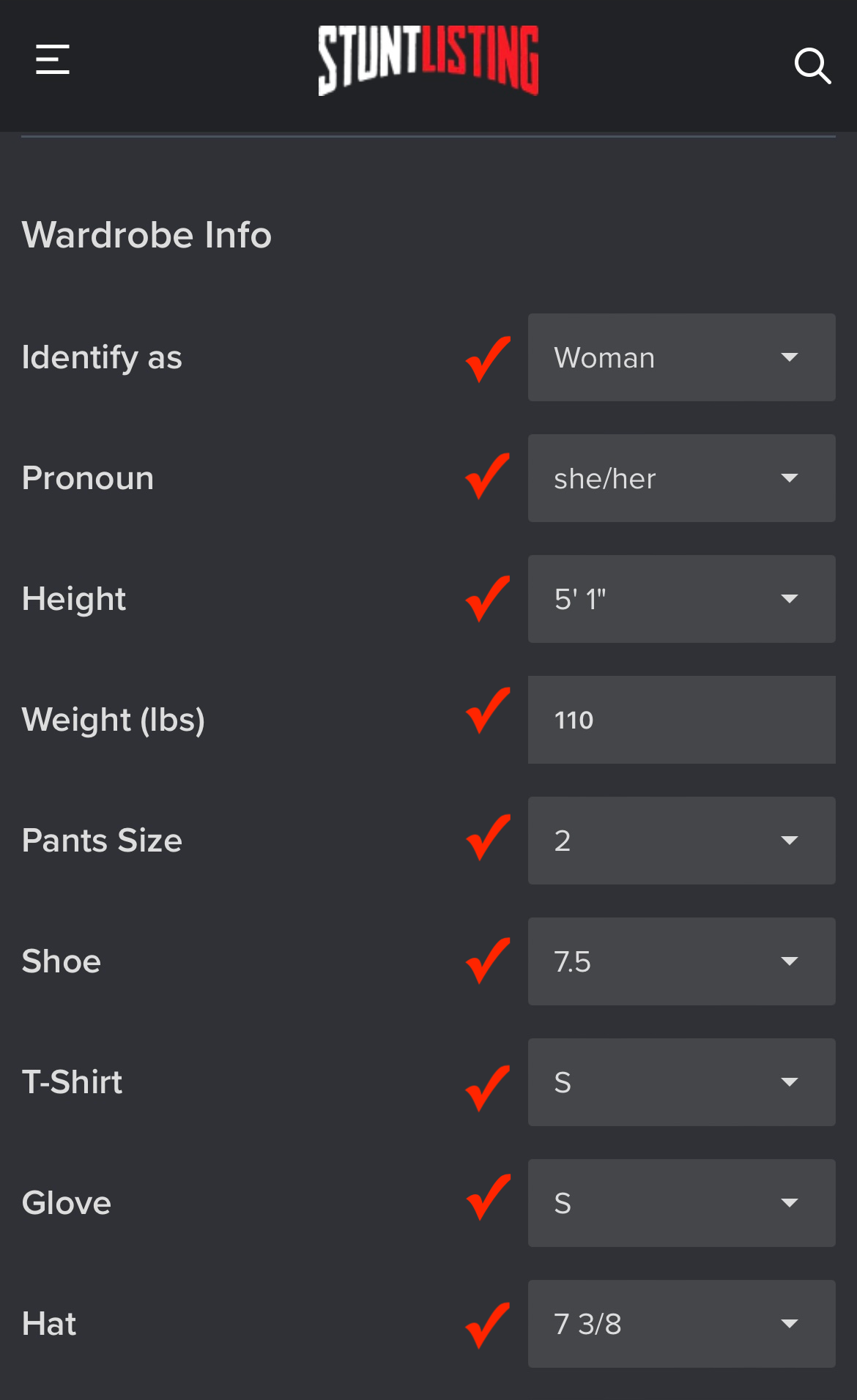
5. Add any additional details that the hiring coordinator/wardrobe should know about, like body type, style/fit tips or similar:
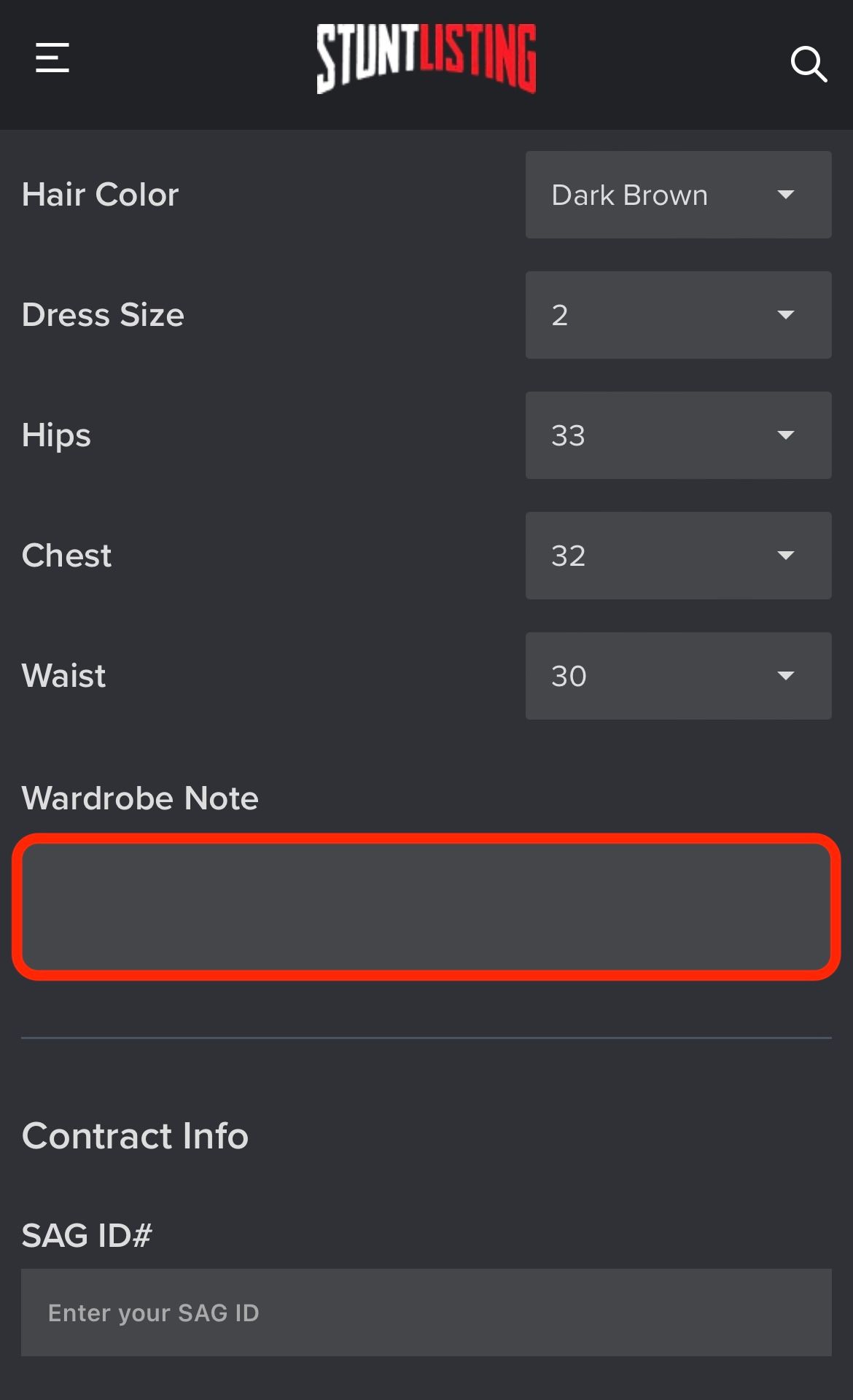
Note: Your Wardrobe Note will not appear on your profile but it will appear on the coordinator's Casting PDF.
That's it! You've added all your wardrobe information to your profile!
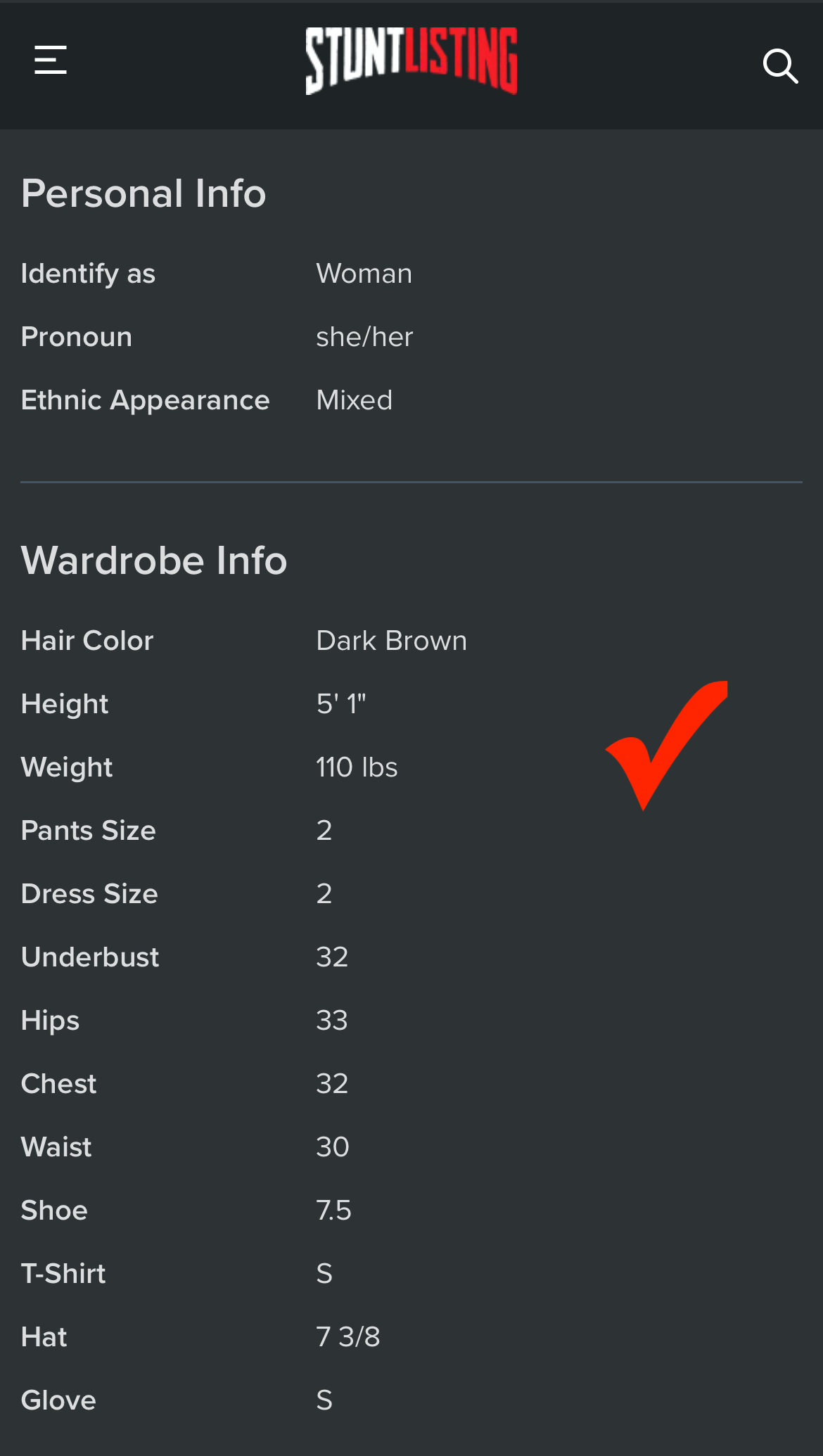
To add your wardrobe info from your desktop computer
1. Click the edit icon next to your name:
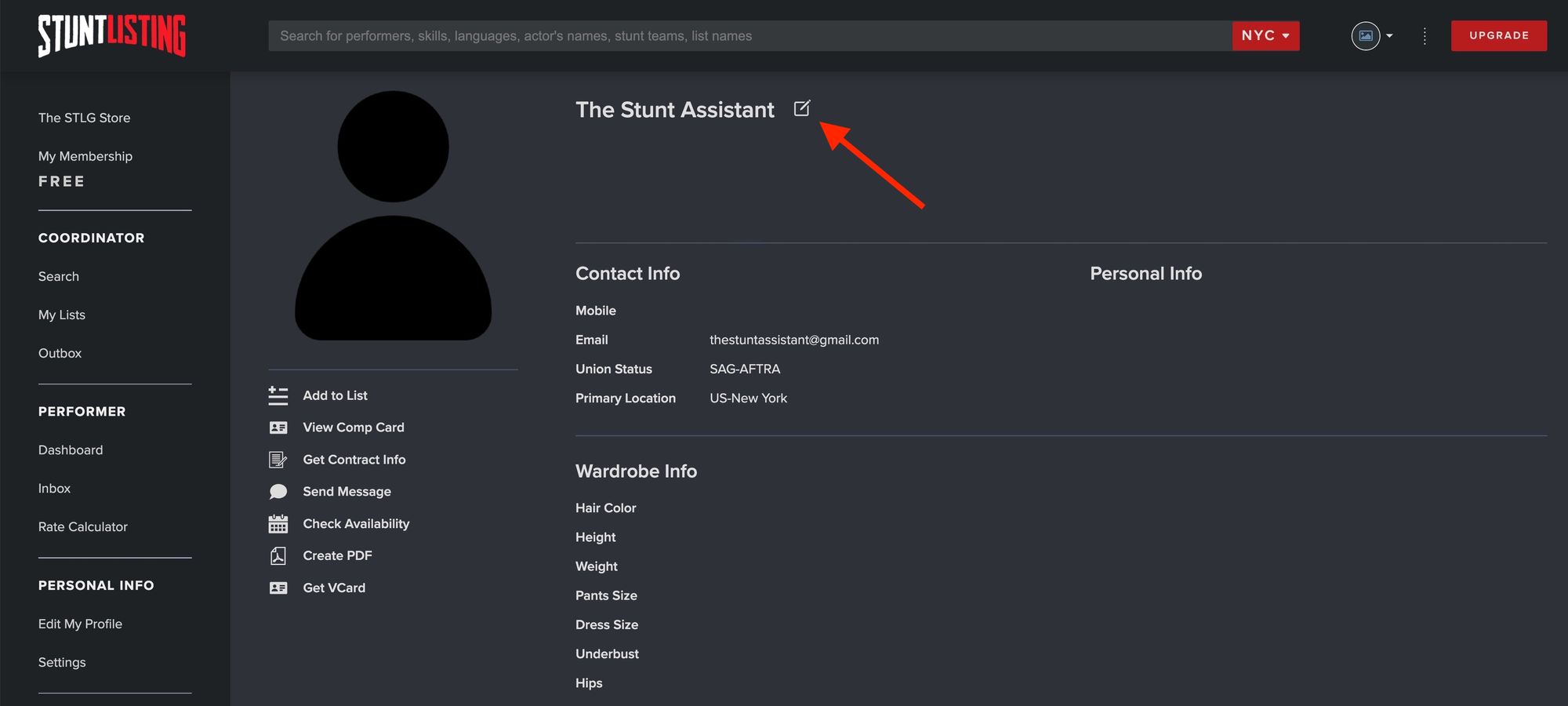
2. Scroll down to the Wardrobe Info section:
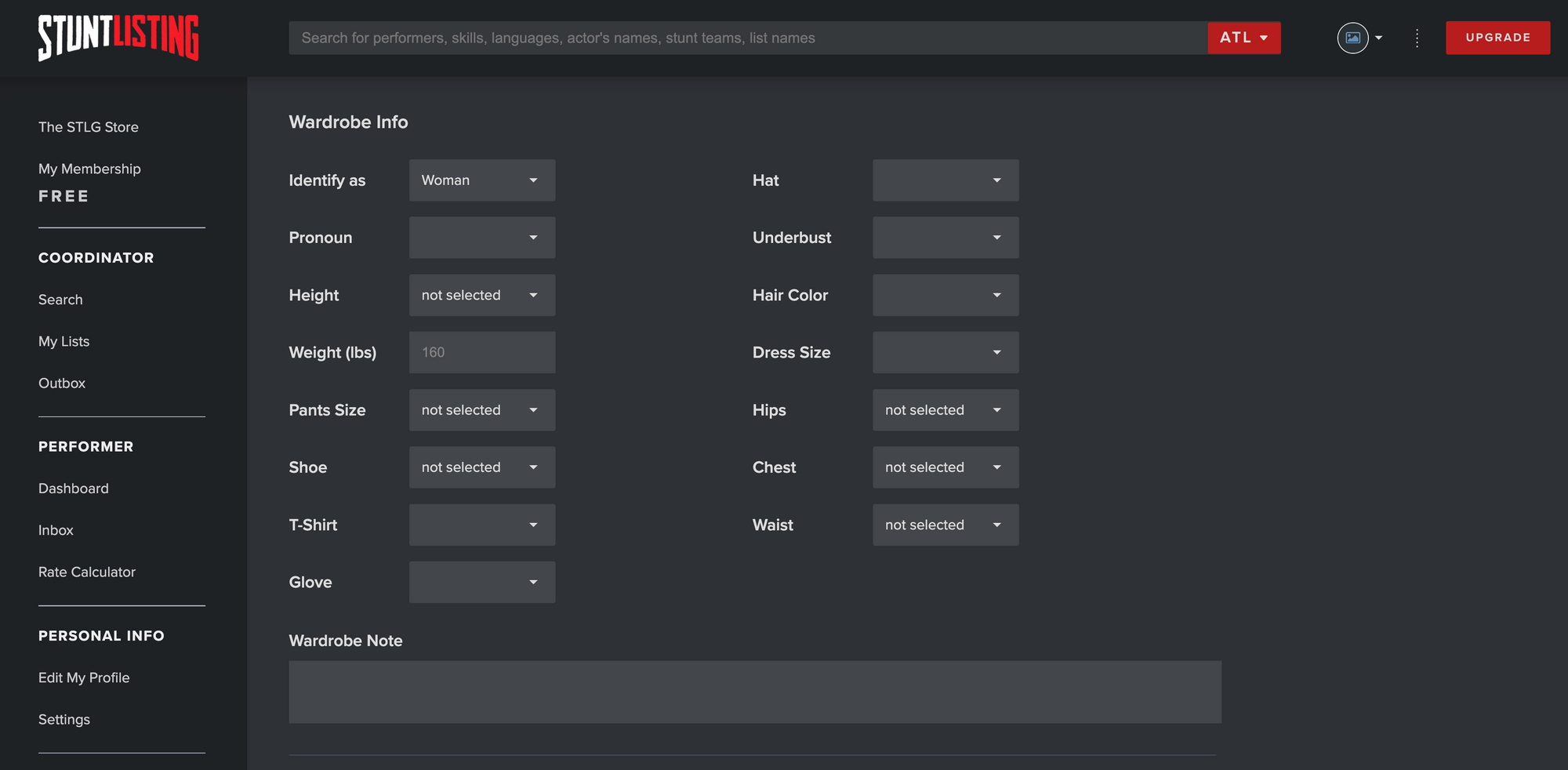
3. Enter in, or select from the drop-down menu, your accurate wardrobe information for each category:
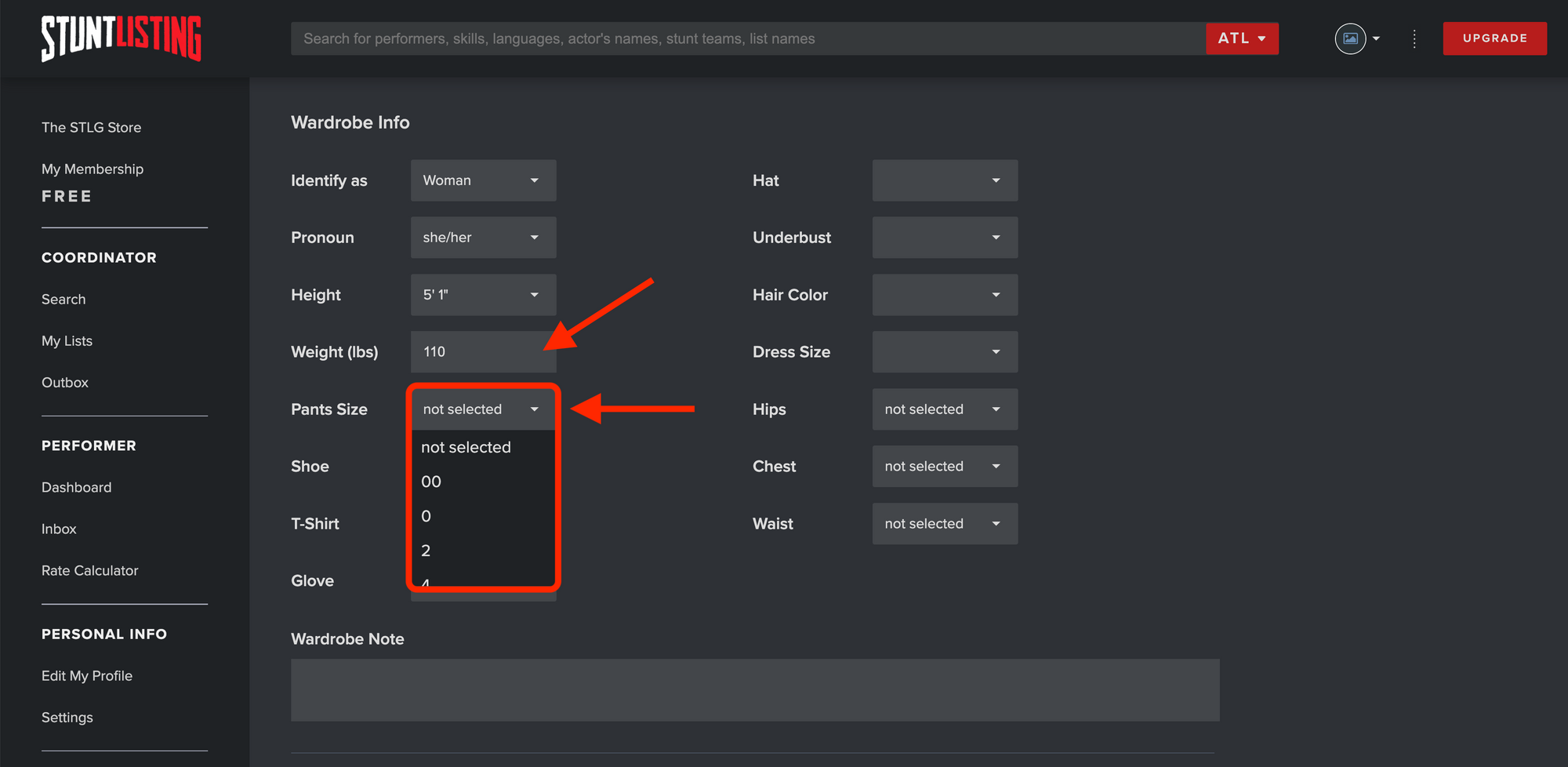
4. Add any additional details that the hiring coordinator/wardrobe should know about, like body type, style/fit tips or similar:
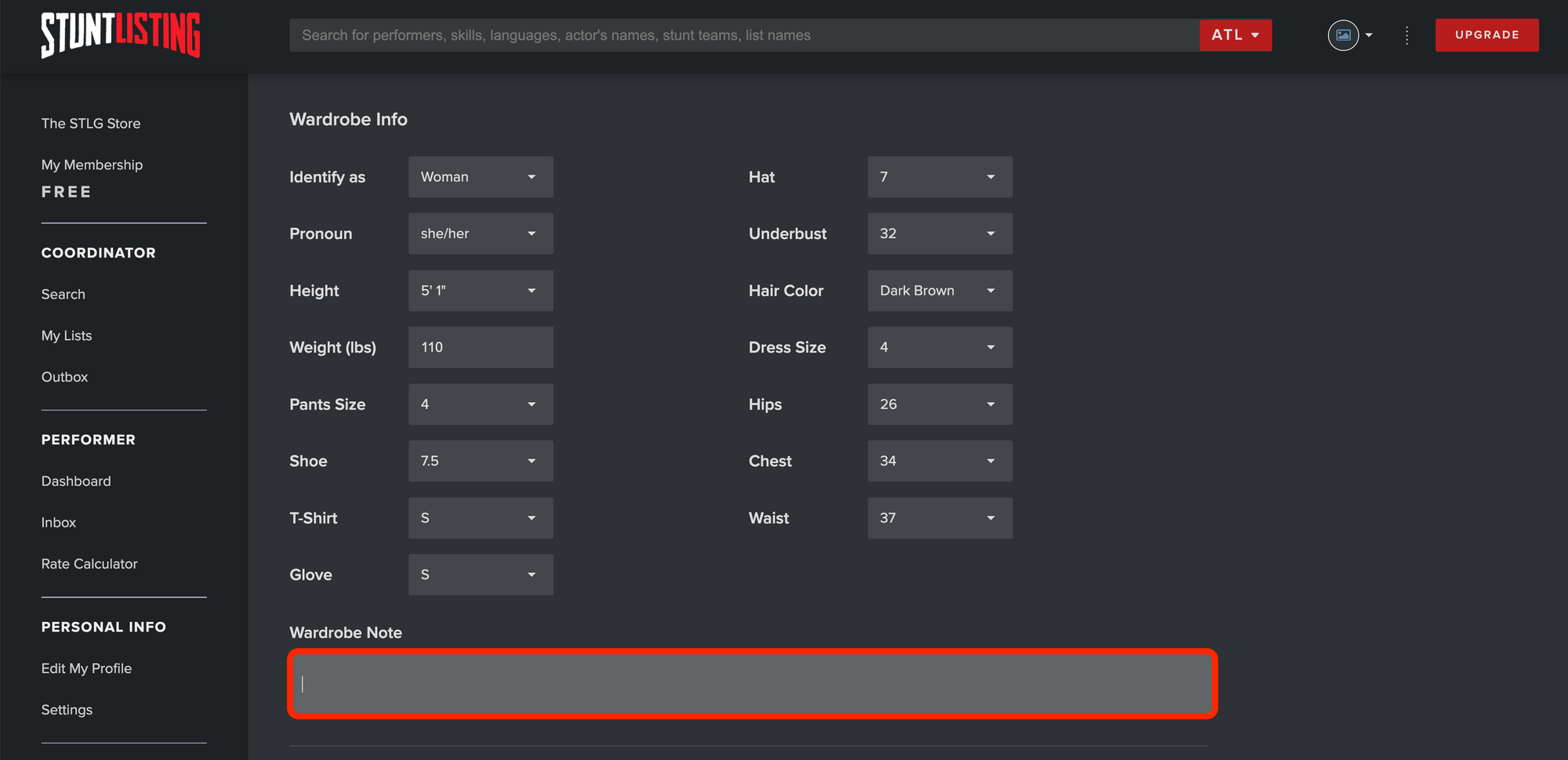
That's it! You've added all your wardrobe information to your profile!
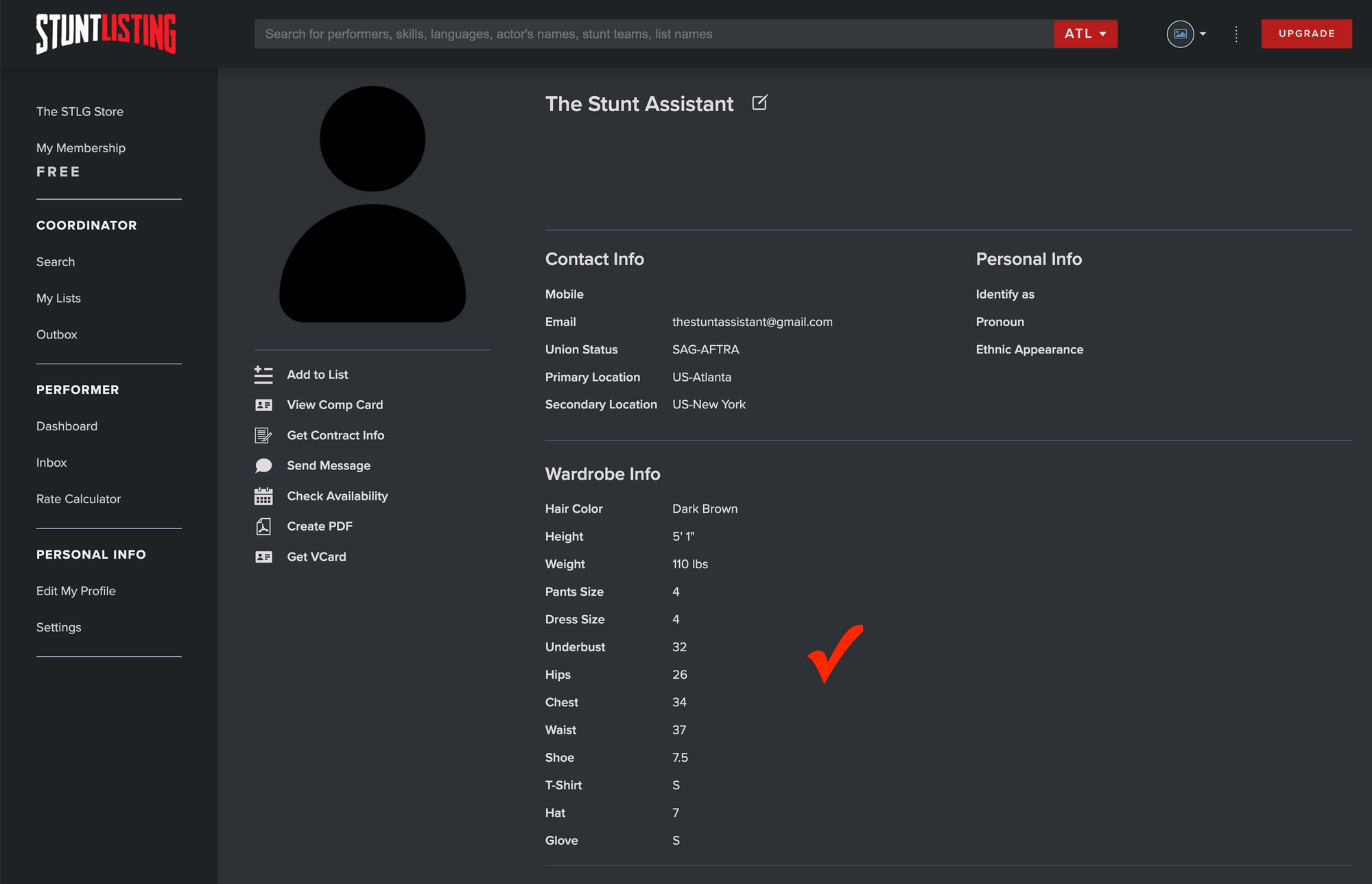
Wardrobe notes only appear in the Coordinator PDFs. They're not visible to the public so you don't have to worry about the whole world knowing you prefer wool socks over cotton.
If the information is already there, coordinators are more likely to pick you over someone whose information isn't. Click https://stuntlisting.com/edit_profile to add your wardrobe info to your profile today. This is a fast paced business - don't get left behind!