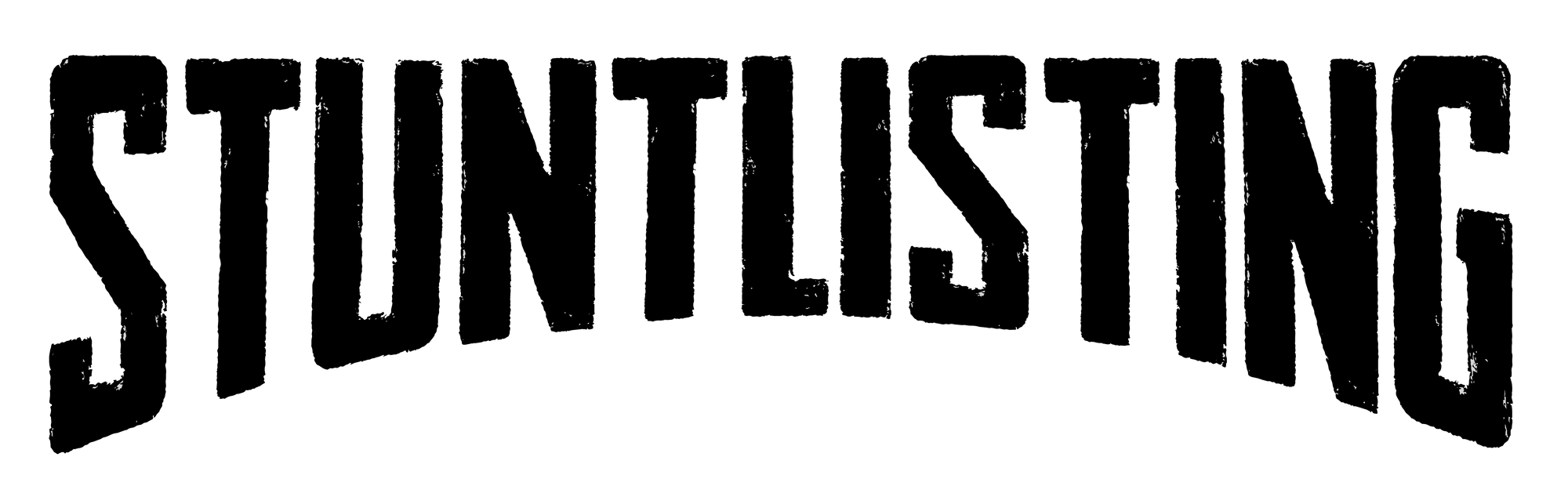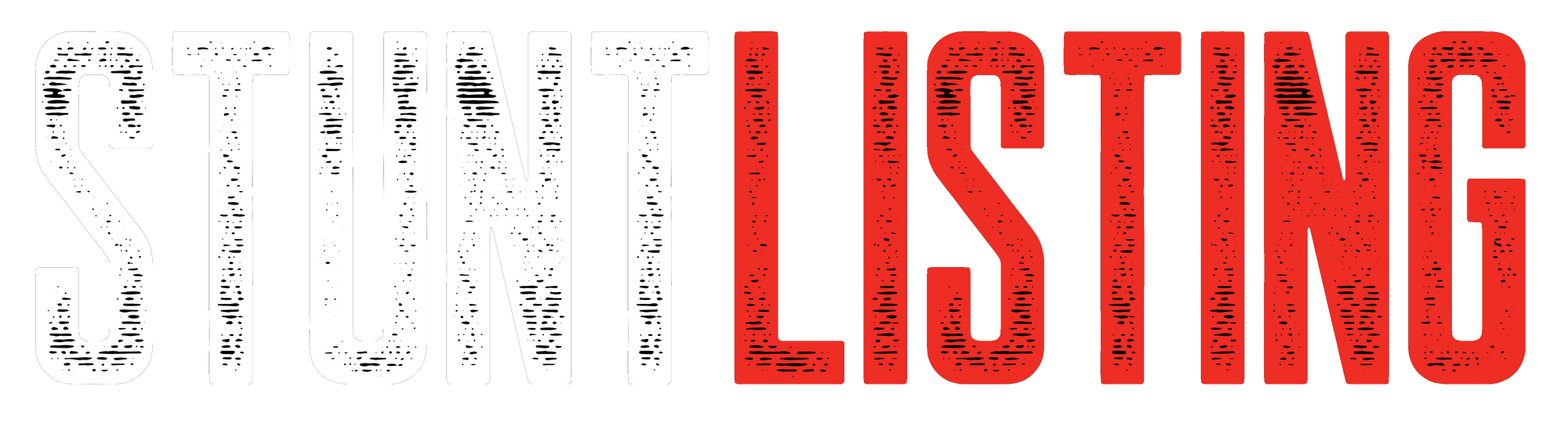How To Add Your Stunt Reel To Your StuntListing Profile

Unless you were born into stunts and got away with not having a reel for a while, having one is an essential item needed to get in this business. It allows coordinators who don't know you get an understanding of your skills and experience. If it's missing from your StuntListing.com profile, here's how to add the link to it:
How to add your stunt reel on your mobile device
1. Navigate to your reel on YouTube or Vimeo:
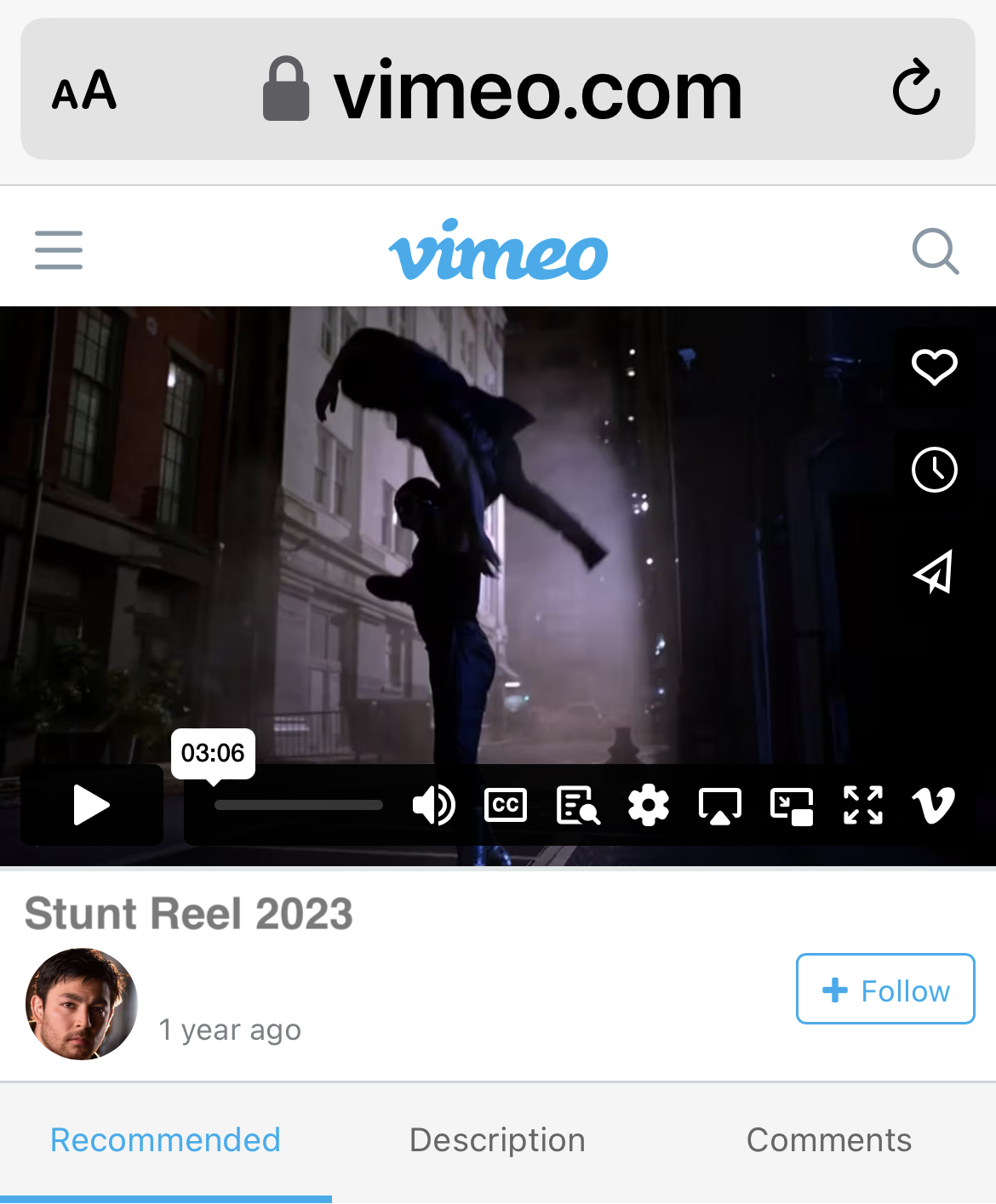
2. Copy your reel link:
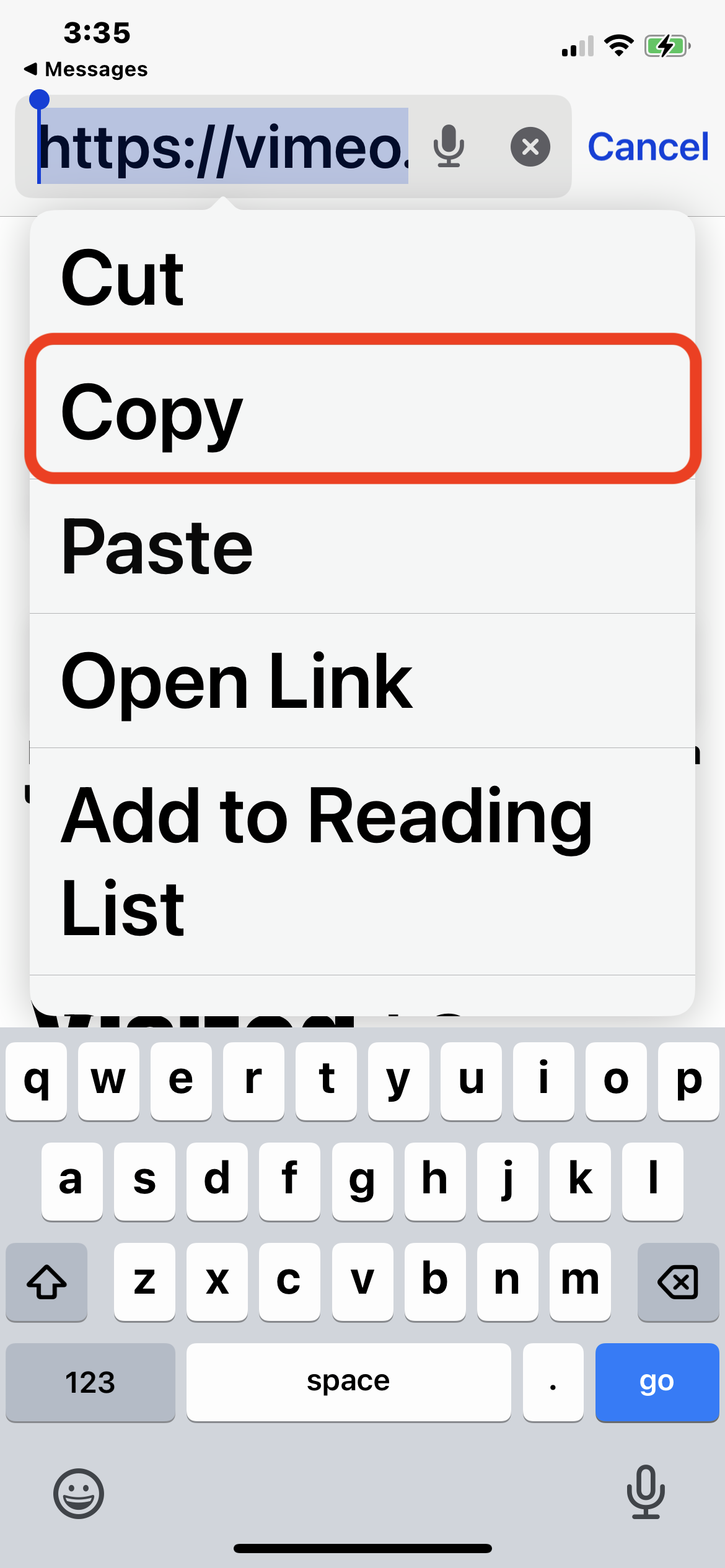
3. Open StuntListing.com and tap the menu icon in the upper left corner of the screen:
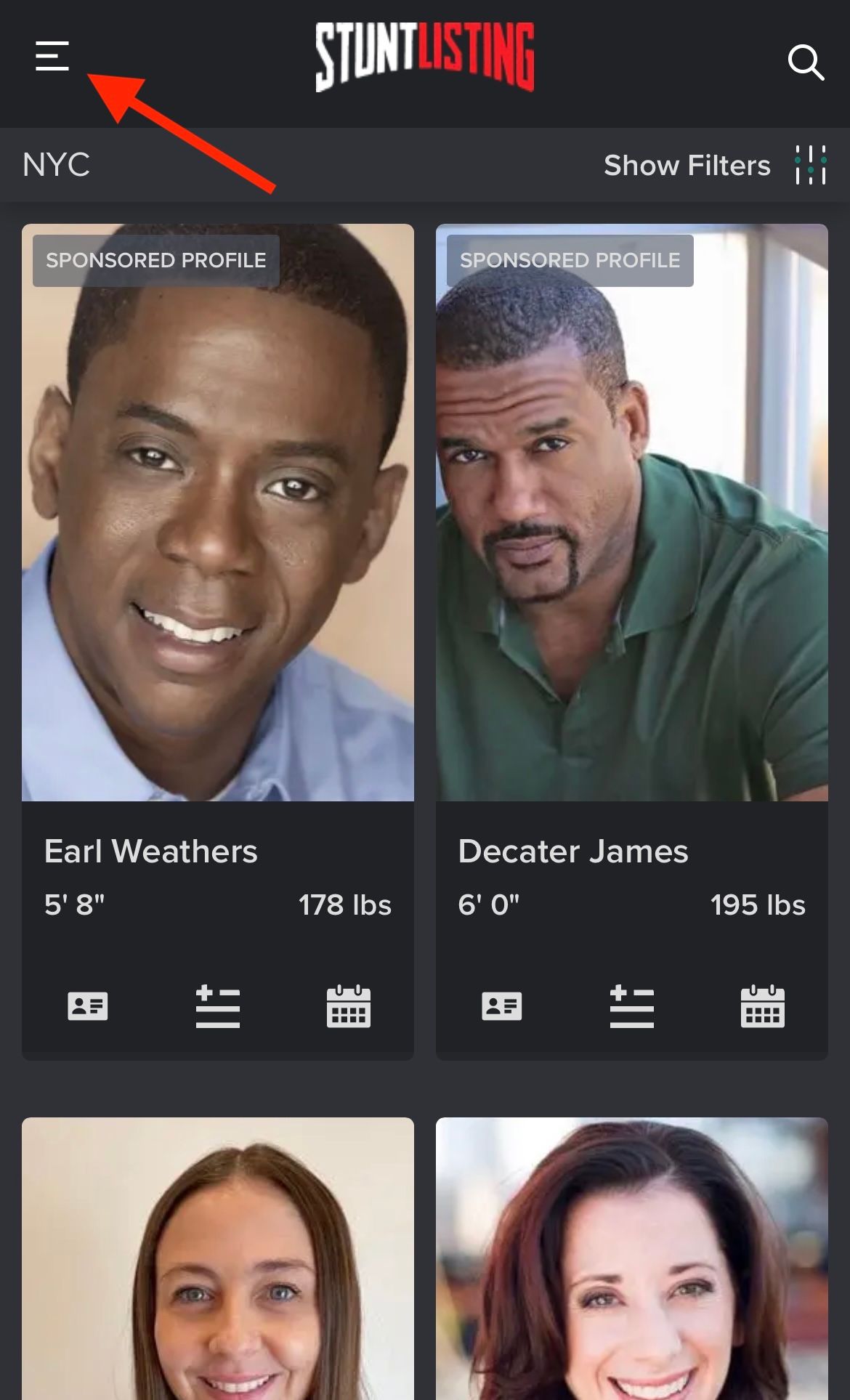
4. Select 'Edit My Profile':
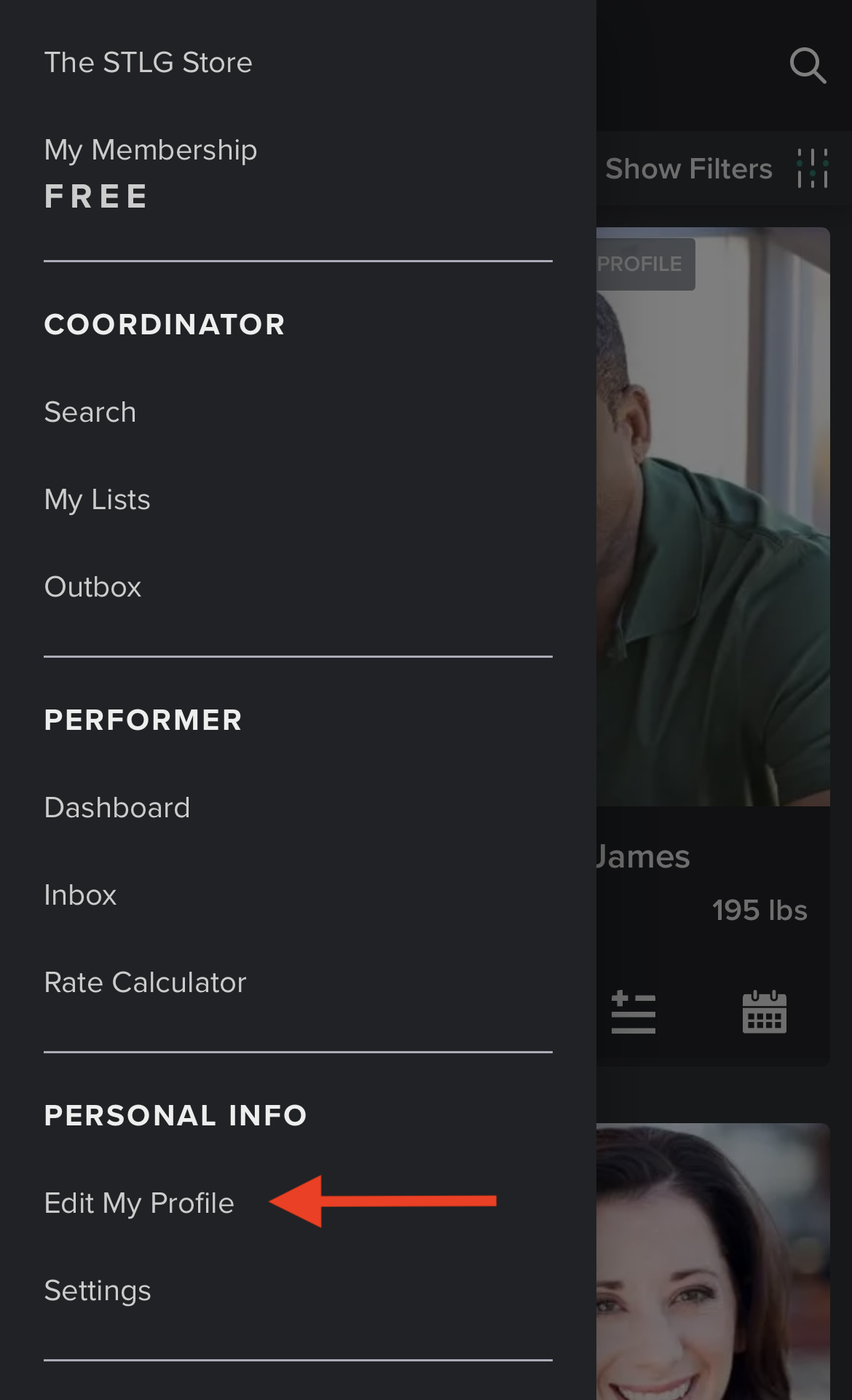
5. Scroll down to 'Stunt Reels' and tap 'Add Reel':
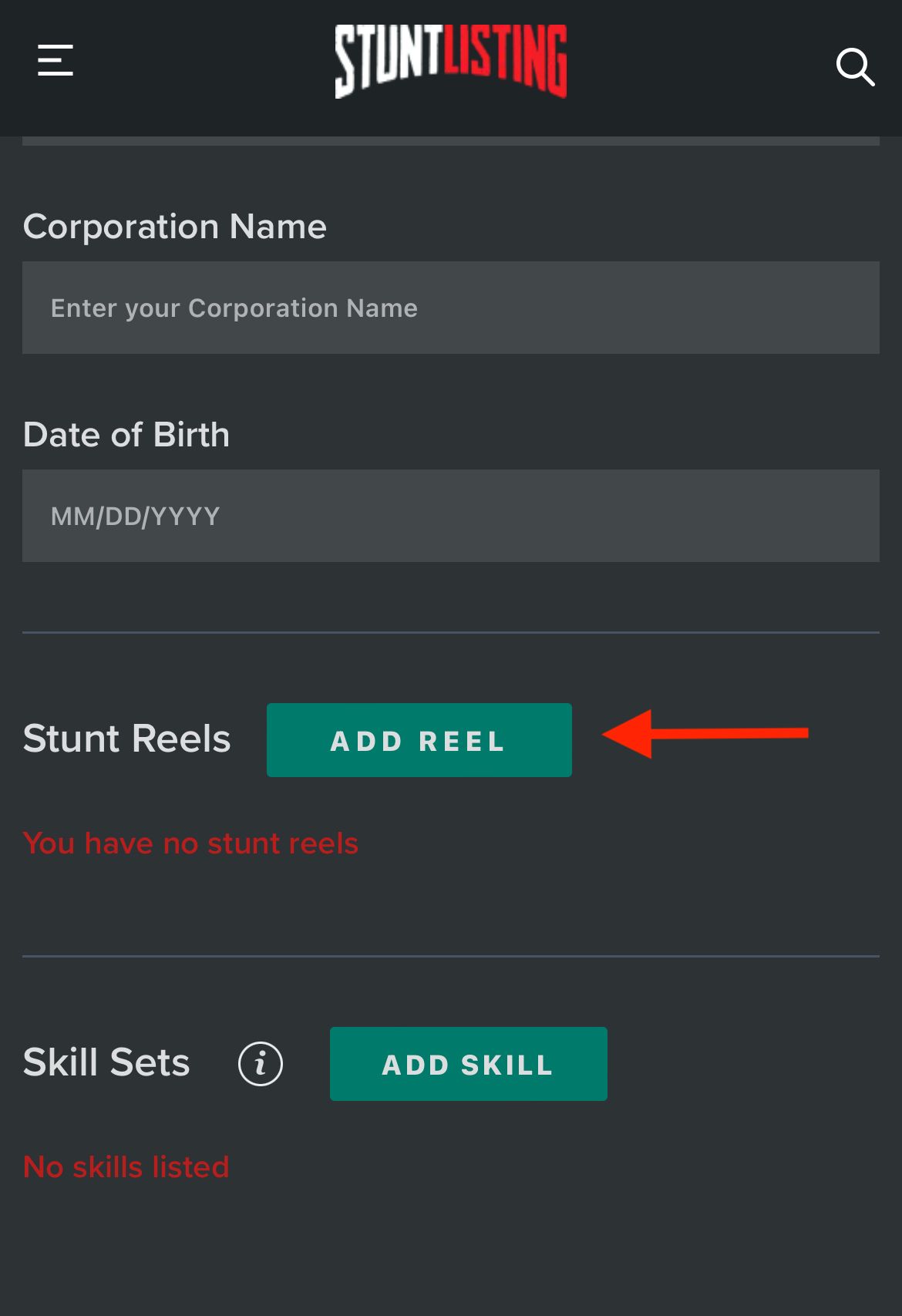
6. Tap on 'Paste Link Here' and paste in your reel link:
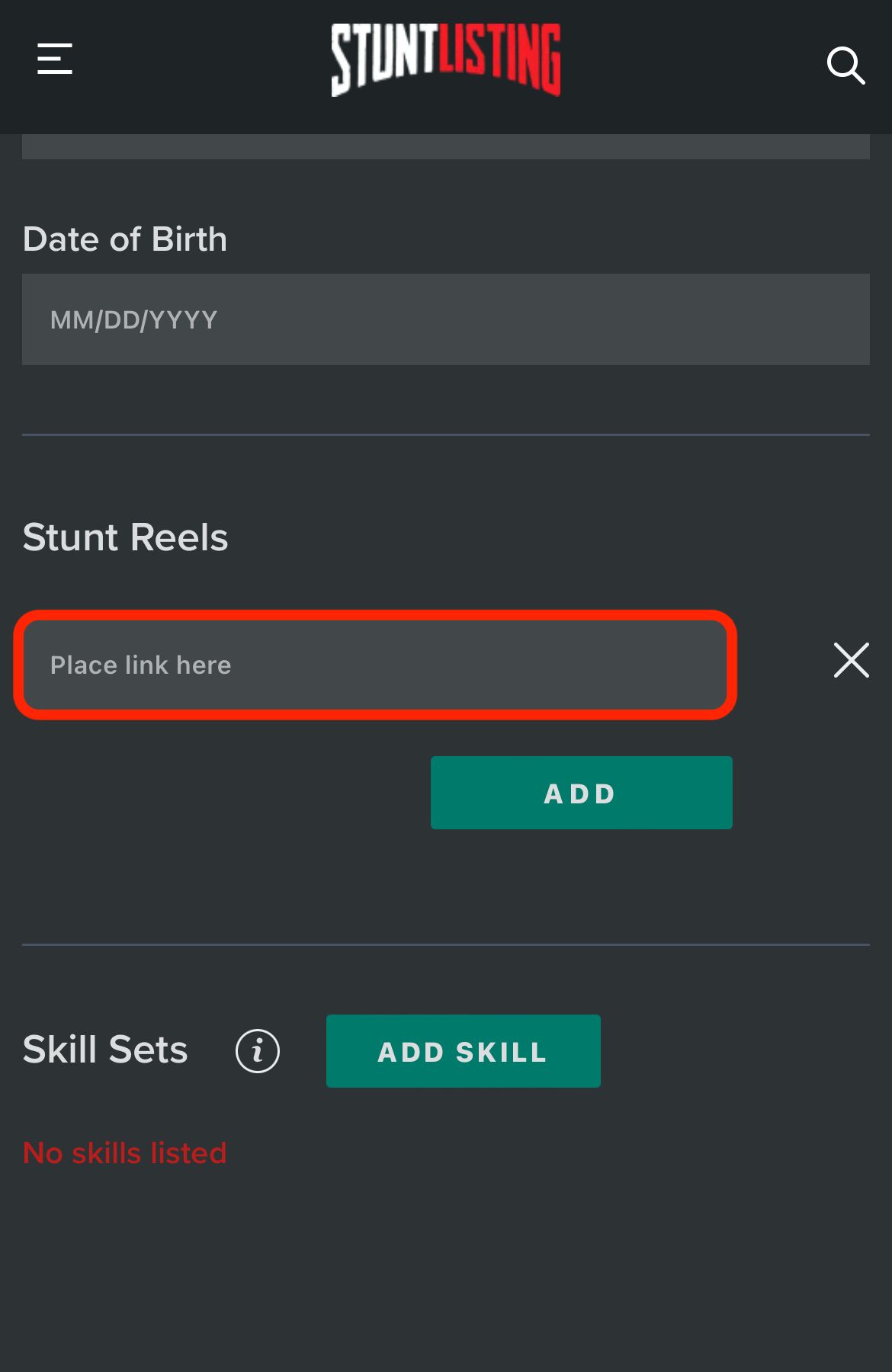
7. Click 'Add':
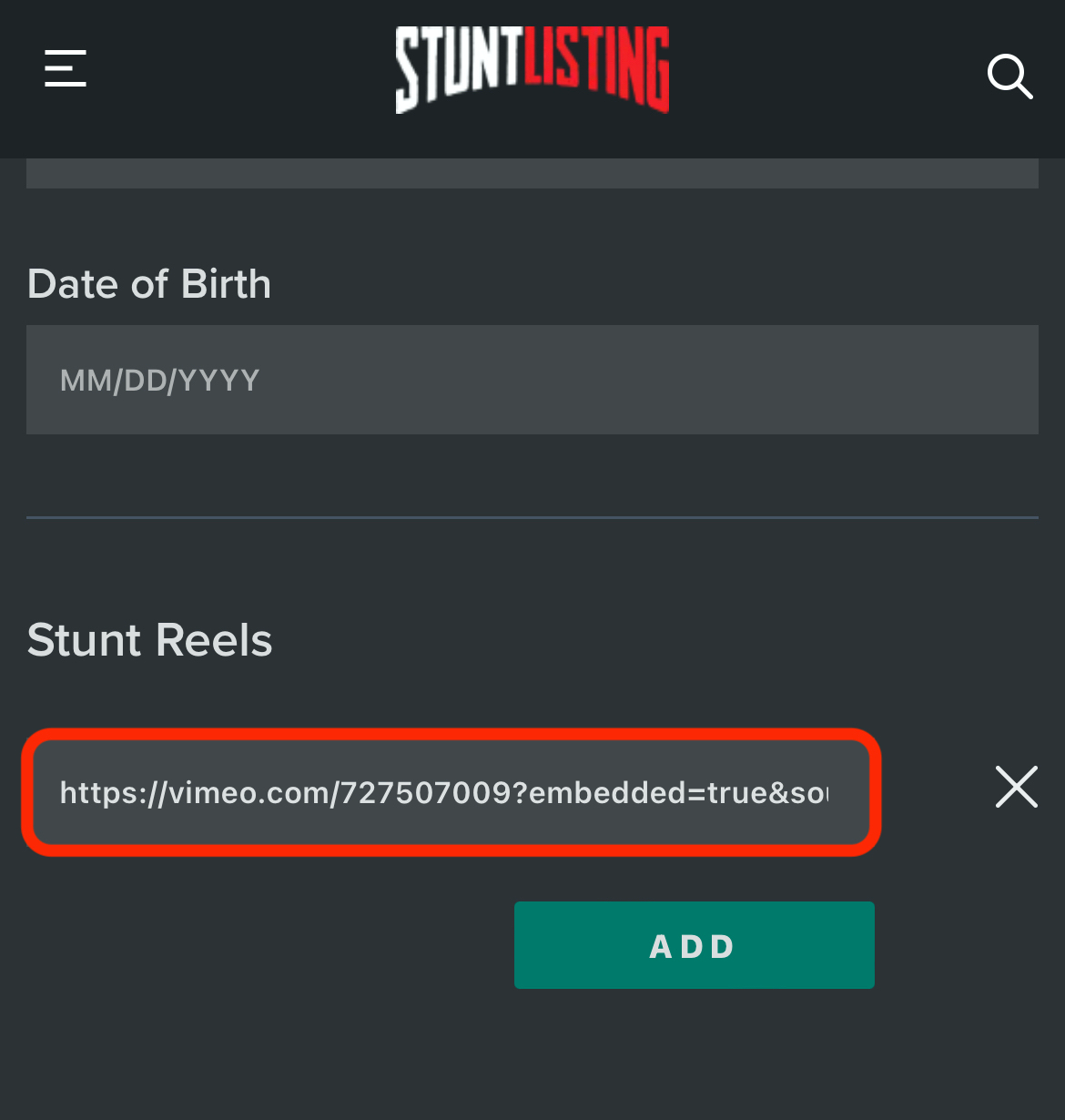
That's it! You've added your stunt reel to your profile!
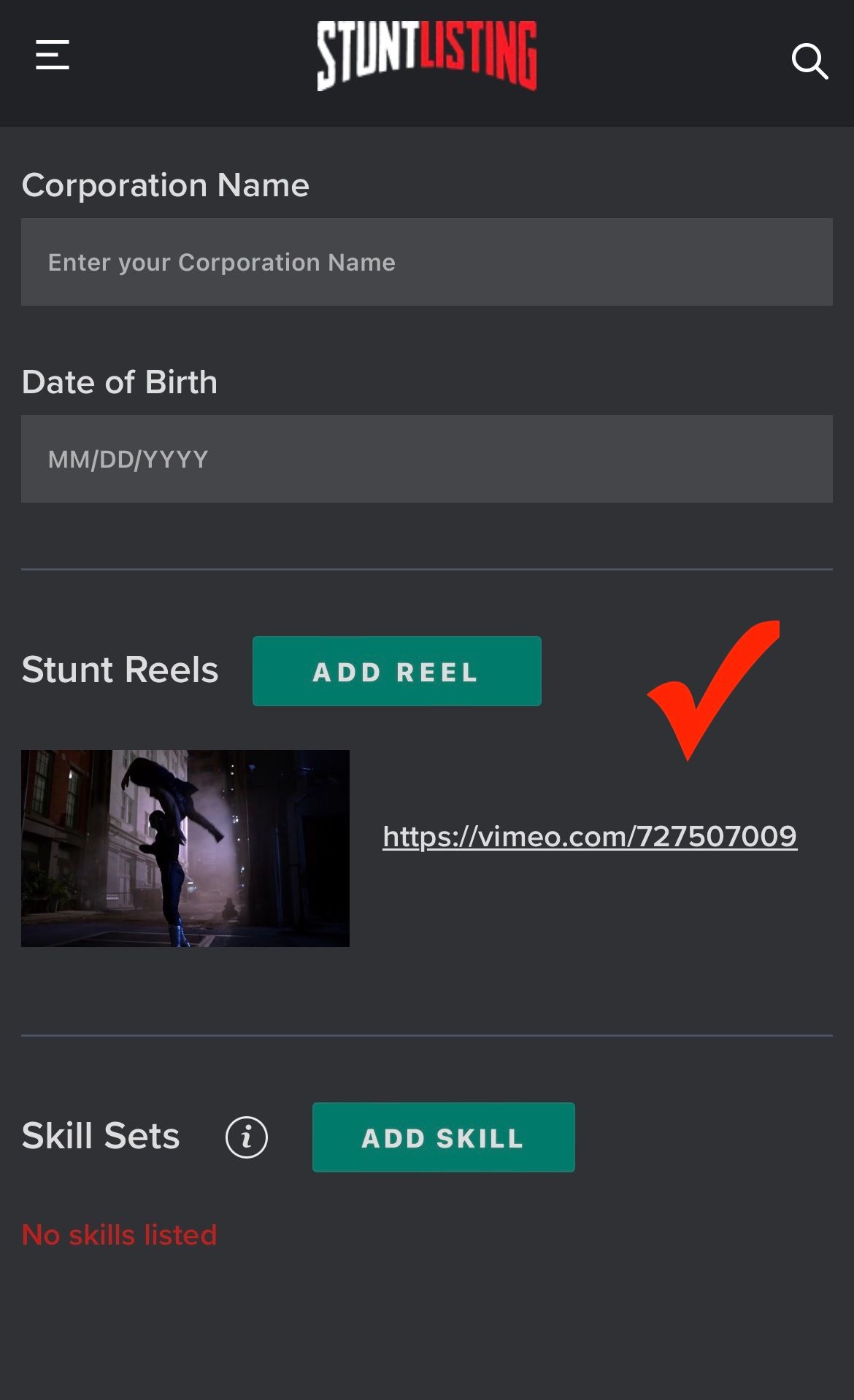
To add your stunt reel from your desktop computer
1. Click the edit icon next to your name:
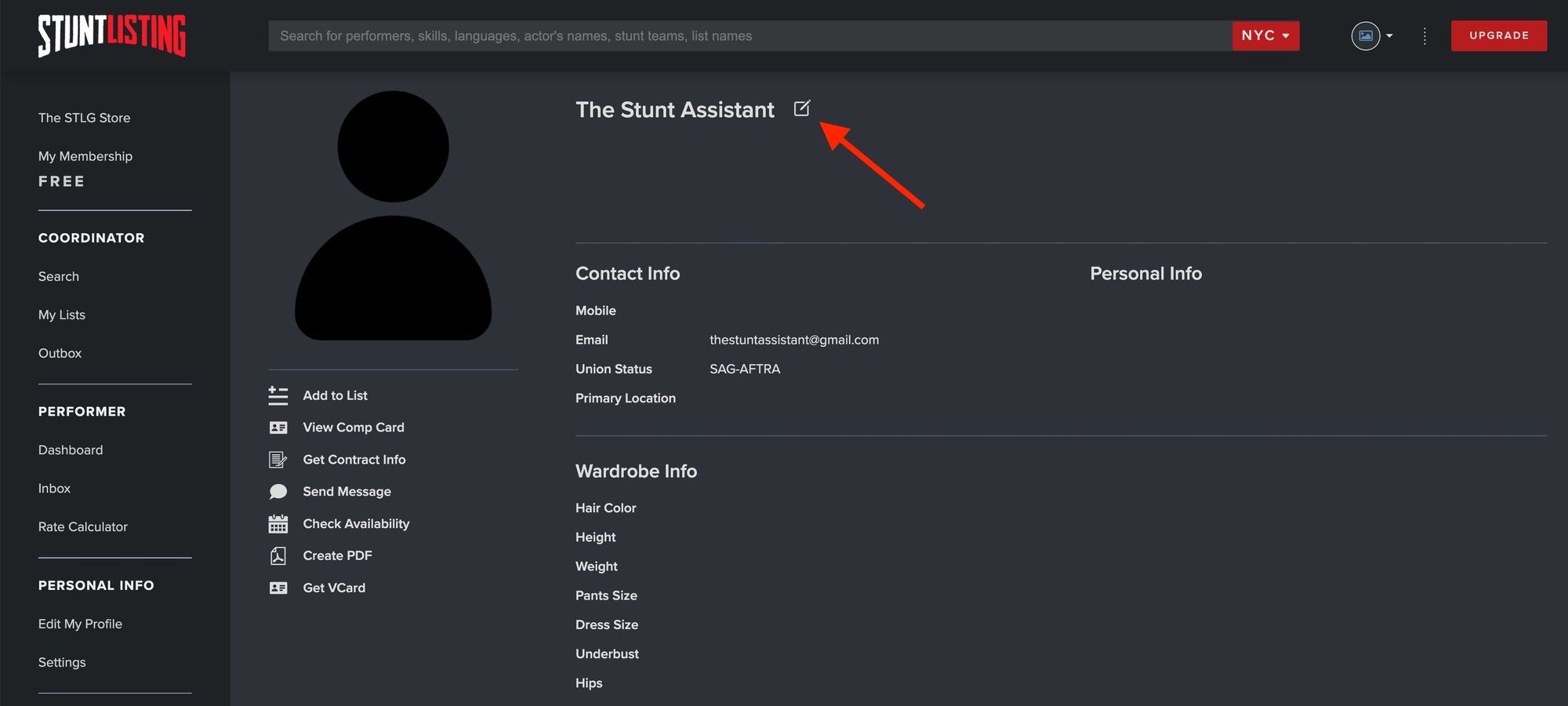
2. Scroll down to the 'Stunt Reels' section of the profile editing page and click 'Add Reel':
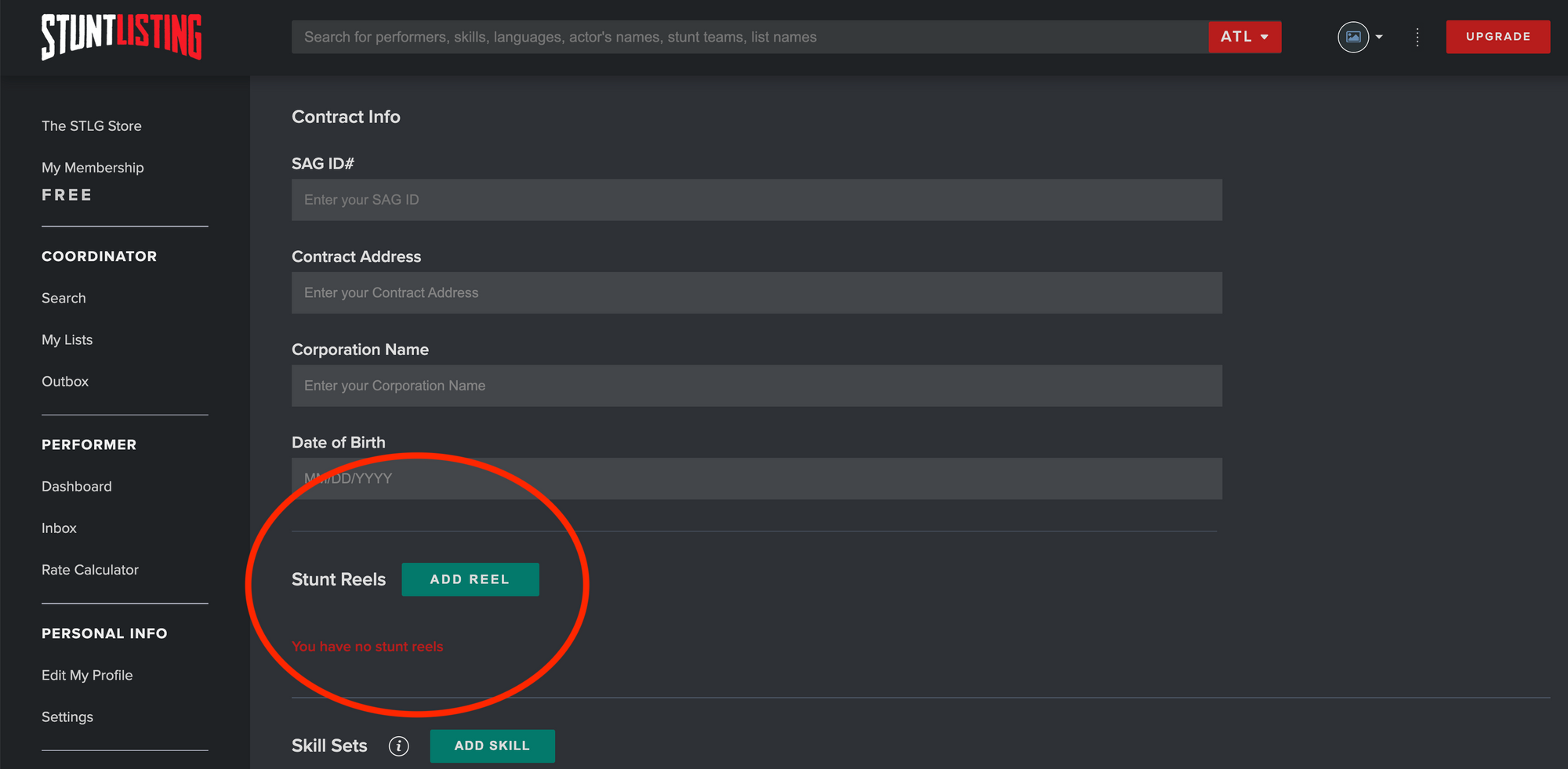
3. Copy the YouTube or Vimeo link to your reel (these are the only 2 sites that work here):
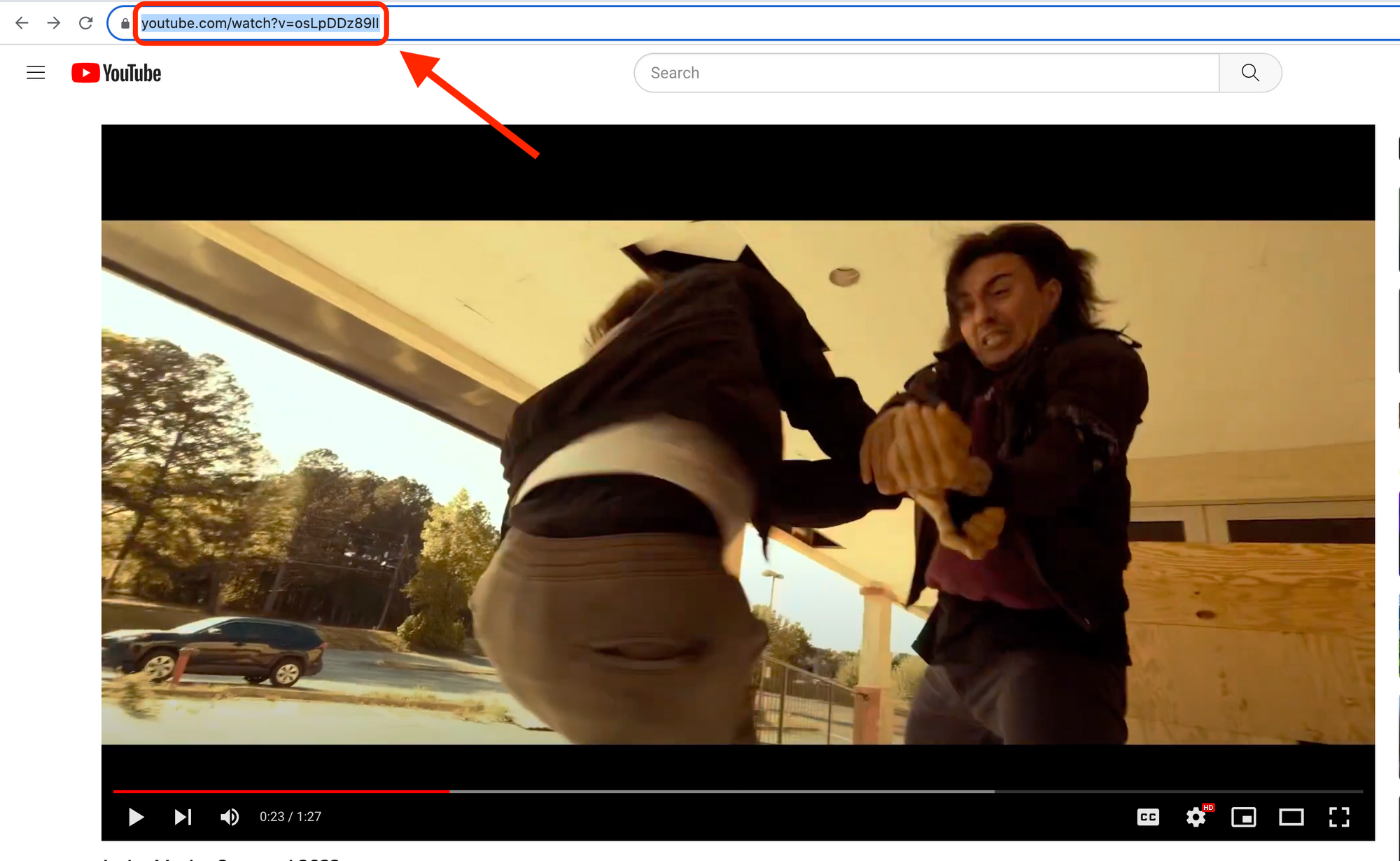
4. Paste the link here and click 'Add':
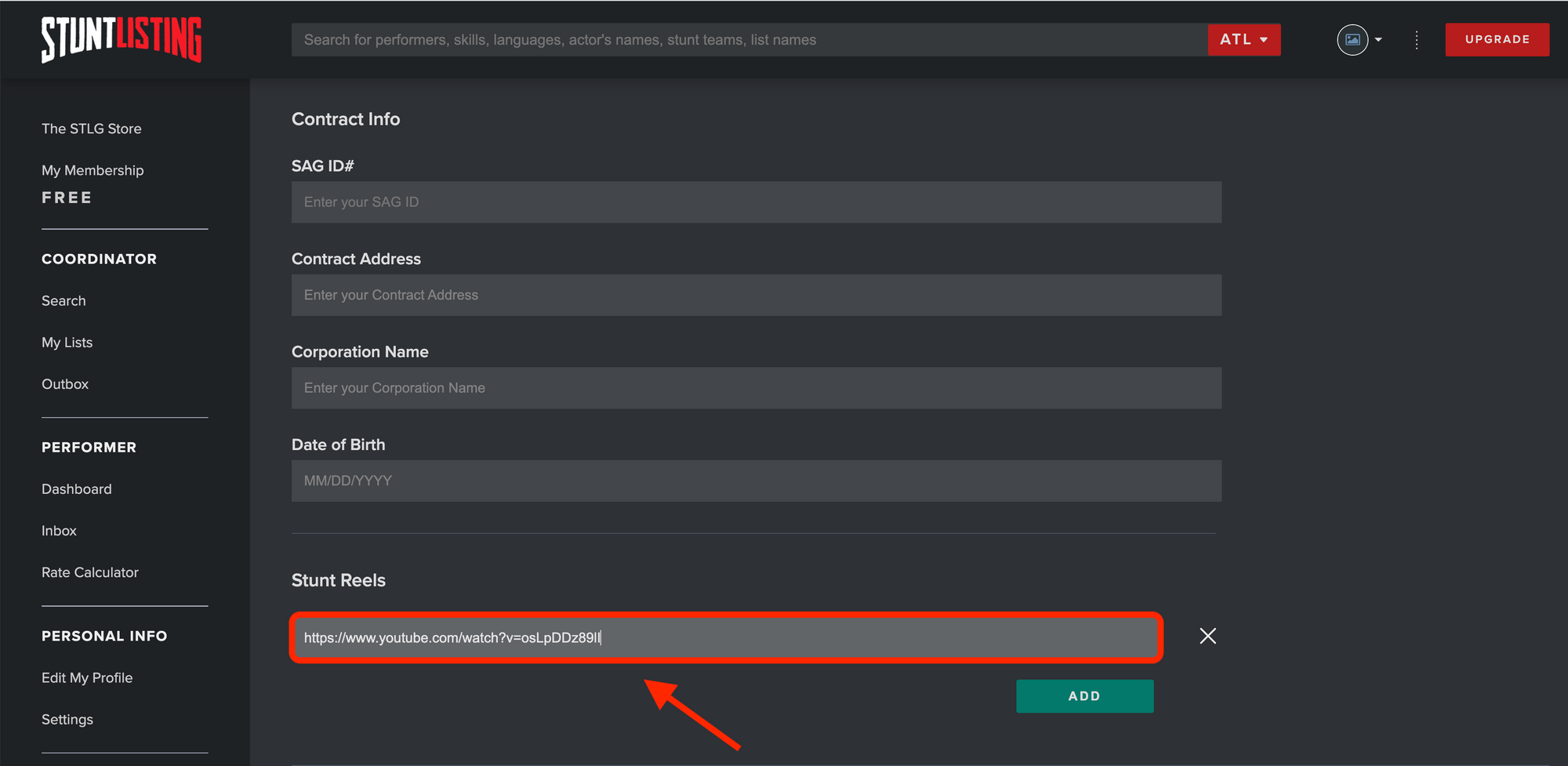
You're all set! Your stunt reel has been added to your profile!
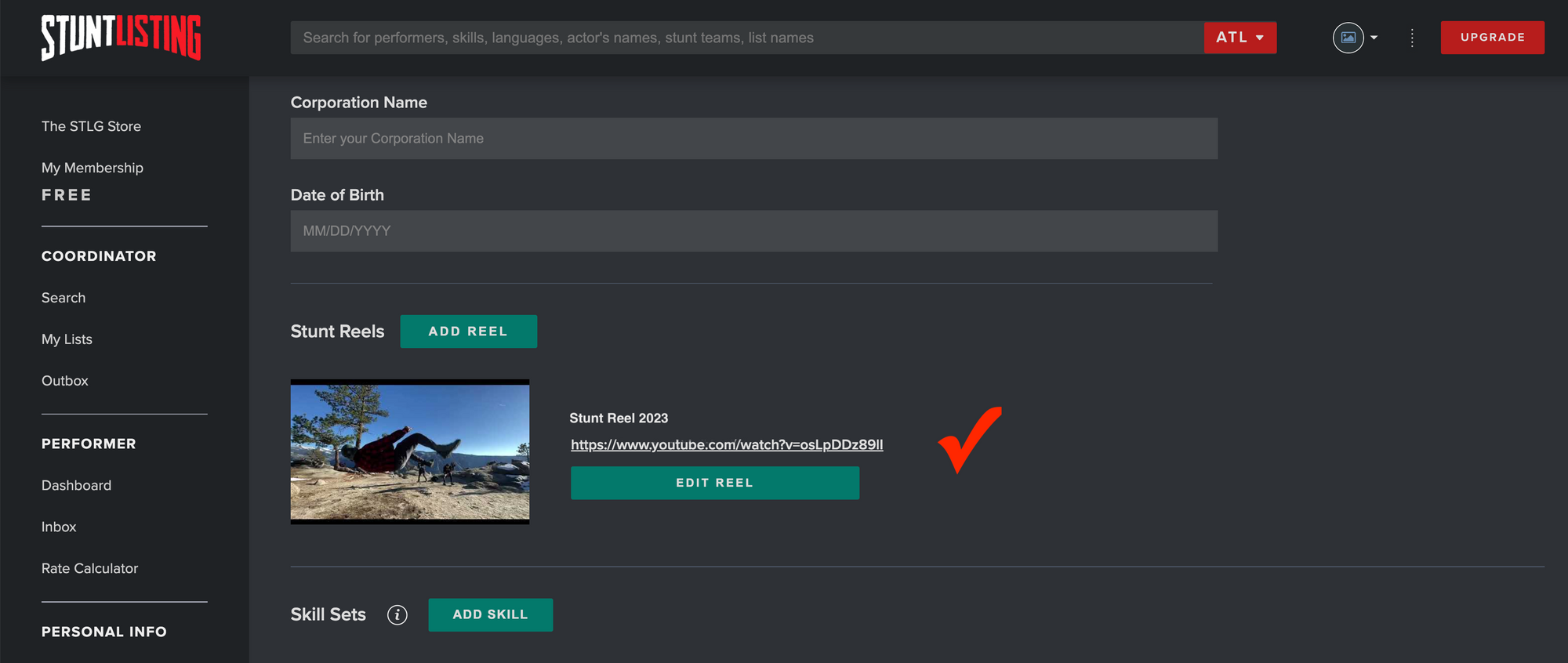
If you're new and don't have much footage, think about including your training sessions in your reel. Performers have to start somewhere and coordinators know that. Don't let your inexperience hold you back even more.
Coordinators are able to asses performers' skills quickly but doing that based on a picture and a few words isn't quite possible, that's why a reel is important. Give yourself a fighting chance to get the role - head to https://stuntlisting.com/edit_profile to add your stunt reel today!