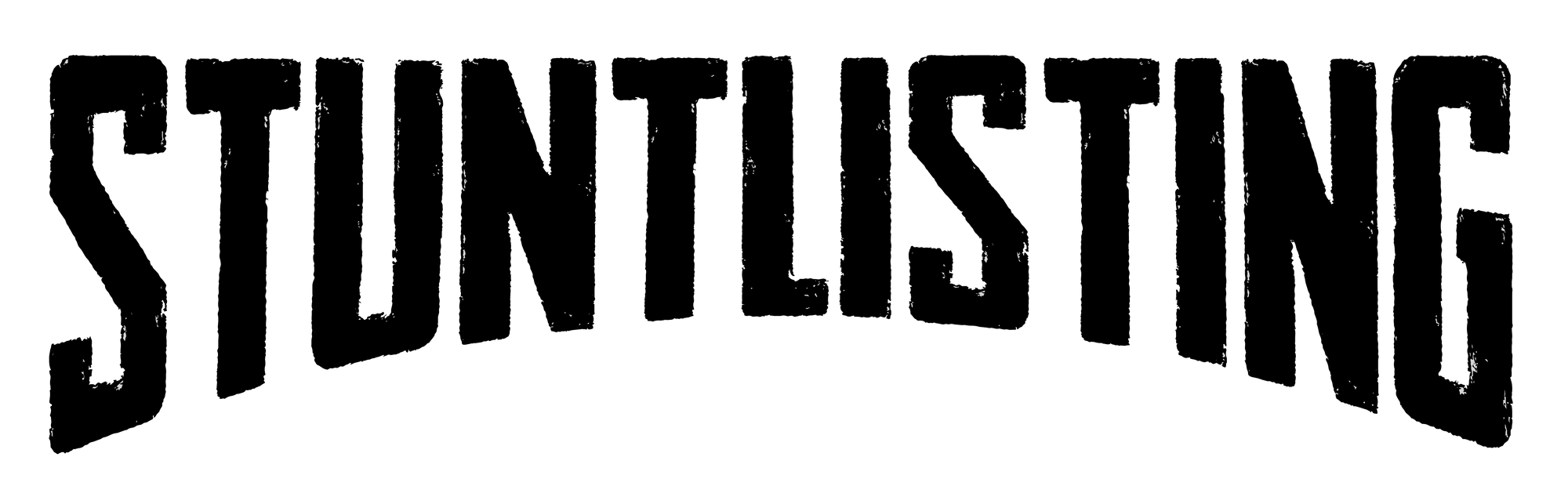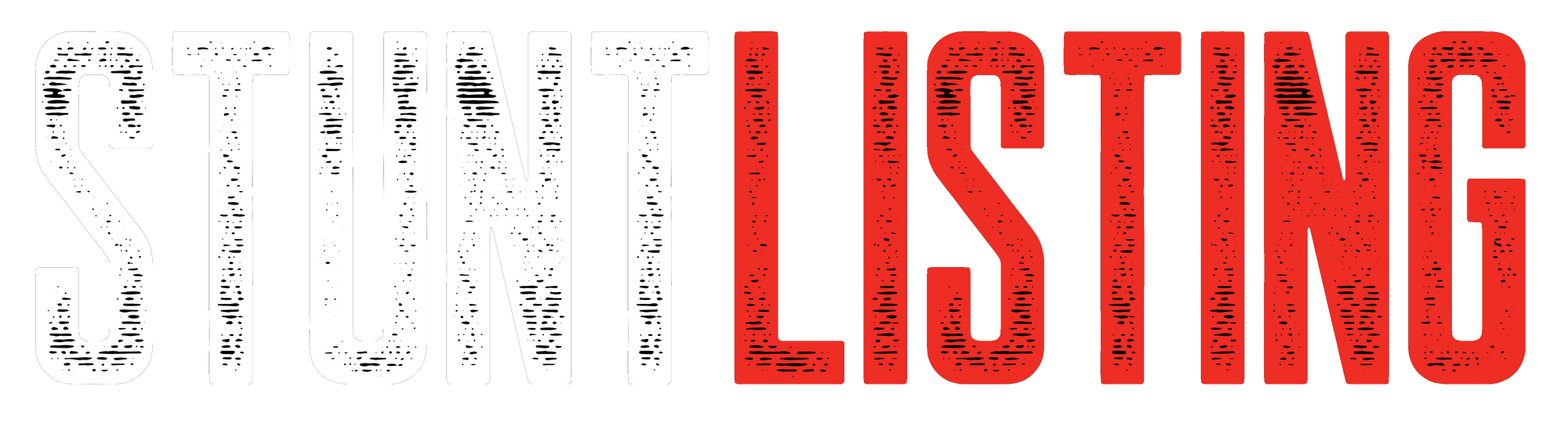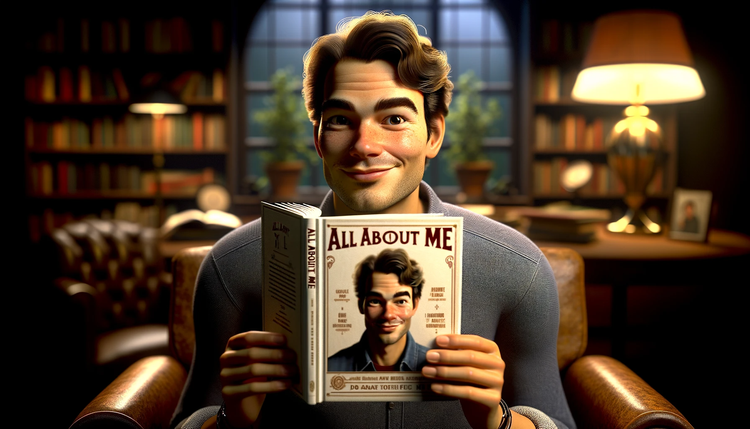How To Add Your Skill Sets To Your StuntListing Profile

Your StuntListing profile wouldn't be very helpful if you don't have any skills listed. If you have the skills needed to perform stunts but they just aren't on your StuntListing.com profile, you're not appearing in coordinator search results (and missing out on jobs!). Follow these simple steps to add your skills:
How to add your skill sets on your mobile device
1. Tap the menu icon in the upper left corner of the screen:
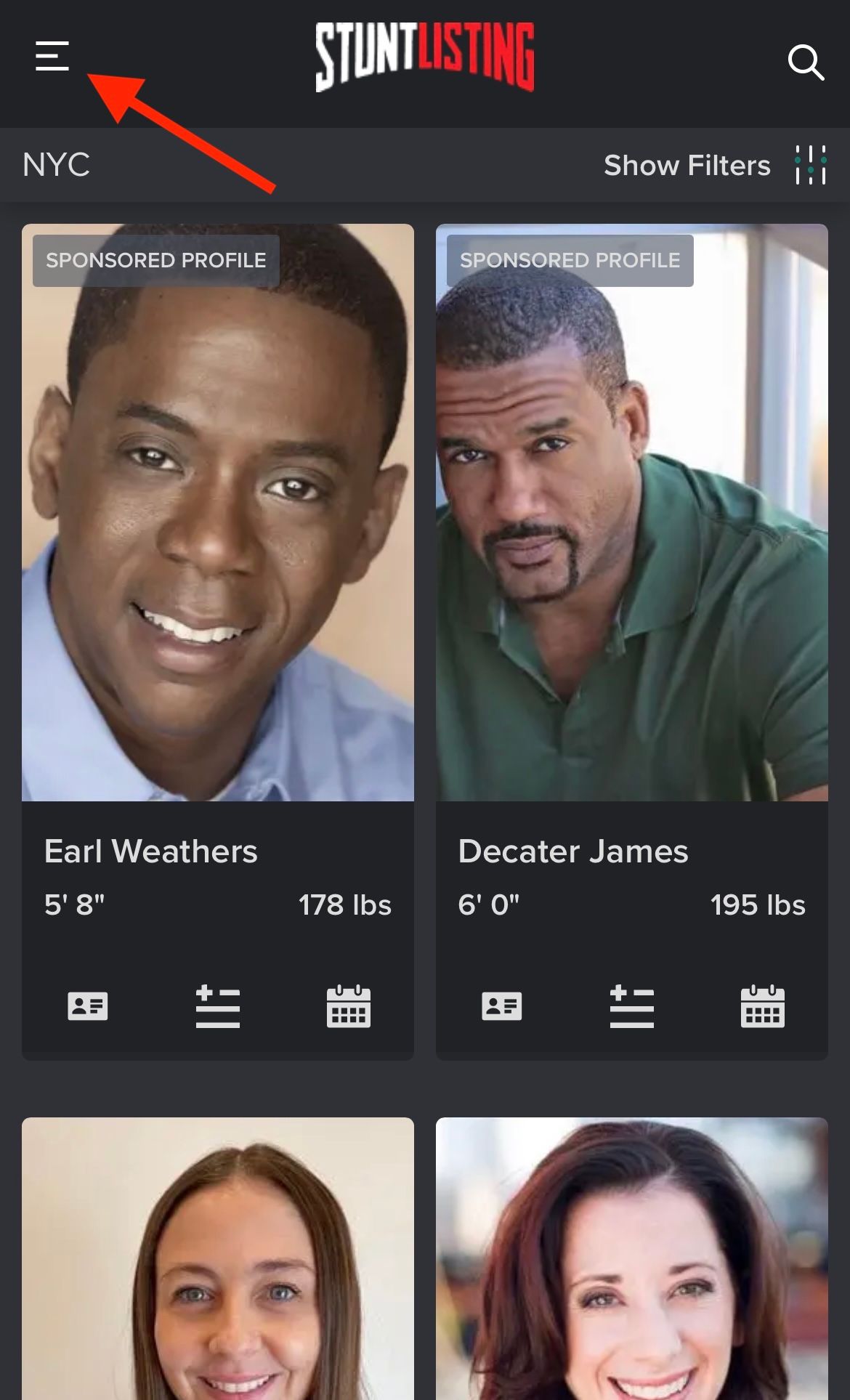
2. Select 'Edit My Profile':
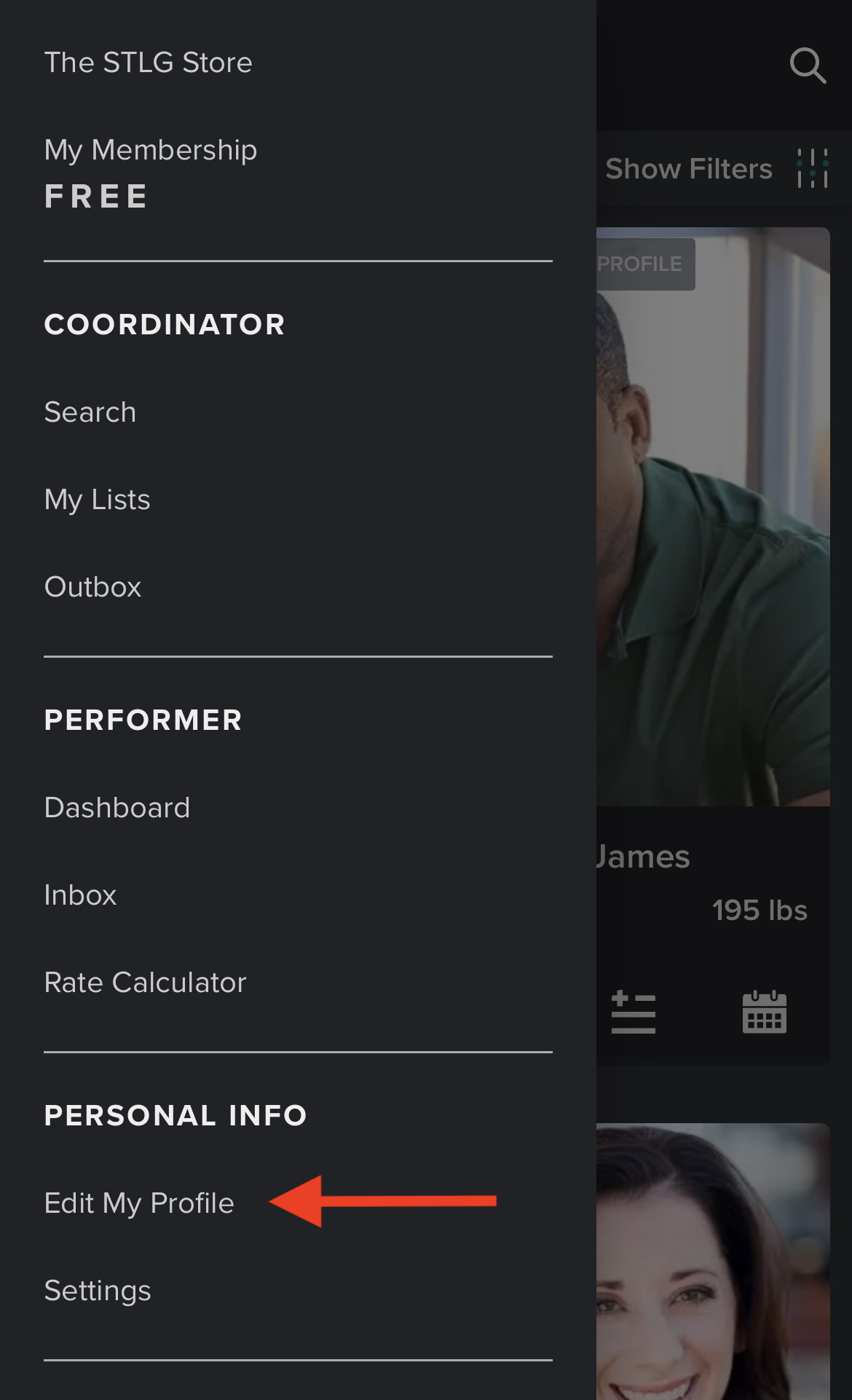
3. Scroll down to 'Skill Sets' and tap on 'Add Skill':
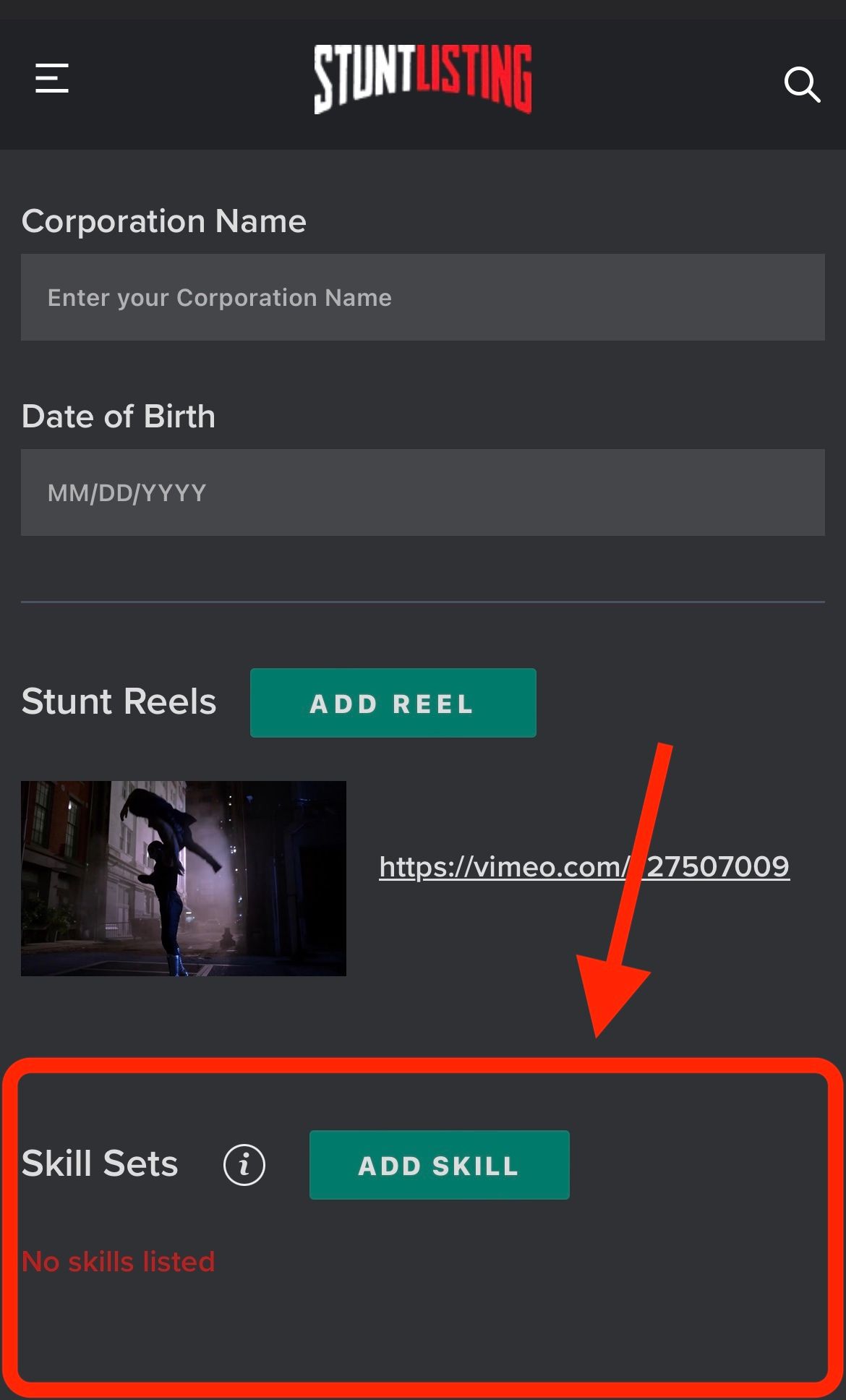
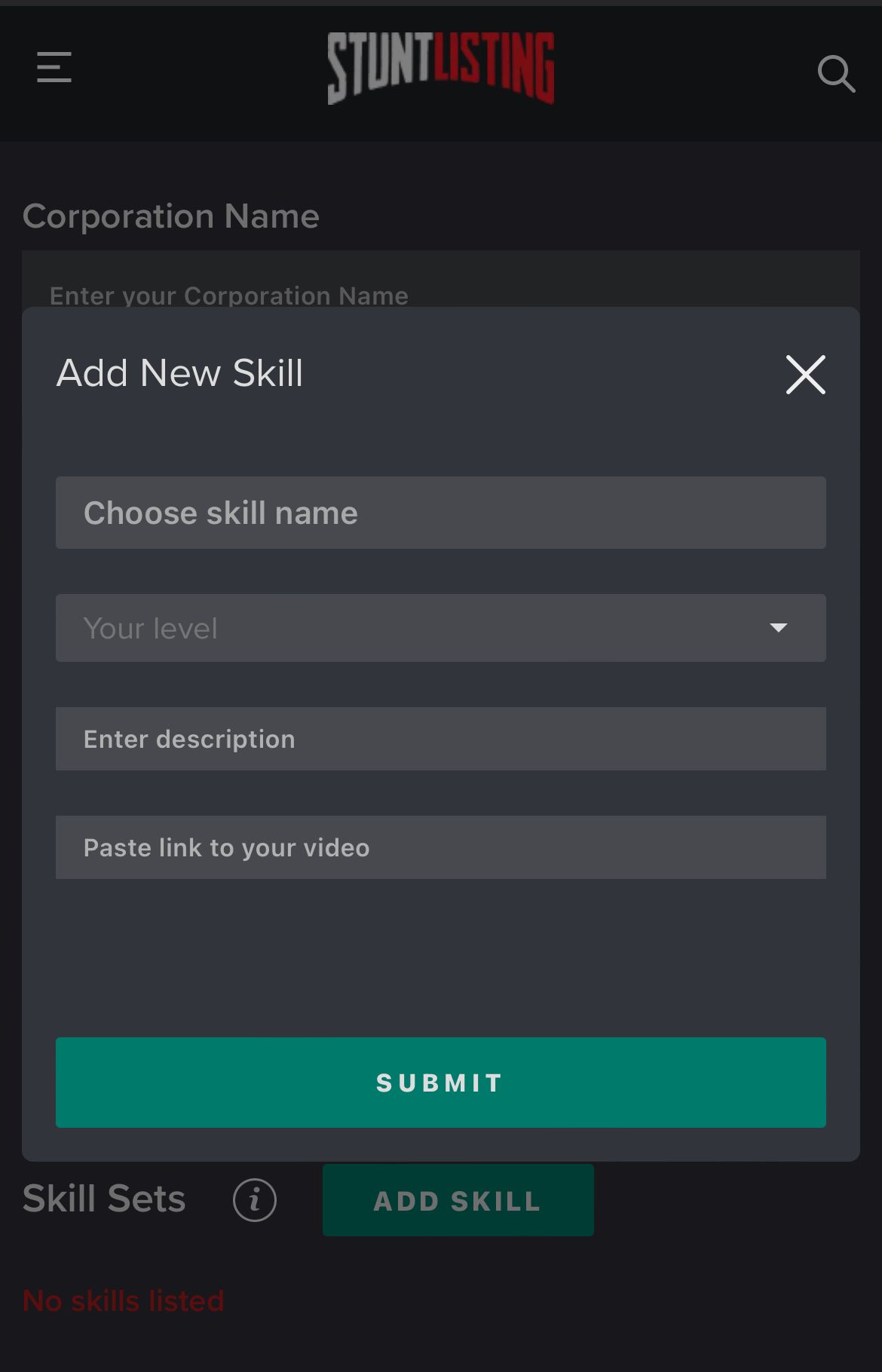
4. Tap on 'Choose skill name' to select your skill from the list:
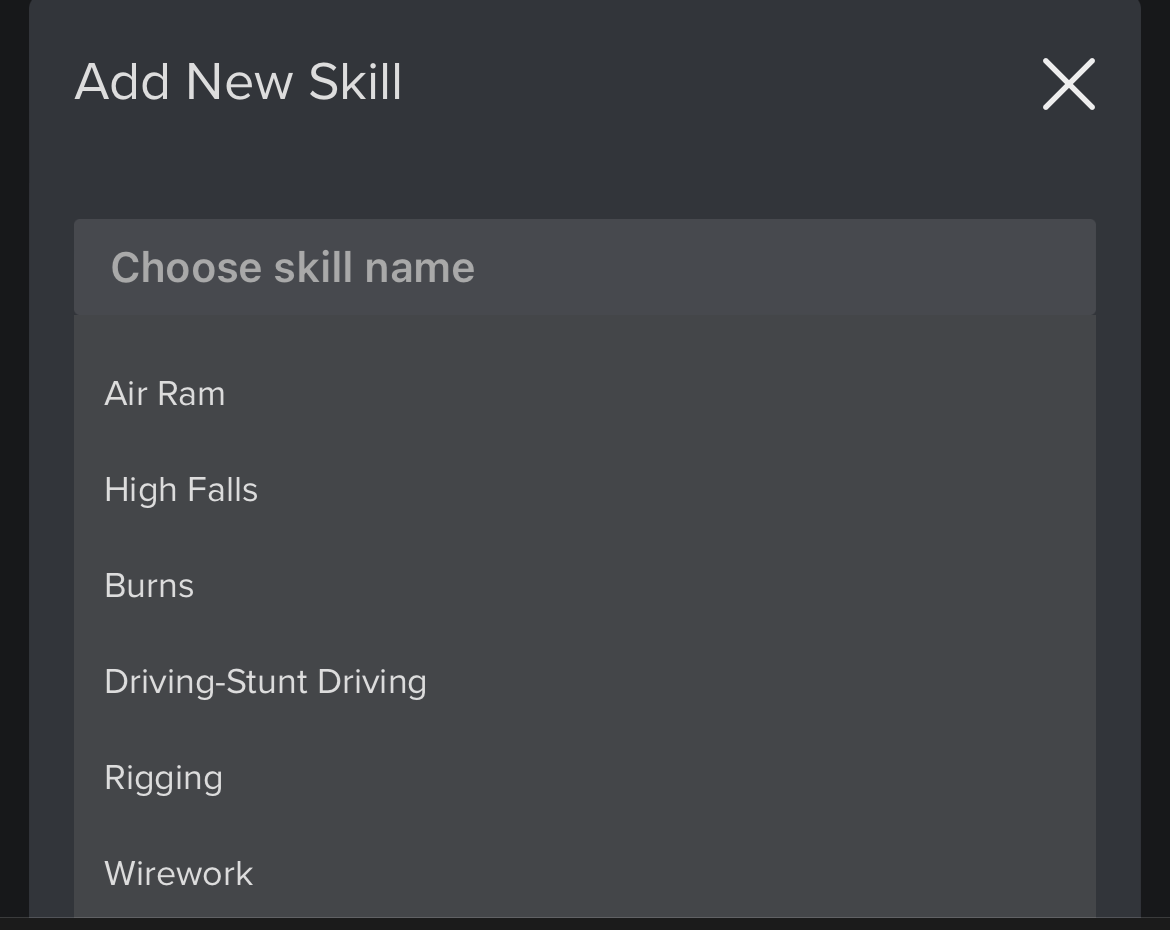
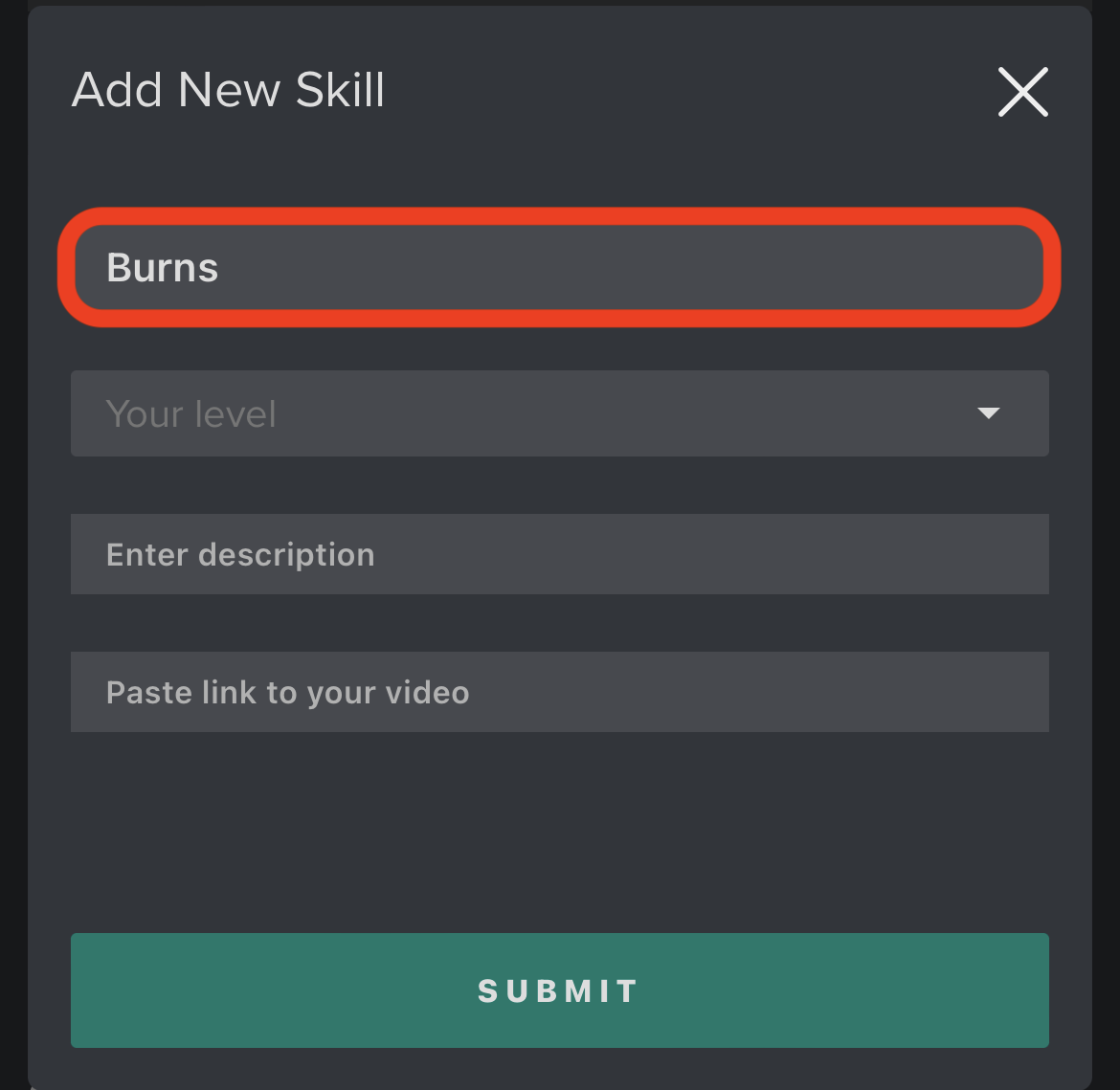
5. Tap on 'Your level' to add your skill level:
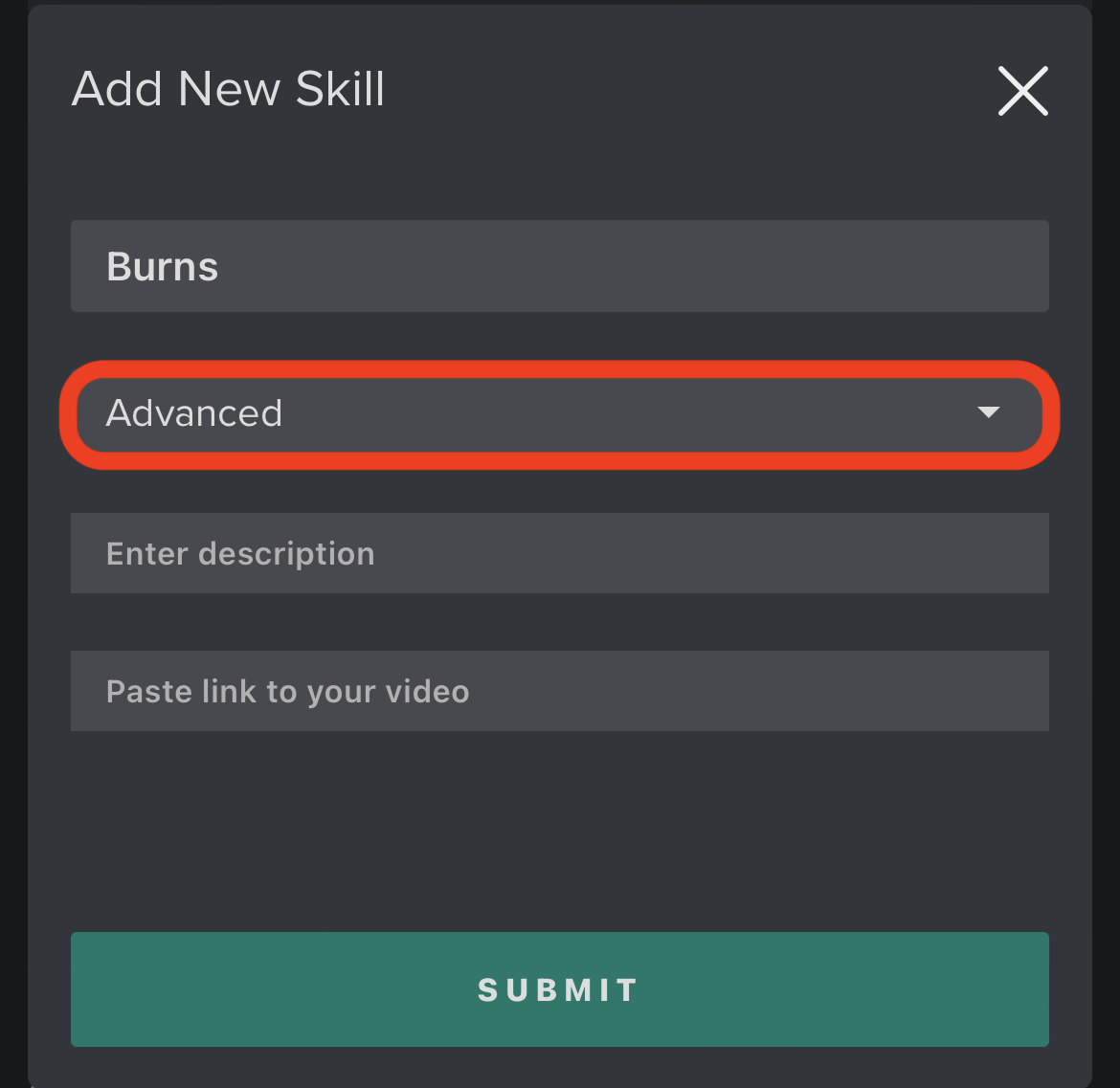
6. Tap on 'Enter description' and type in a sentence or two about your skill level:
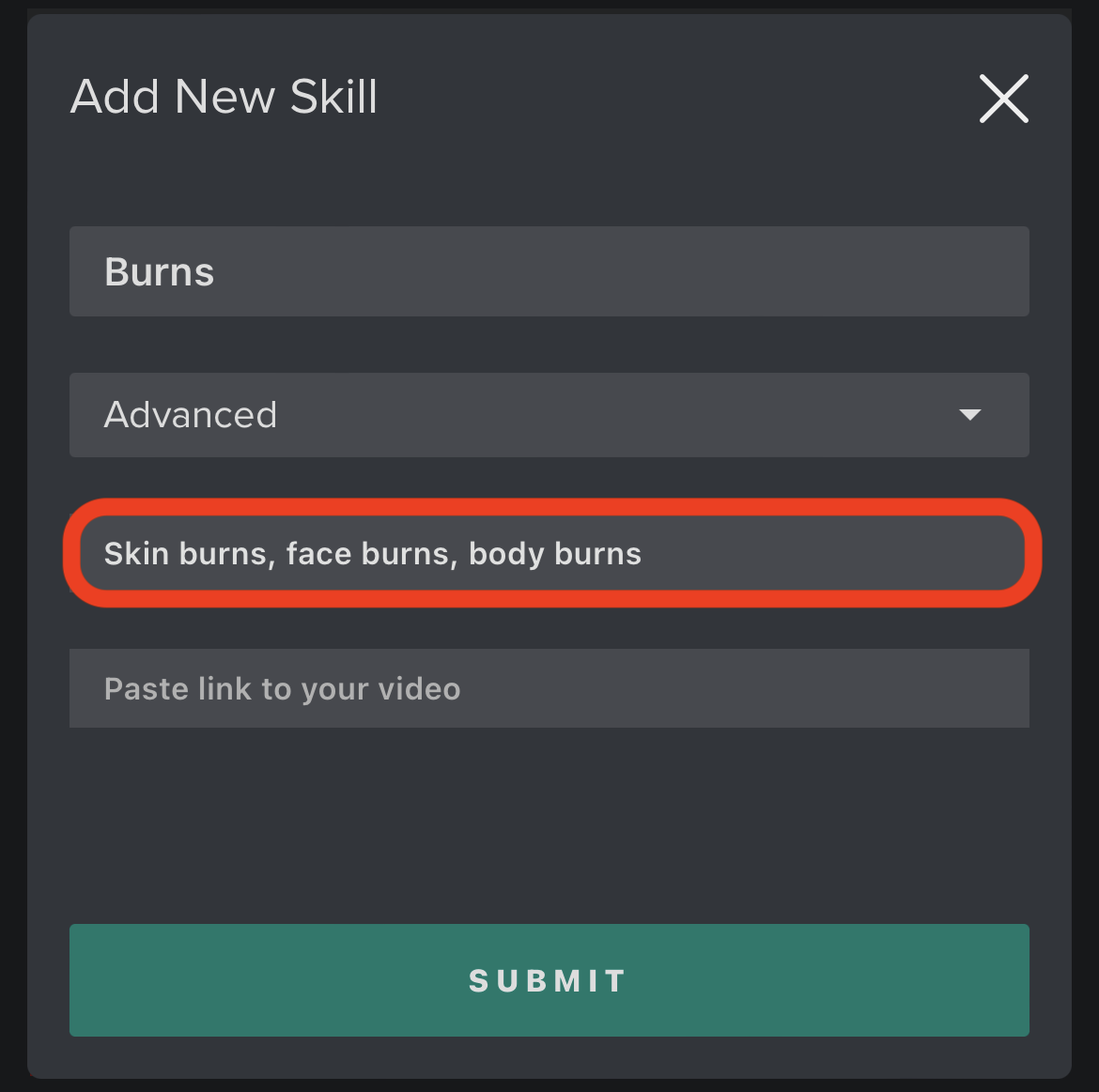
7. Tap on 'Paste link to your video' and paste the YouTube or Vimeo link to your skill reel, tap Submit:
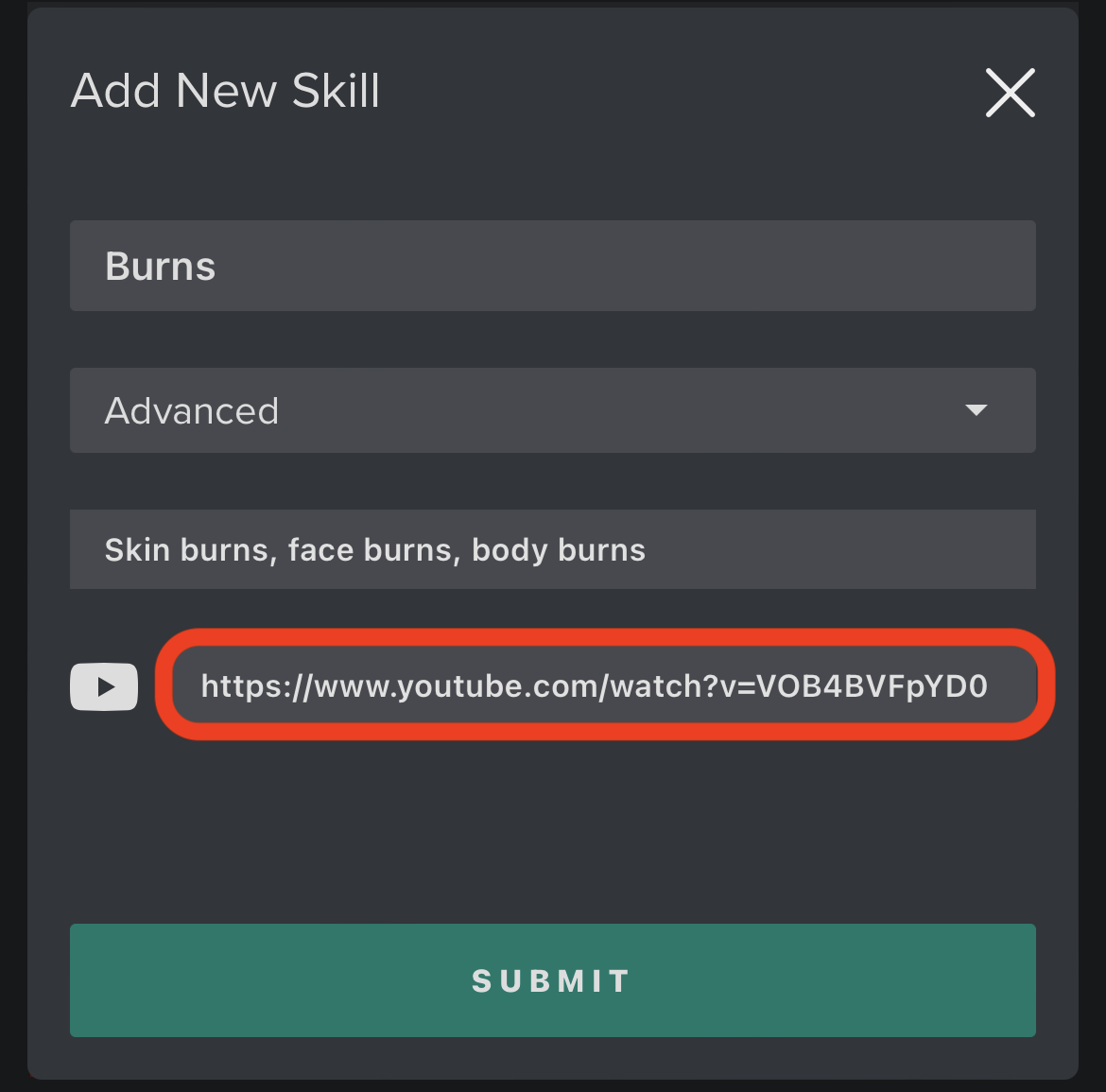
It's that simple! You've added your first skill to your profile!
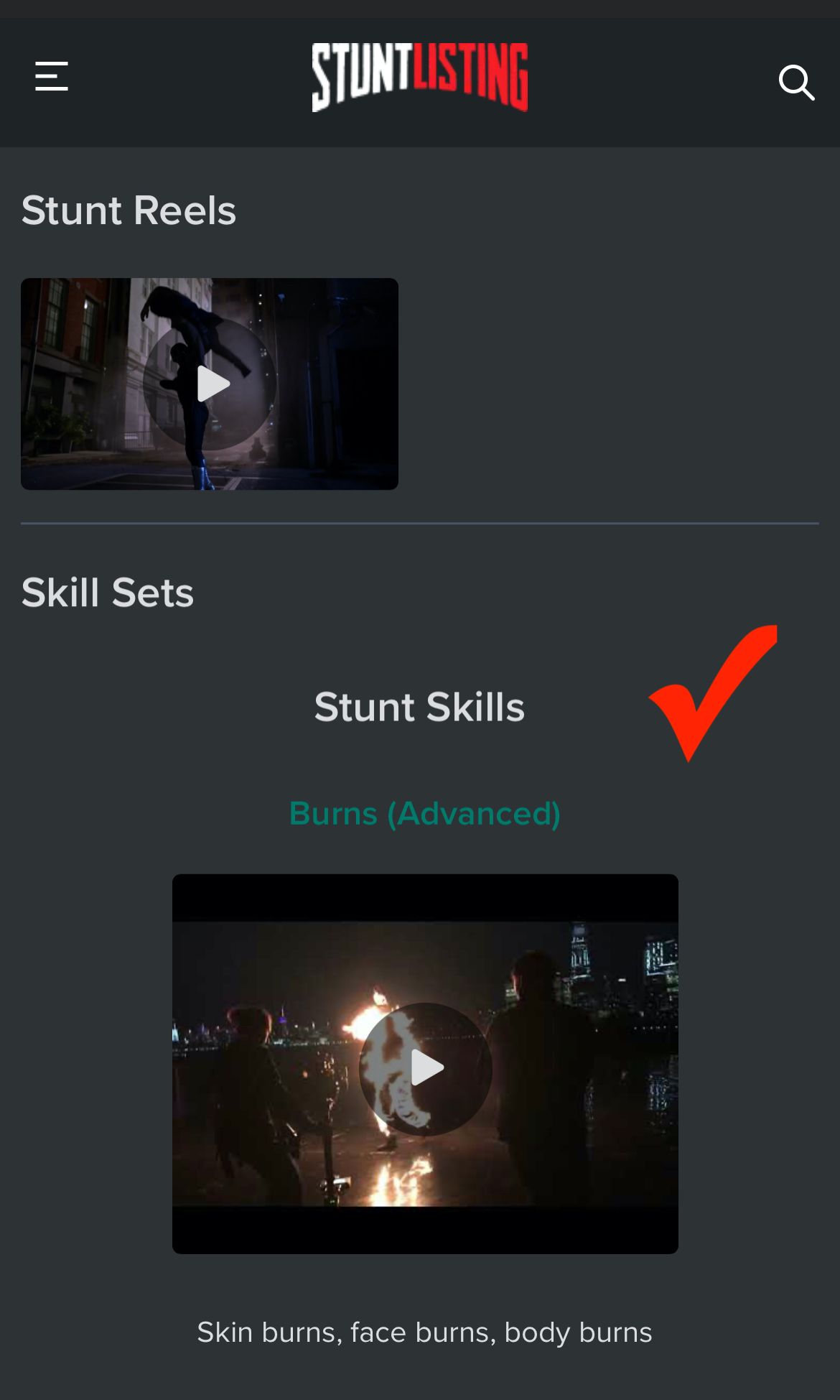
Continue the steps above to add all your skill sets to your profile.
To add your skill sets from your desktop computer
1. Click the edit icon next to your name:
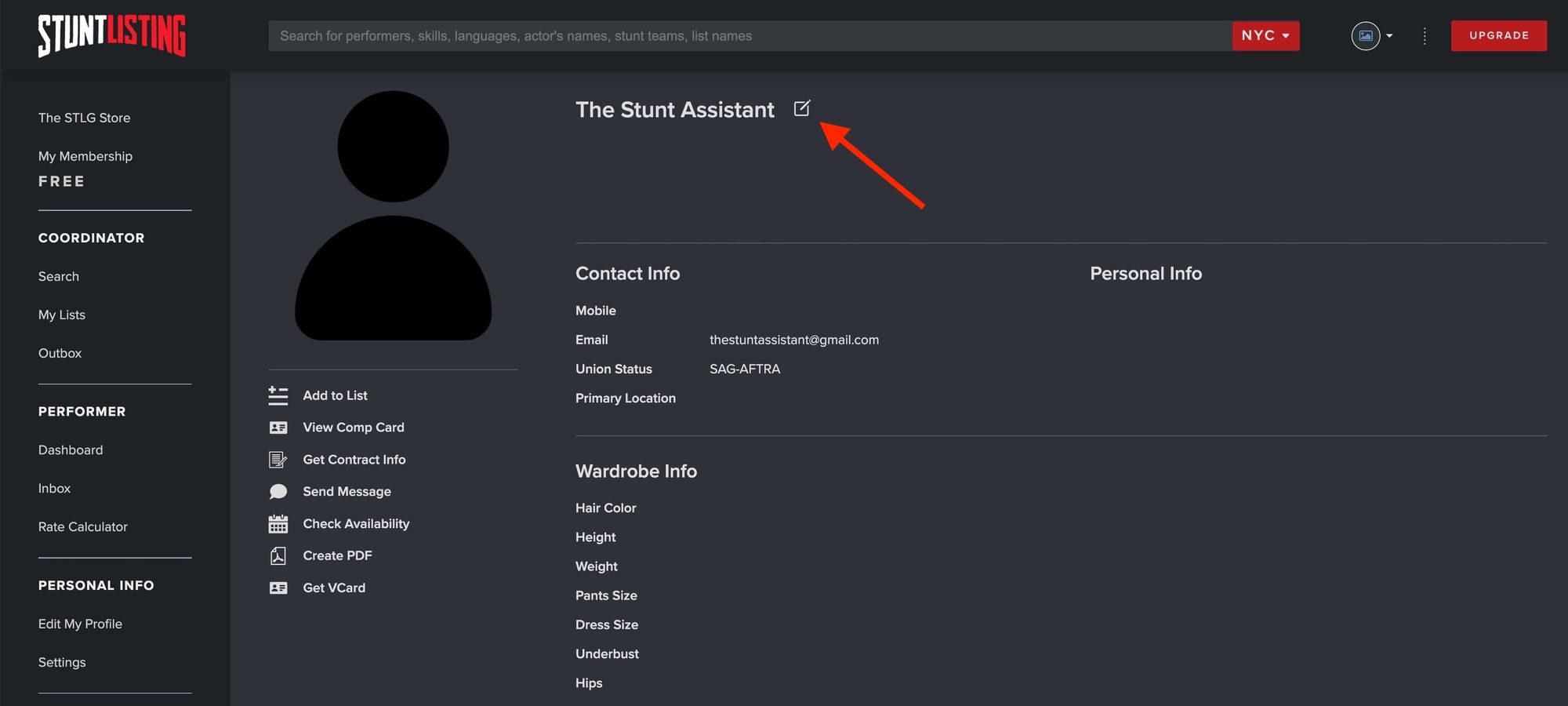
2. Scroll down to the 'Skill Sets' section and click 'Add Skill':
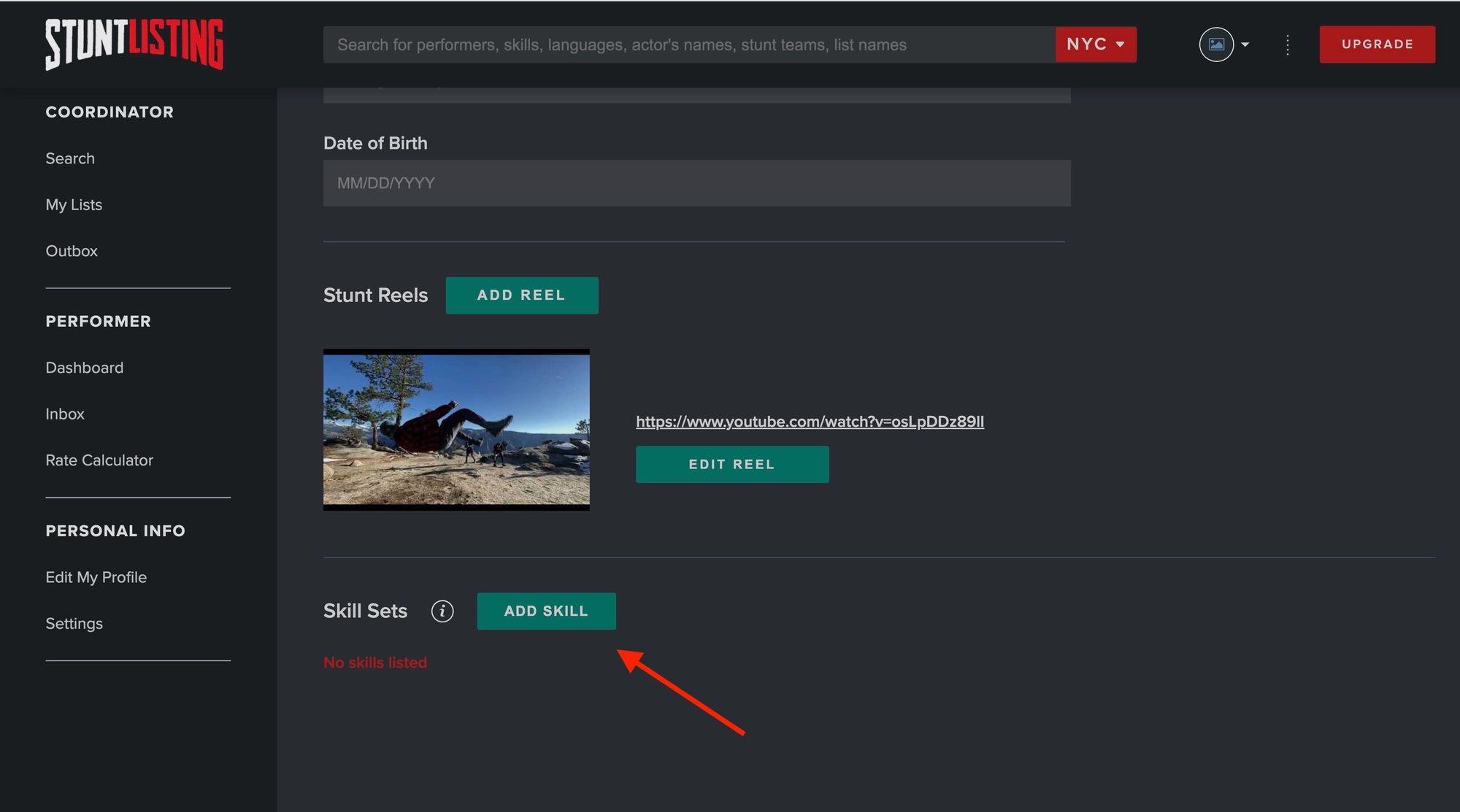
3. Click on 'Choose skill name':
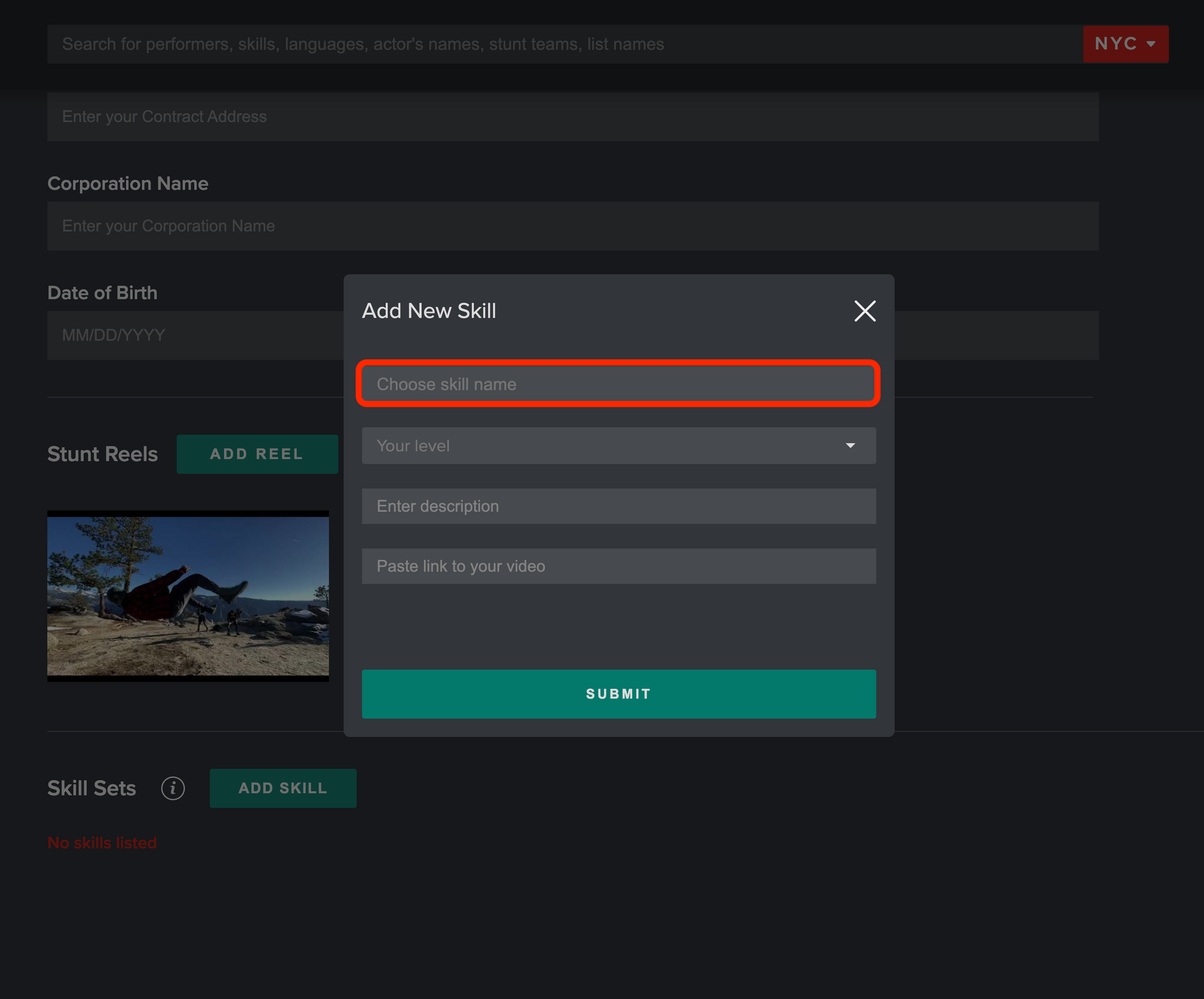
4. Select your skill from the drop-down menu:
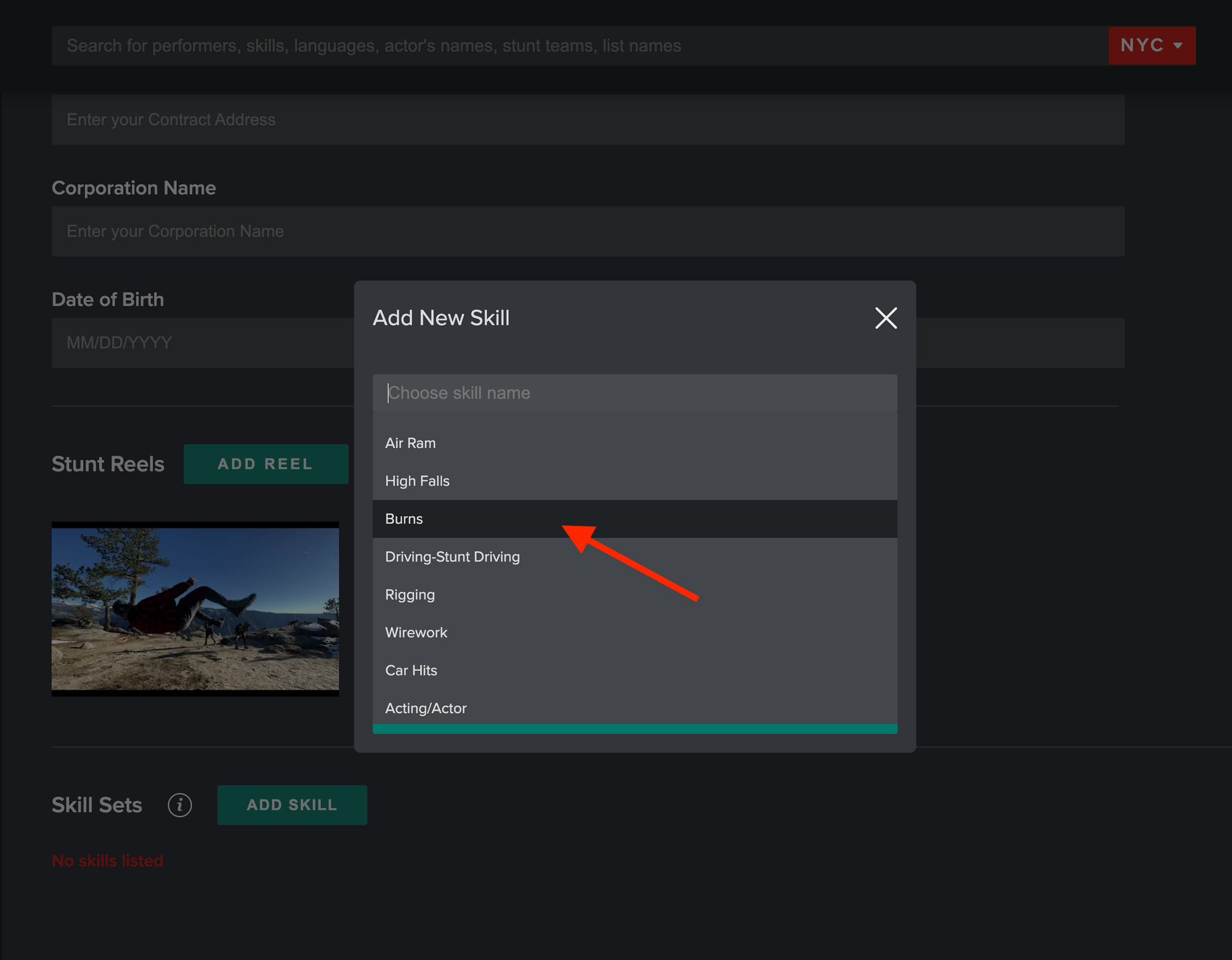
5. Select your skill level:
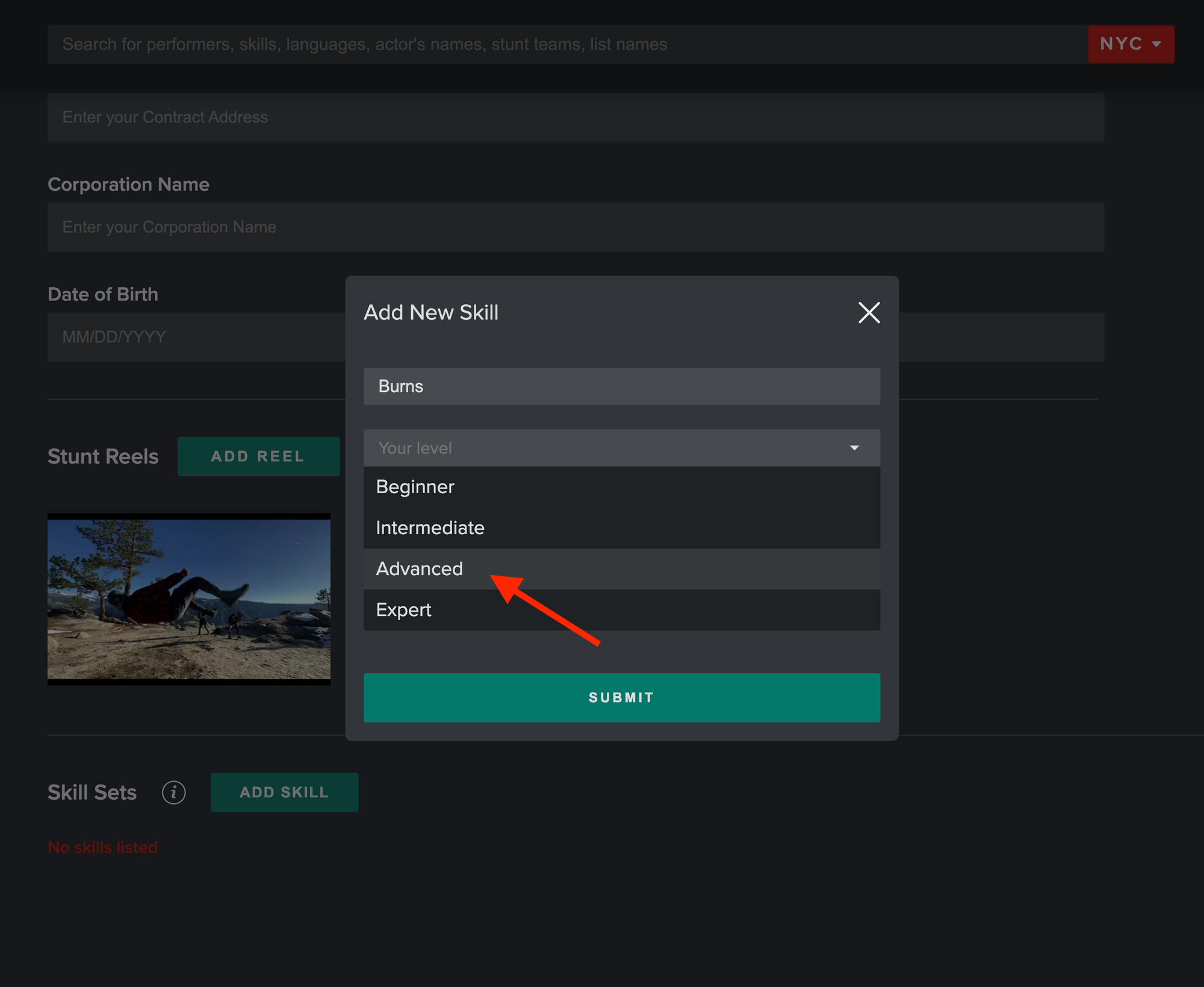
6. Type in a description of your skill:
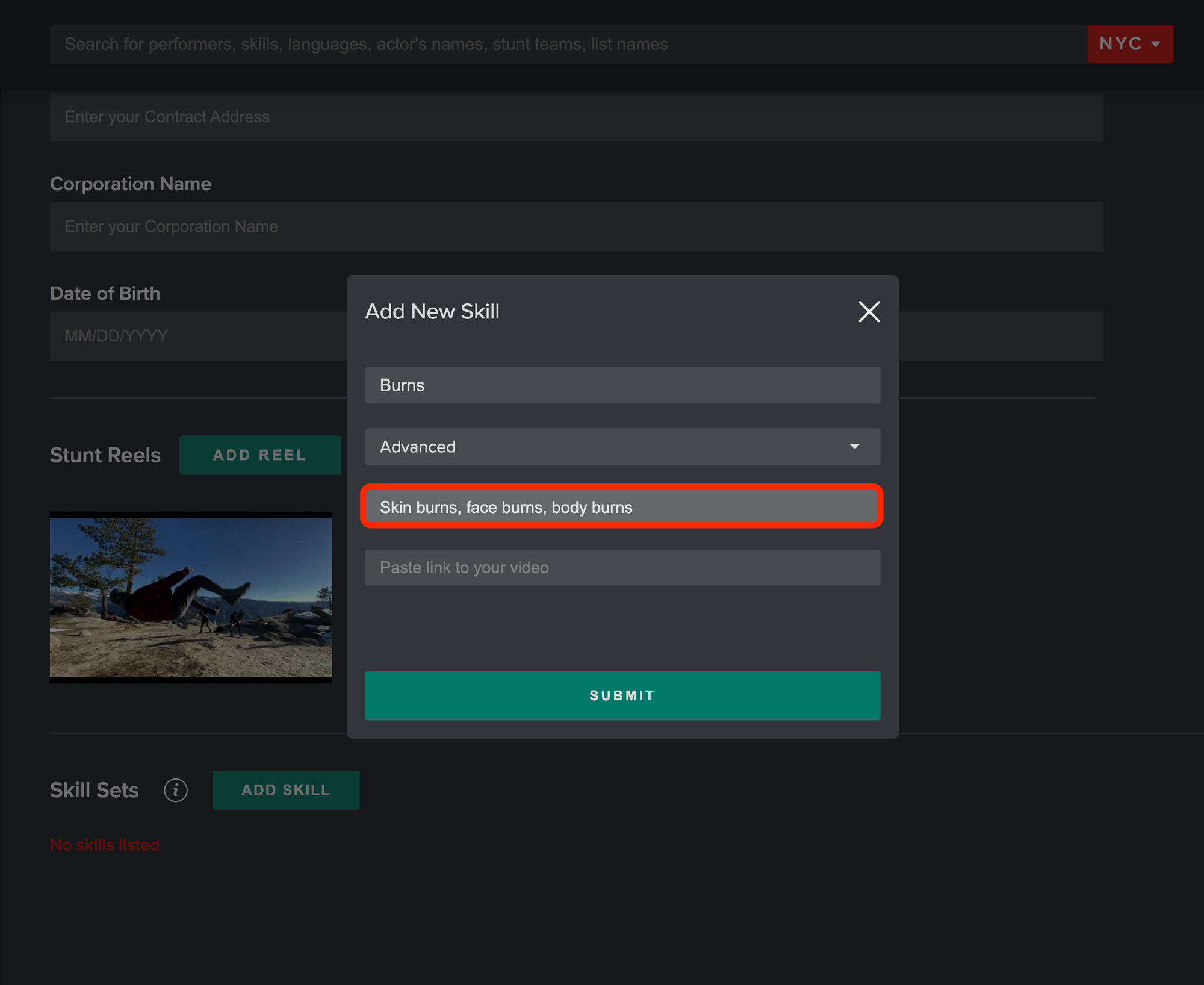
7. Paste a link to your skill reel and click 'Submit.' Please note that skill reels will only appear publicly with a Premium Membership.:
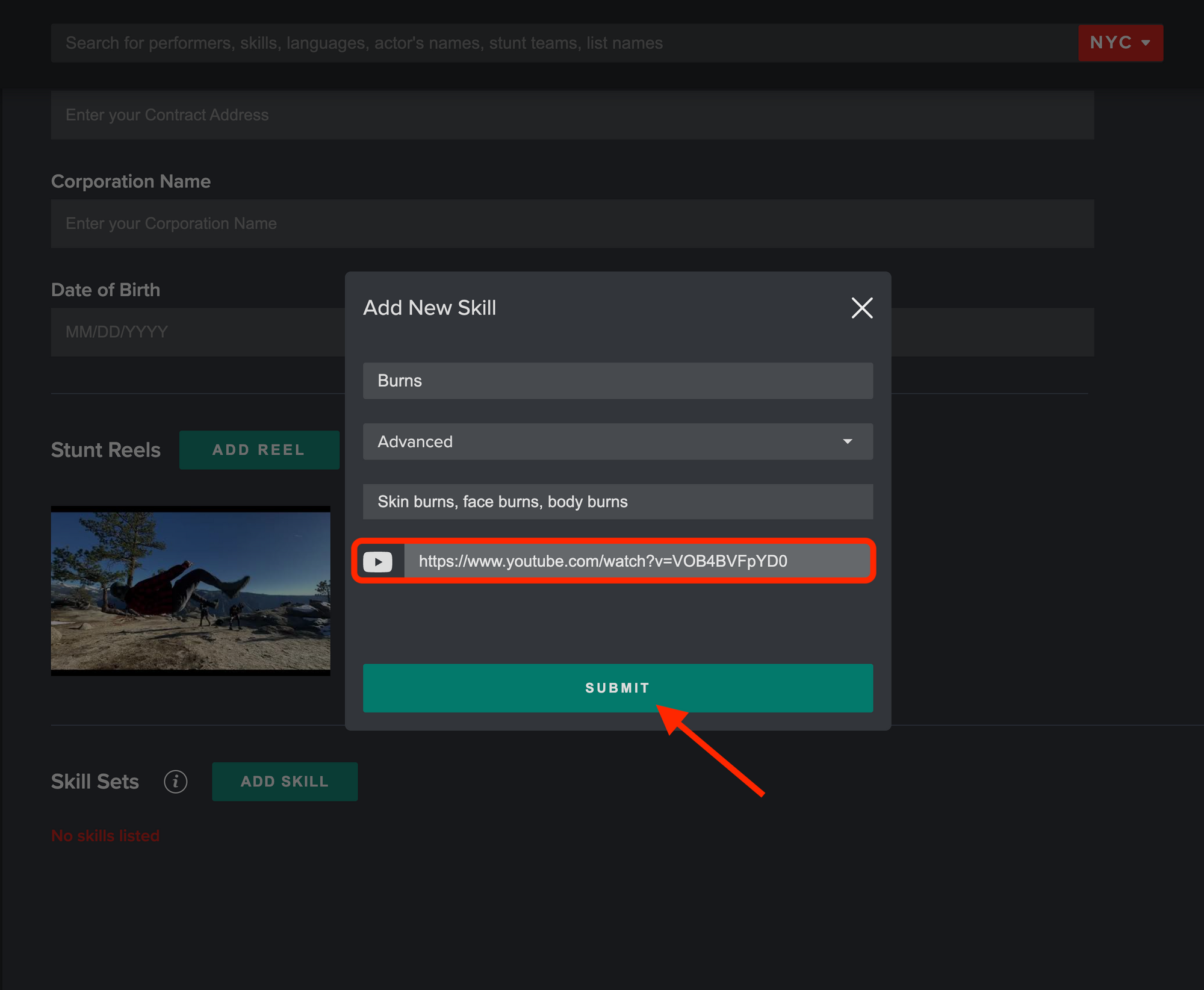
It's that simple! You've added your first skill to your profile!
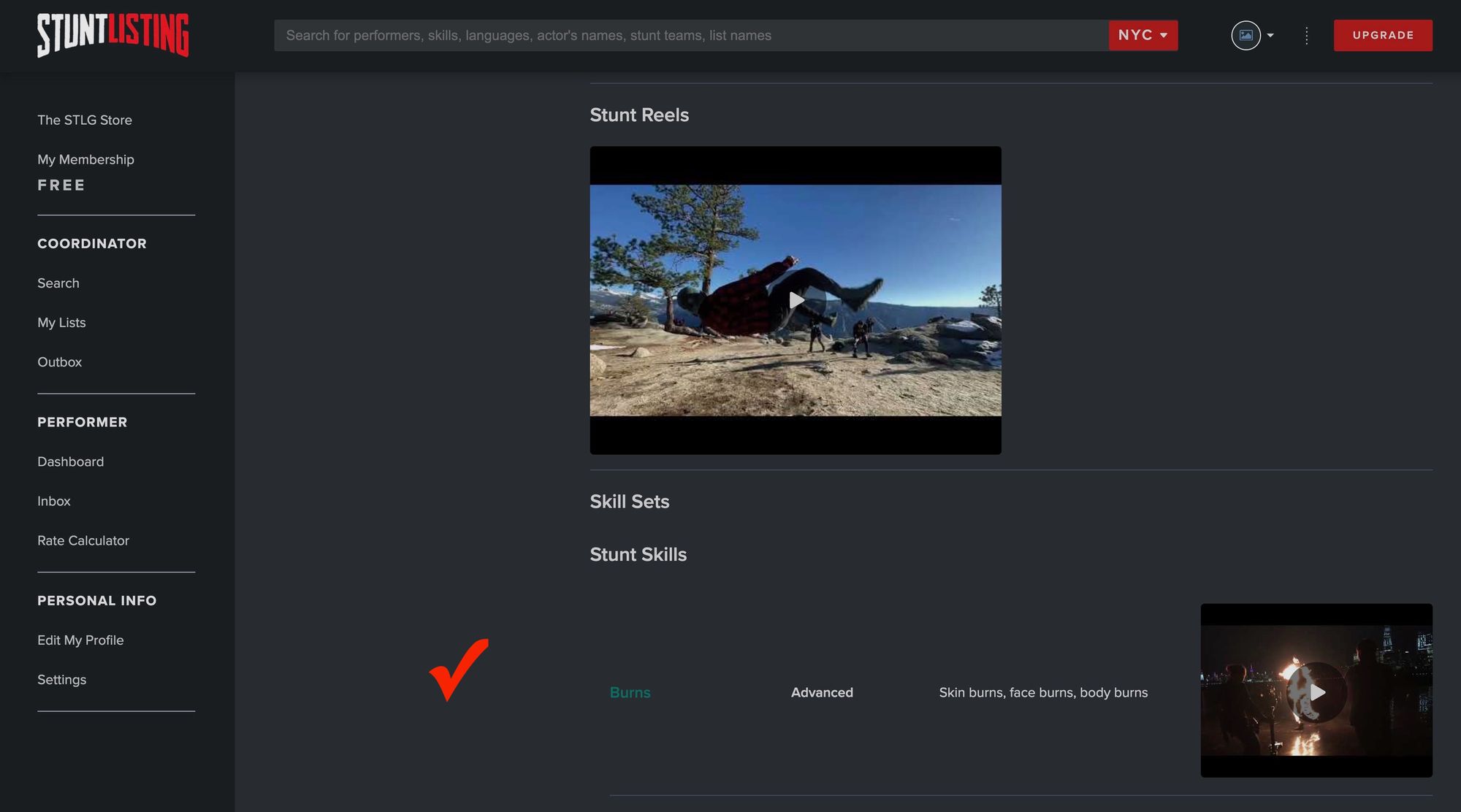
Repeat these steps until all of your stunt skills have been added. Taking a second to also rate your skills will help because you'll automatically be placed above other performers in search results who didn't - guaranteeing you'll get seen before them.
What's a stunt performer profile without any skills? Useless. Click https://stuntlisting.com/edit_profile to add all your skills to your profile.