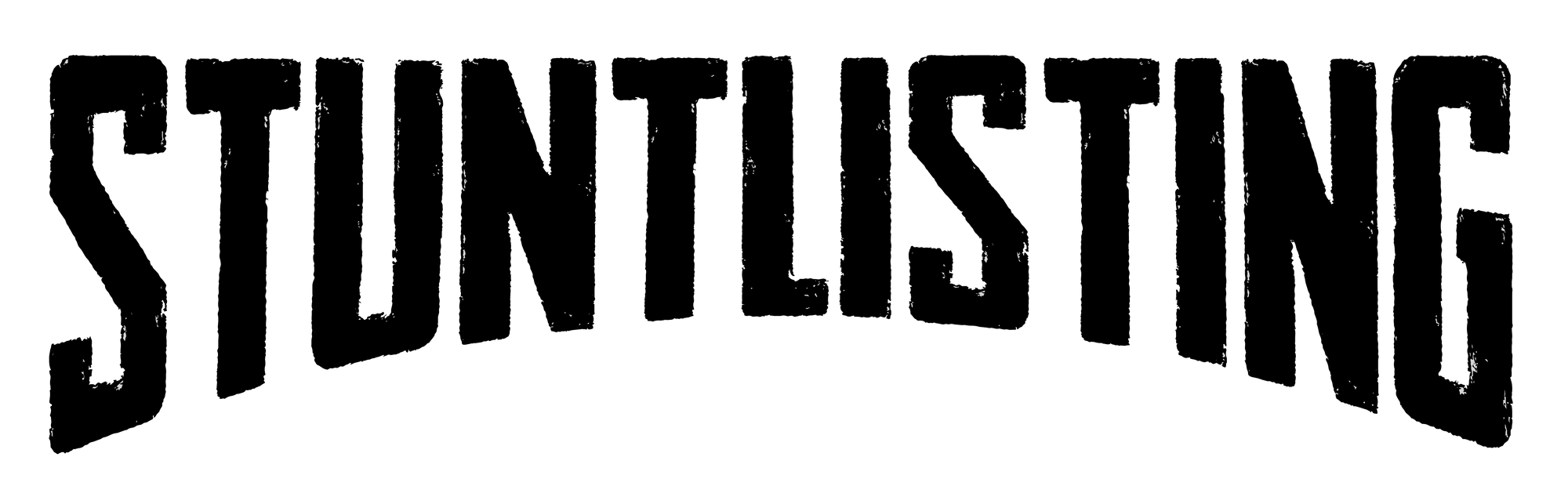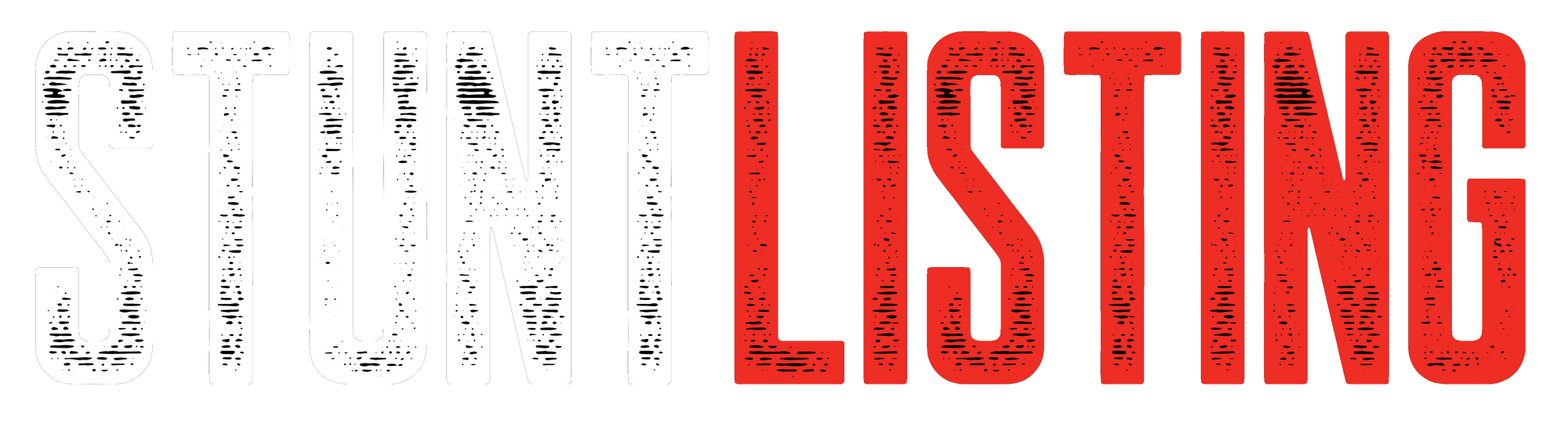How To Add Your Resume To Your StuntListing Profile

There's a lot to upload when you're creating a StuntListing profile so it's easy to miss something. If you're missing your resume though, fixing that should be your top priority. Adding one is quick and easy so keep reading if you need some help.
How do I add my resume?
- Click the edit icon next to your name:
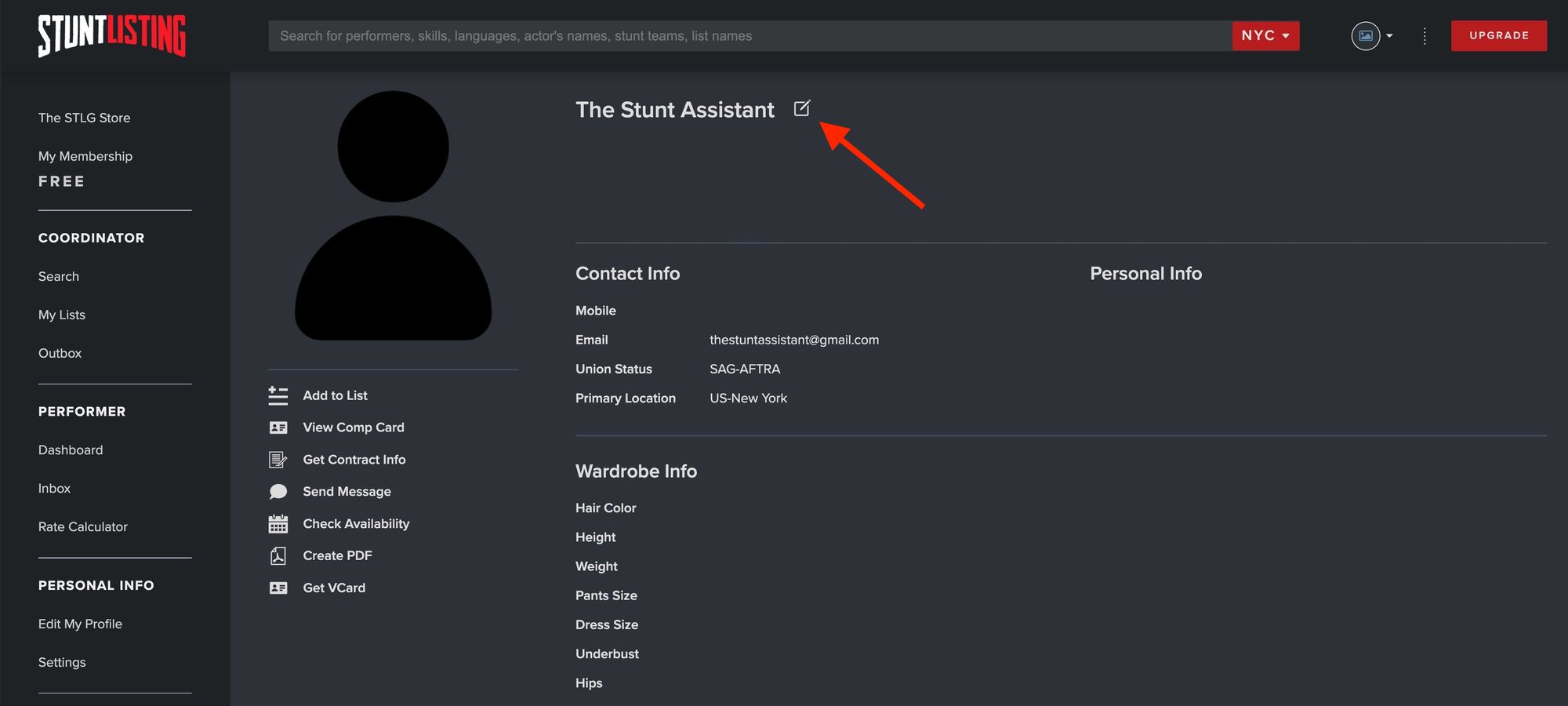
2. Scroll down to 'Resume' and click 'UPLOAD':
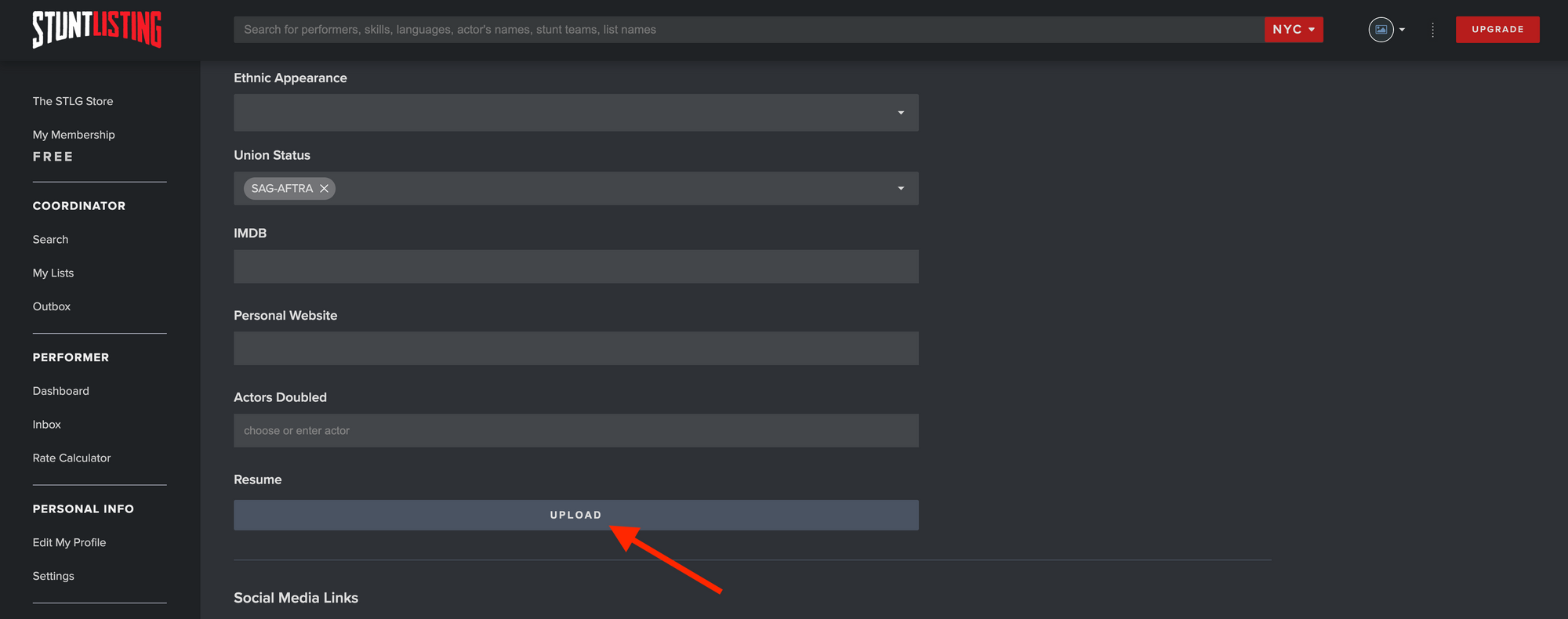
3. Navigate to your resume's location on your computer:
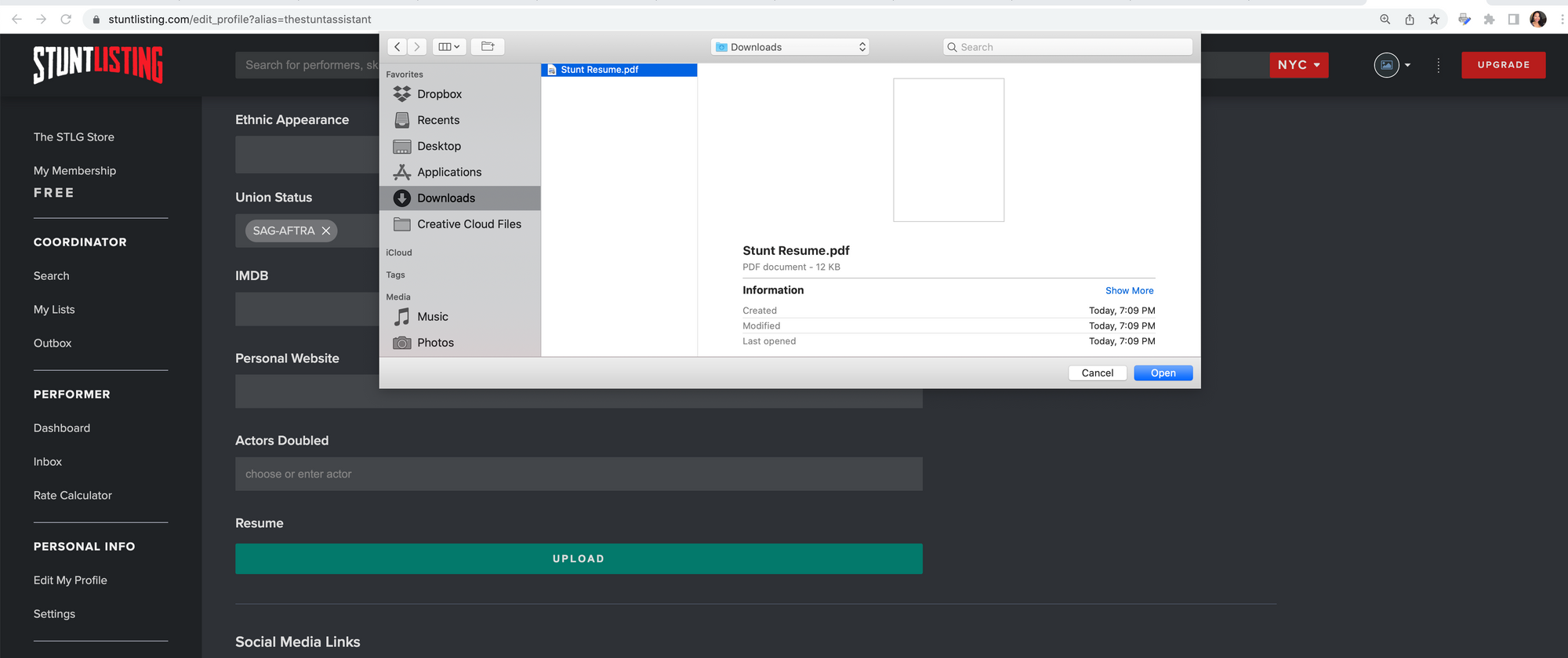
4. Confirm your resume has been added to your profile:
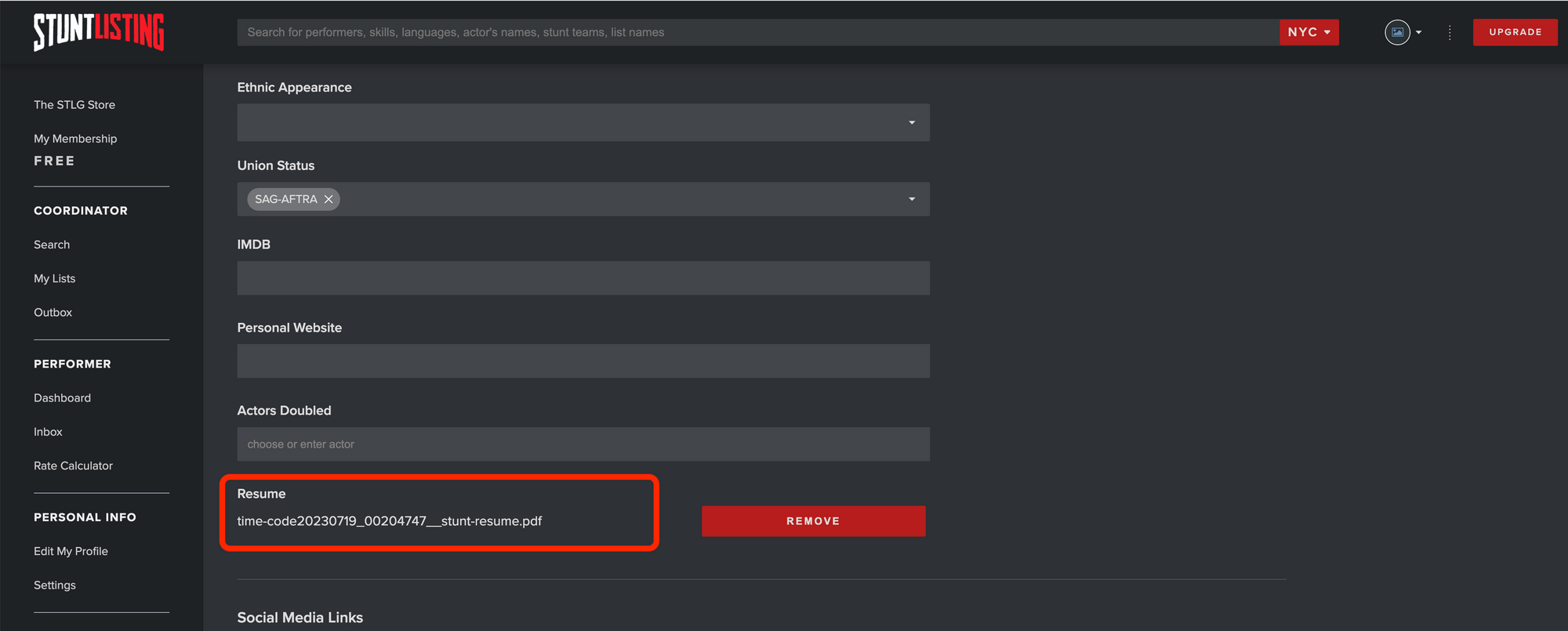
That's it! Your resume is now viewable to hiring coordinators!
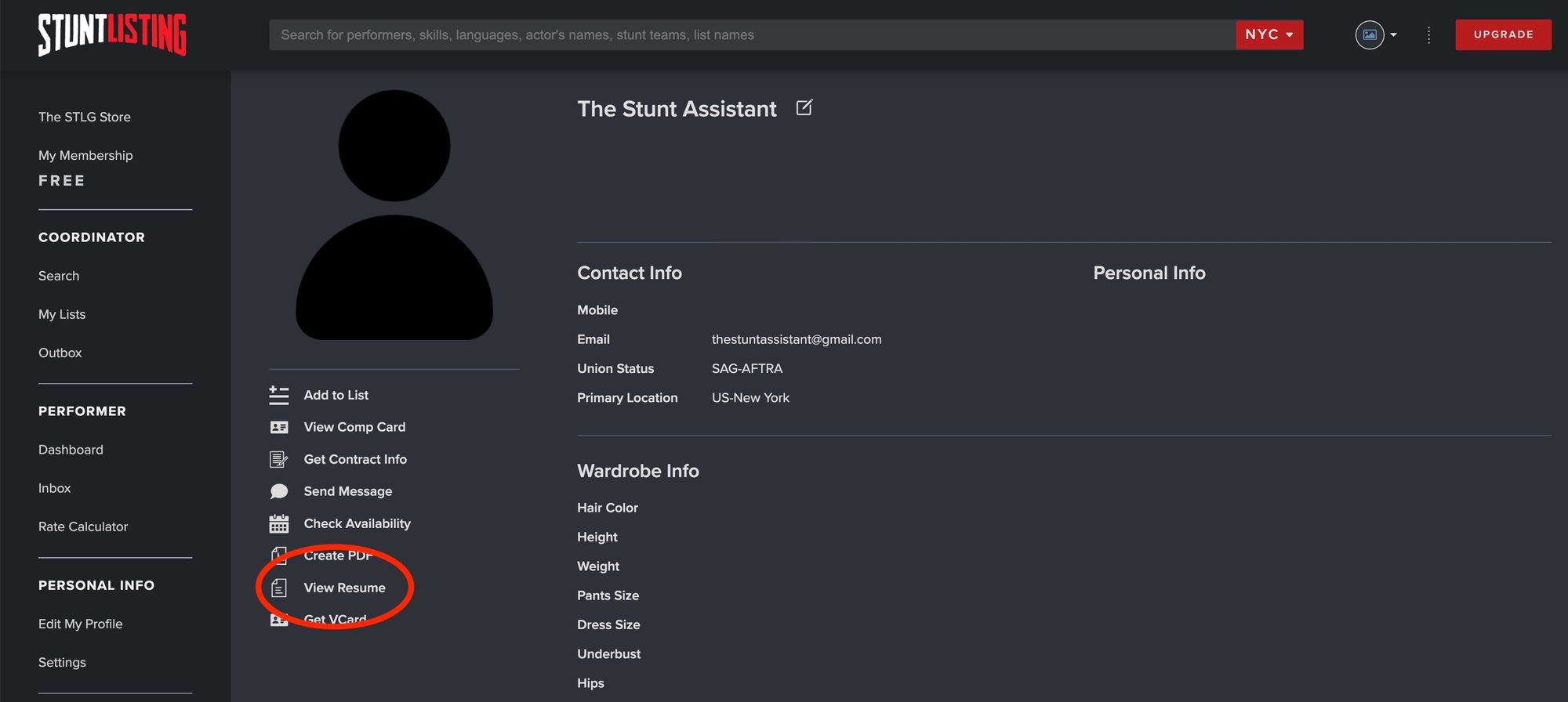
How do I delete an old resume and upload a new one?
1. In Edit mode again, scroll down to your resume and click 'REMOVE':
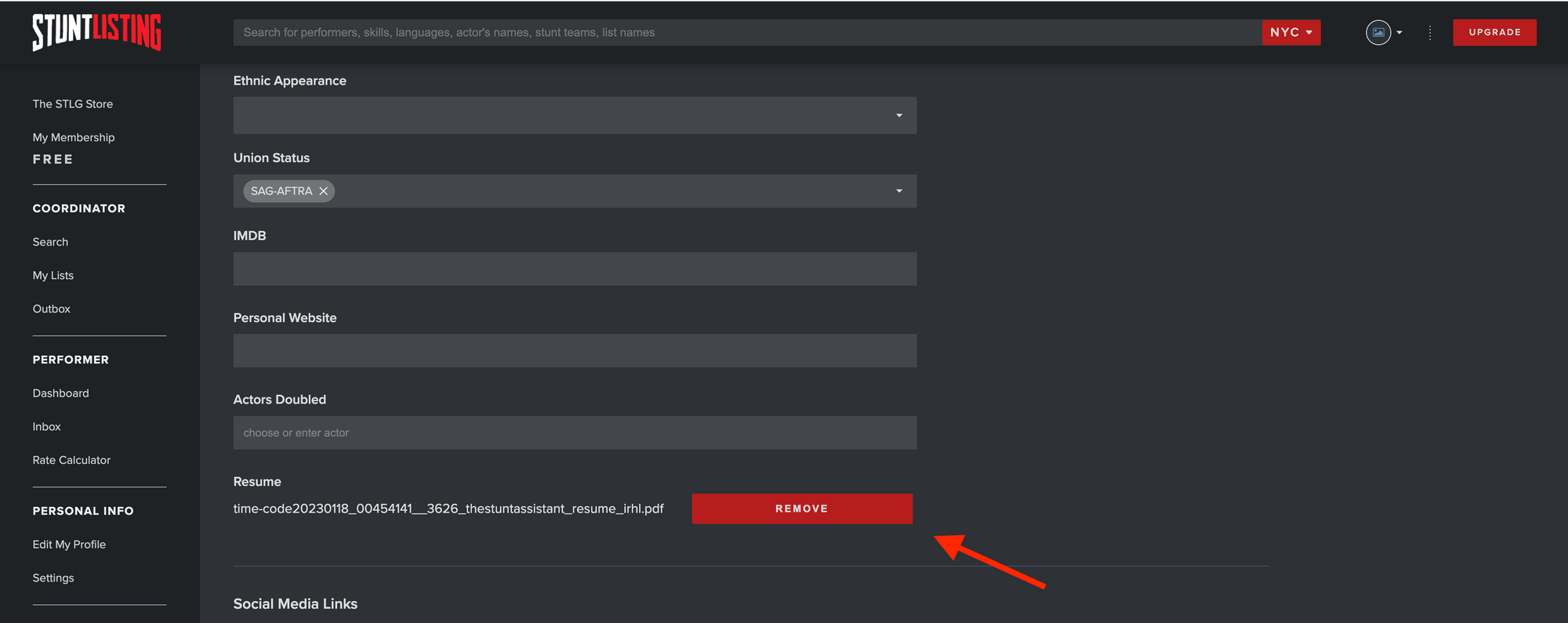
2. Confirm removal of your resume:
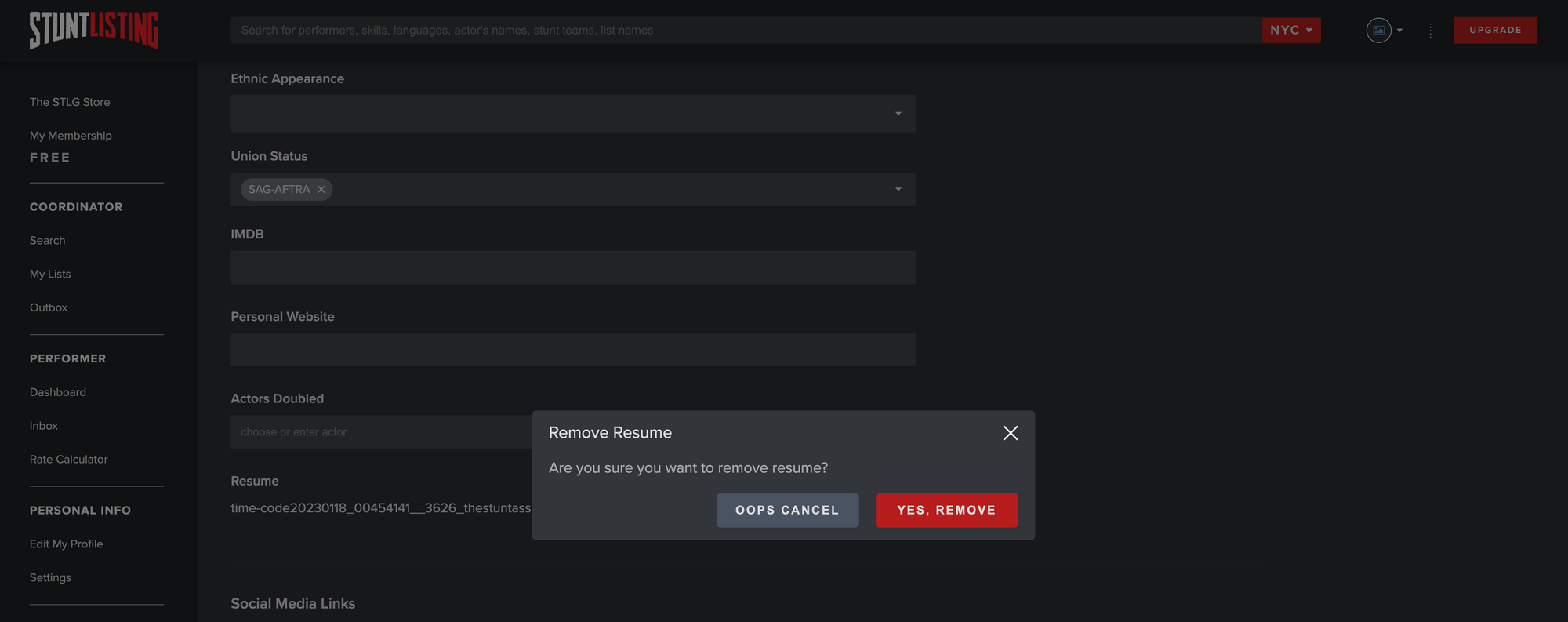
3. Once removed, follow steps 2-4 from above to add your updated stunt resume.
Even if you're a new performer without (m)any credits, having a stunt resume that at least shows your training experience is helpful to coordinators. Just because you're new, don't be afraid to put yourself out there - a lot of coordinators like to give the new stuntee a shot.
If you're ready to rock and roll, click https://stuntlisting.com/edit_profile to add your resume to your profile. The longer you wait to upload it, the longer you delay your future.