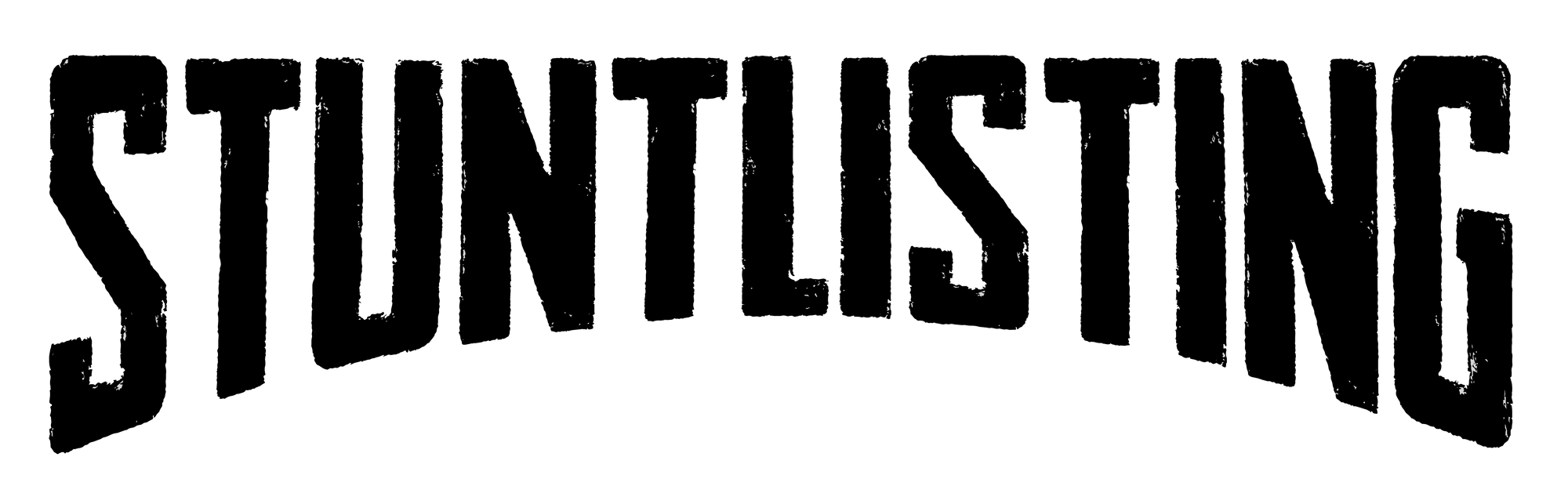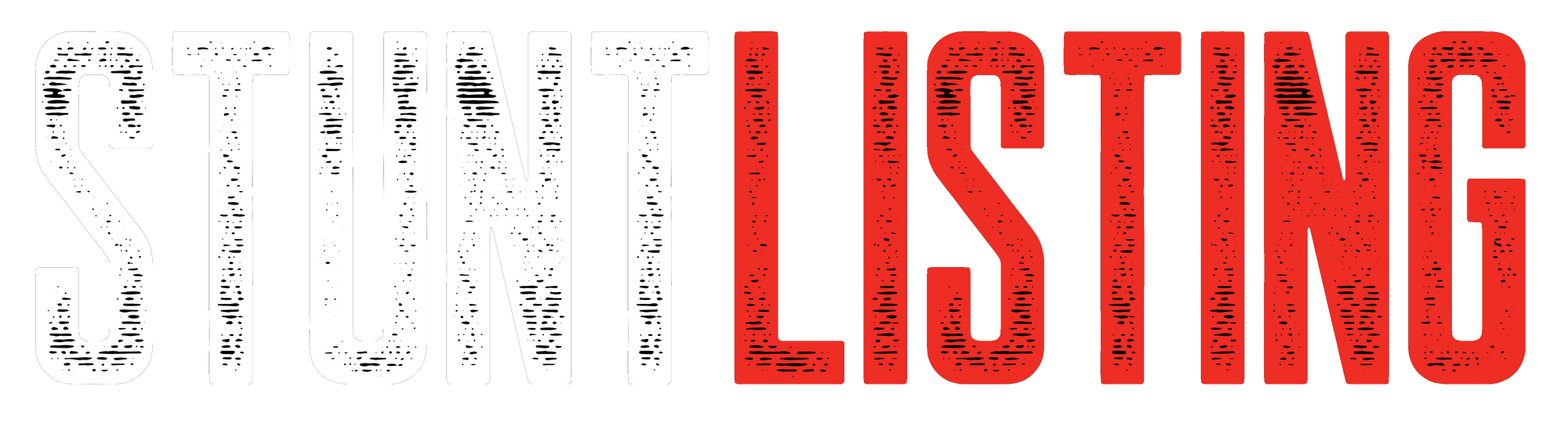How To Add Your IMDb Link To Your StuntListing Profile
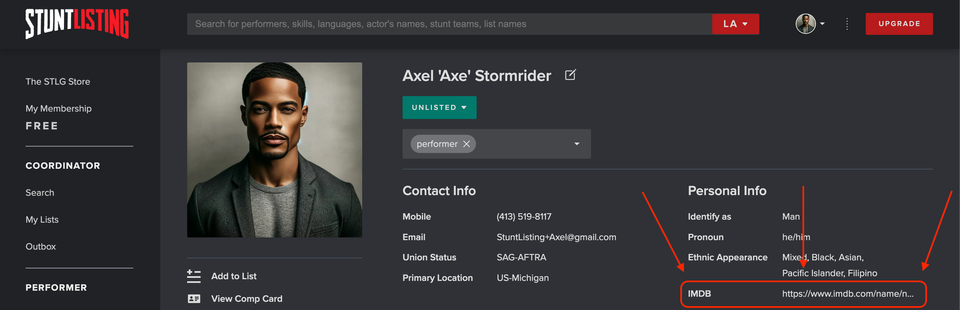
Is your IMDb link missing from your StuntListing.com profile? If it is, adding one is easy and helpful because it lets hiring coordinators quickly check your credits and experience.
How to add your IMDb link on your mobile device
1. Navigate to your IMDb page from your web browser or IMDb app:
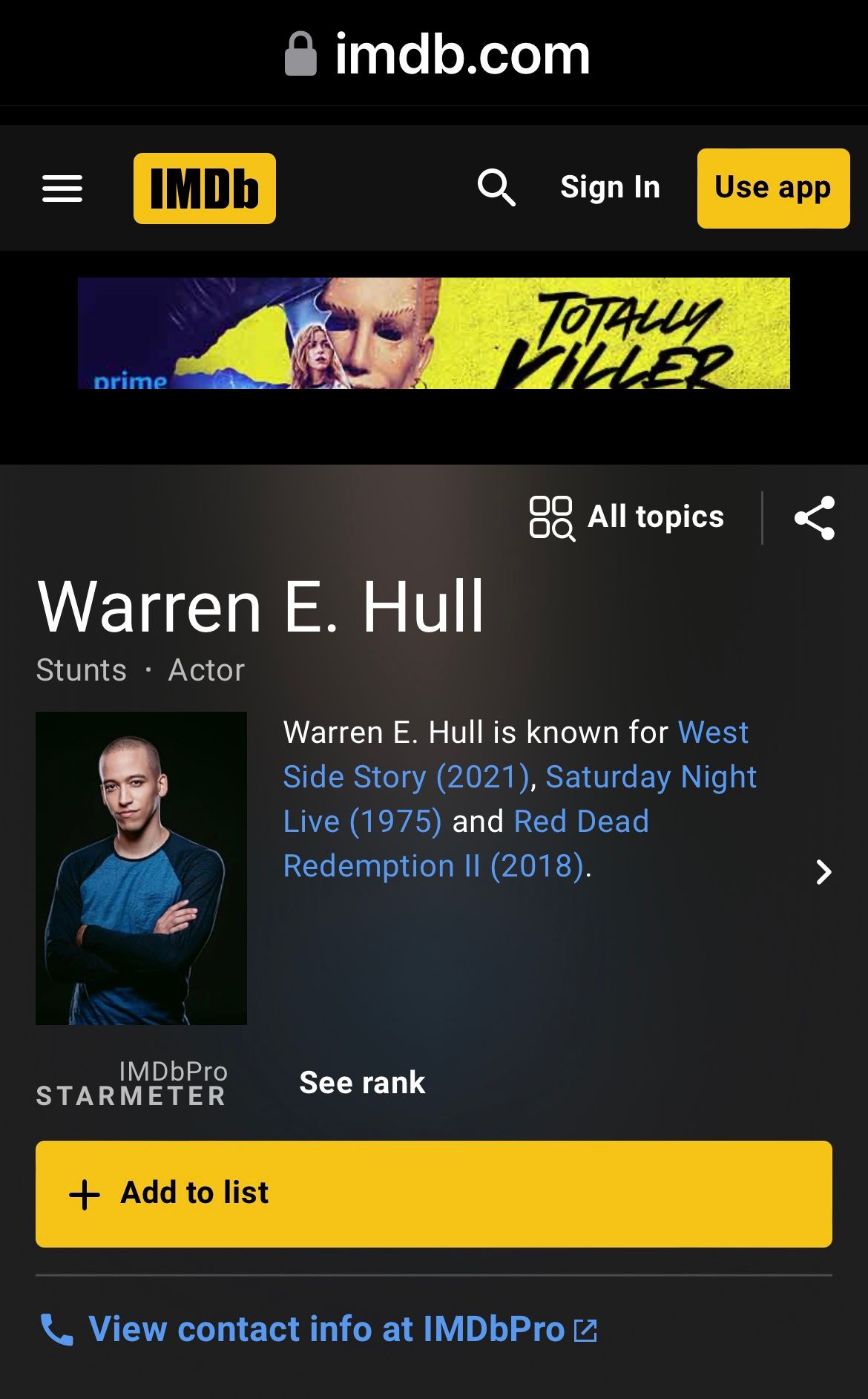
2. Copy your IMDb page link from your web browser:
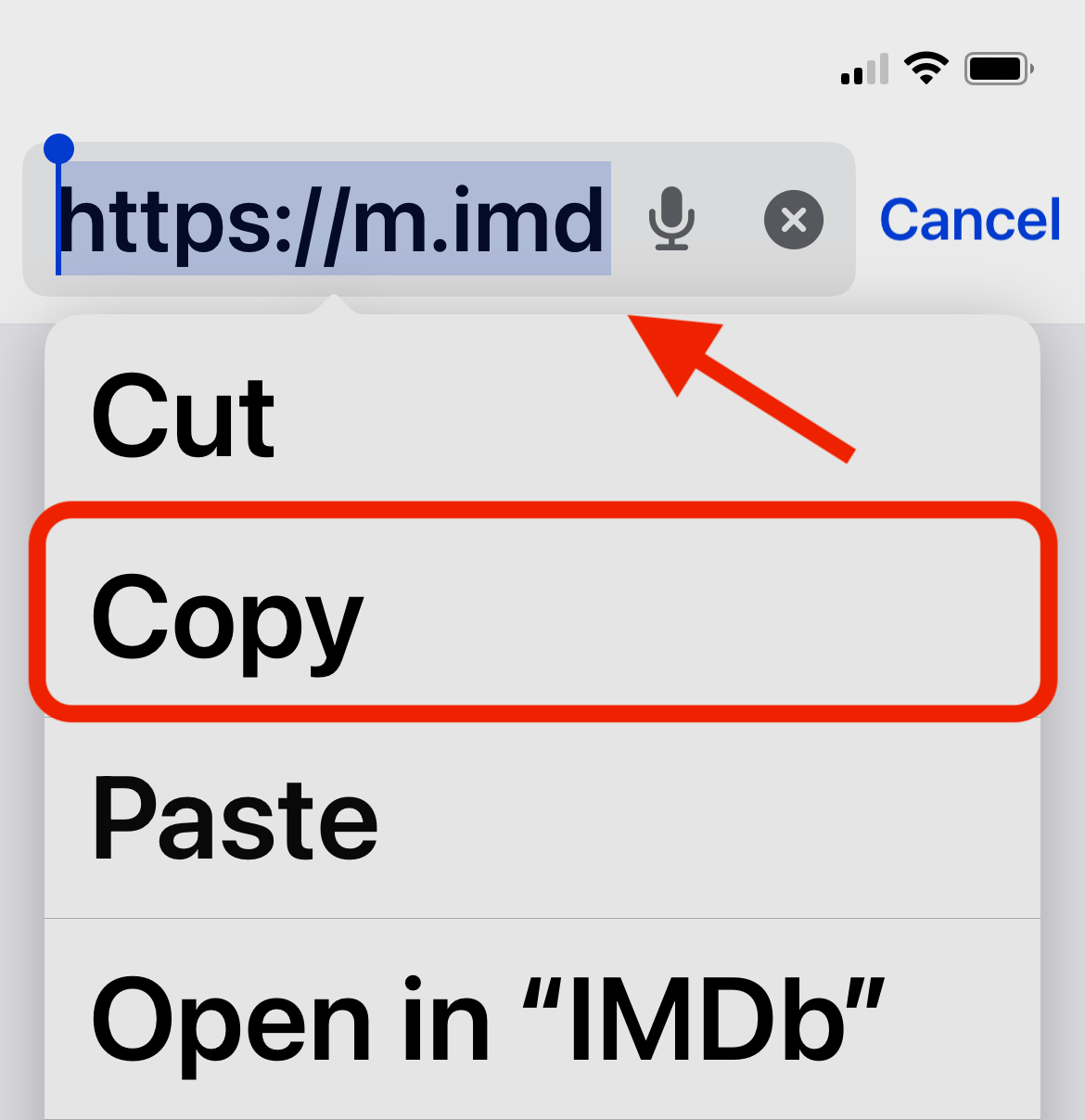
or from the IMDb app:
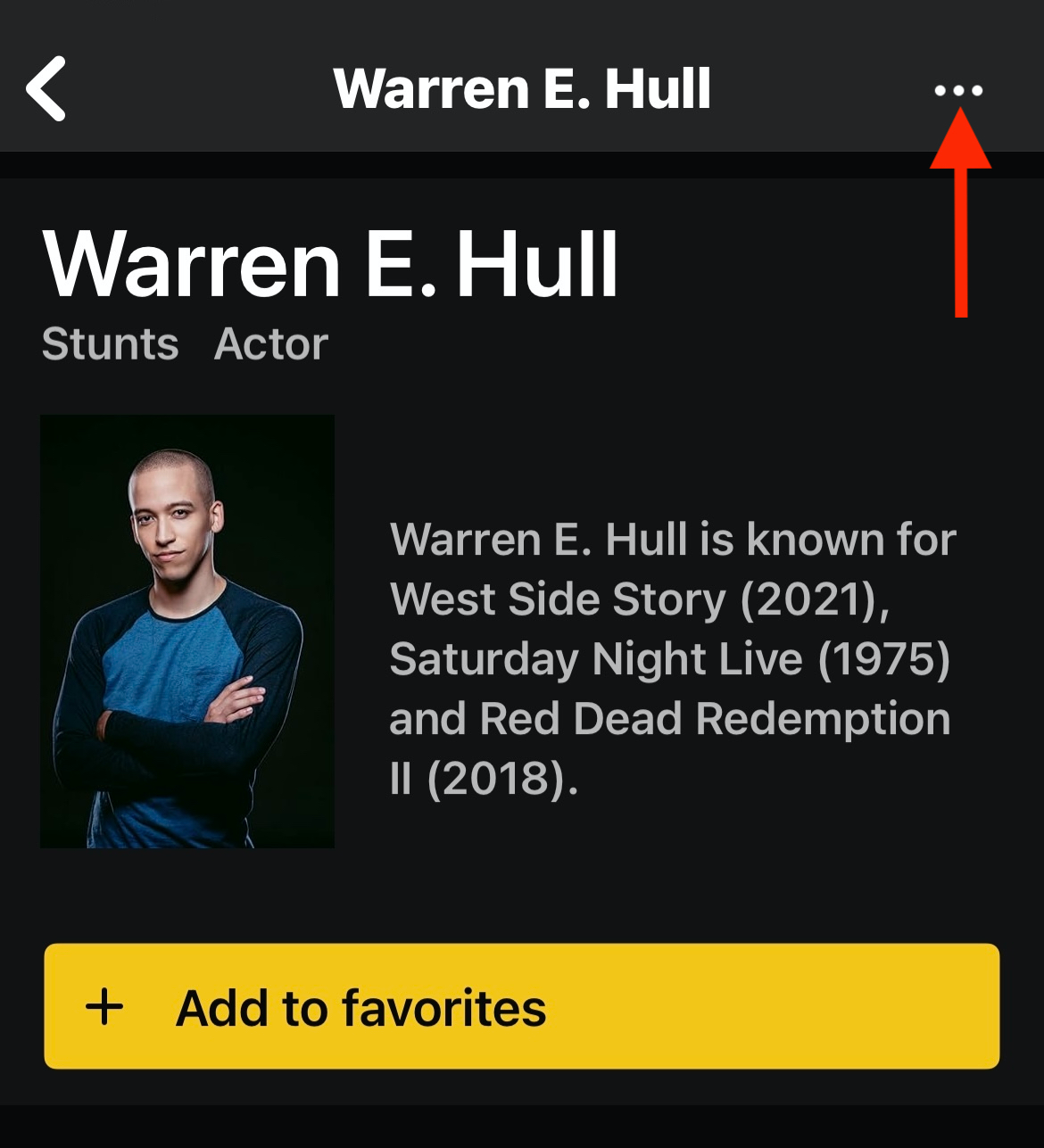
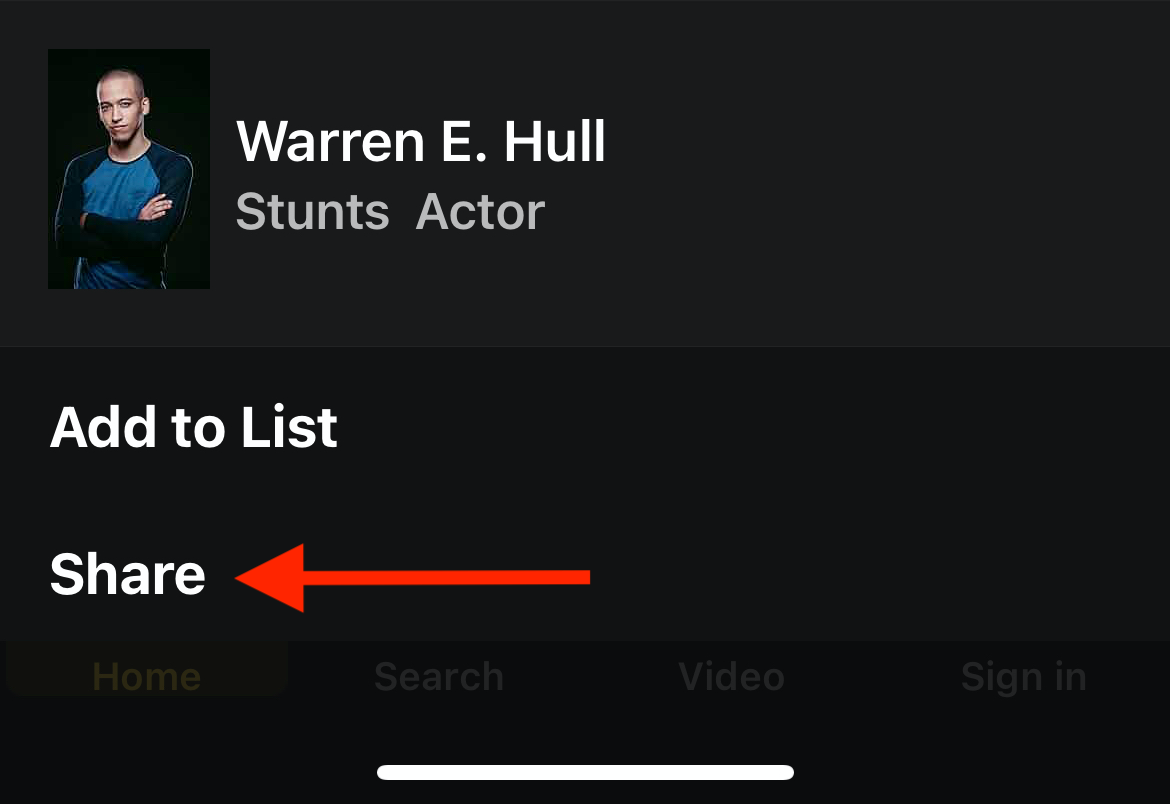
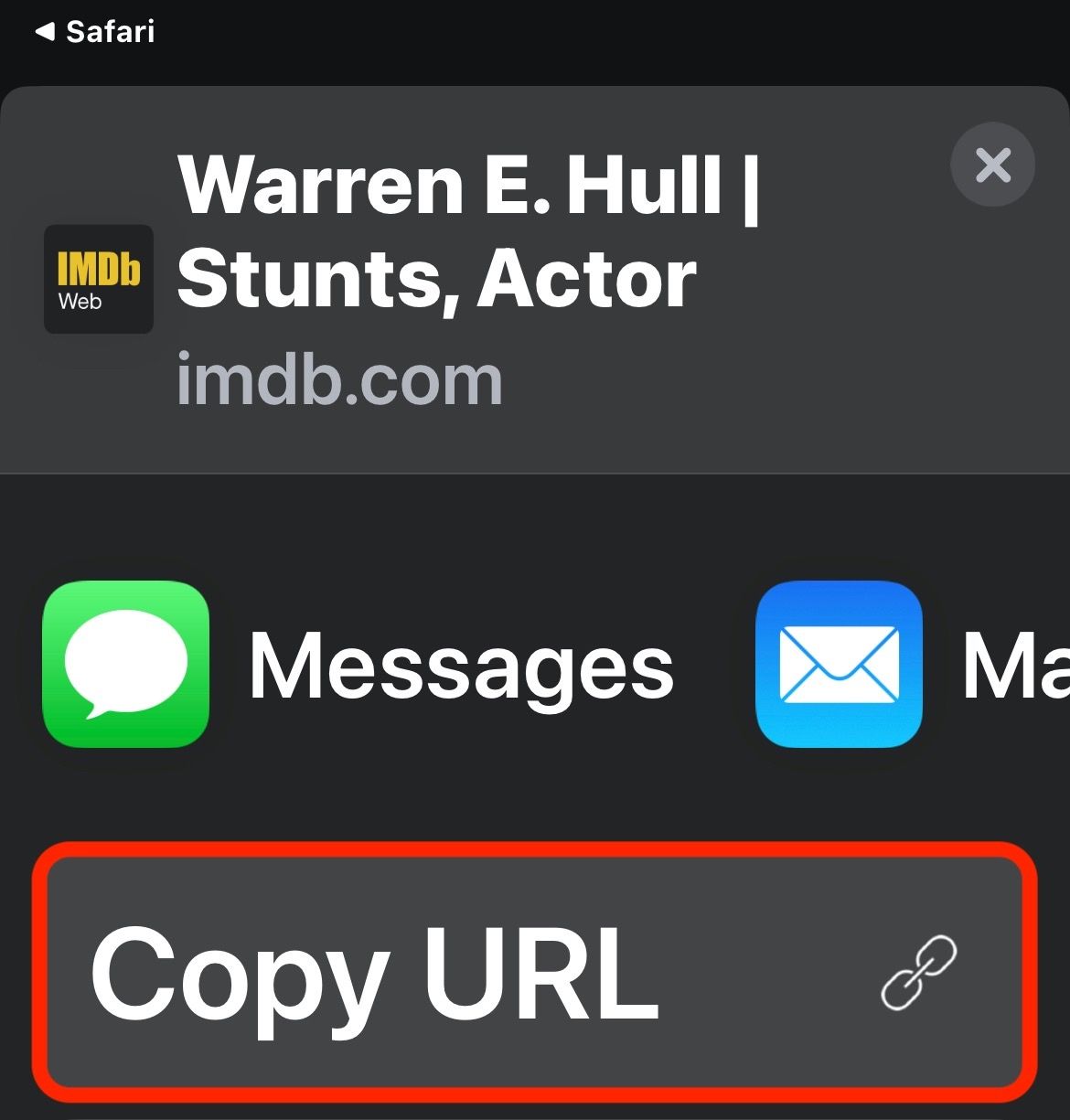
3. Open StuntListing.com and tap the menu icon in the upper left corner of the screen:
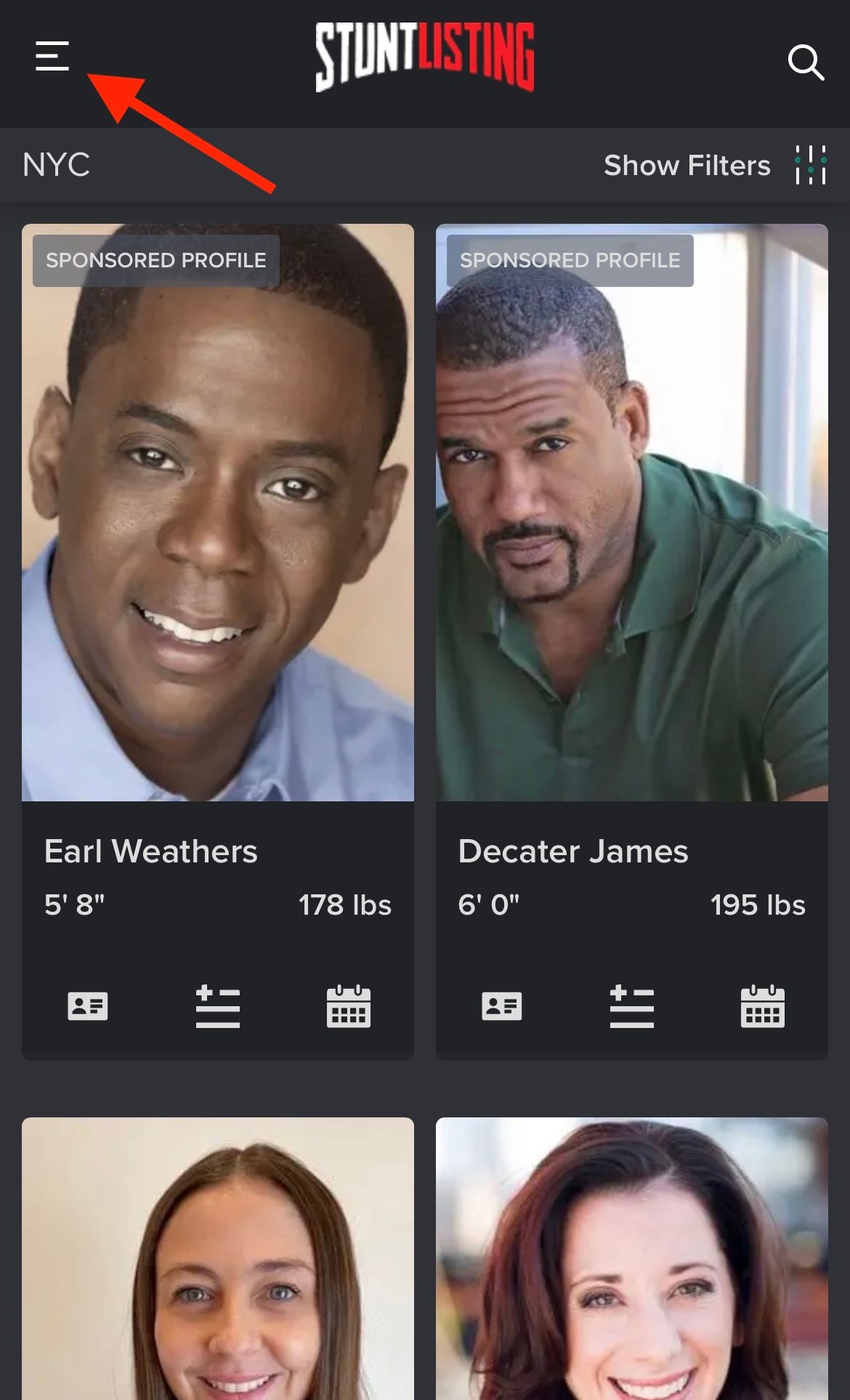
4. Select 'Edit My Profile':
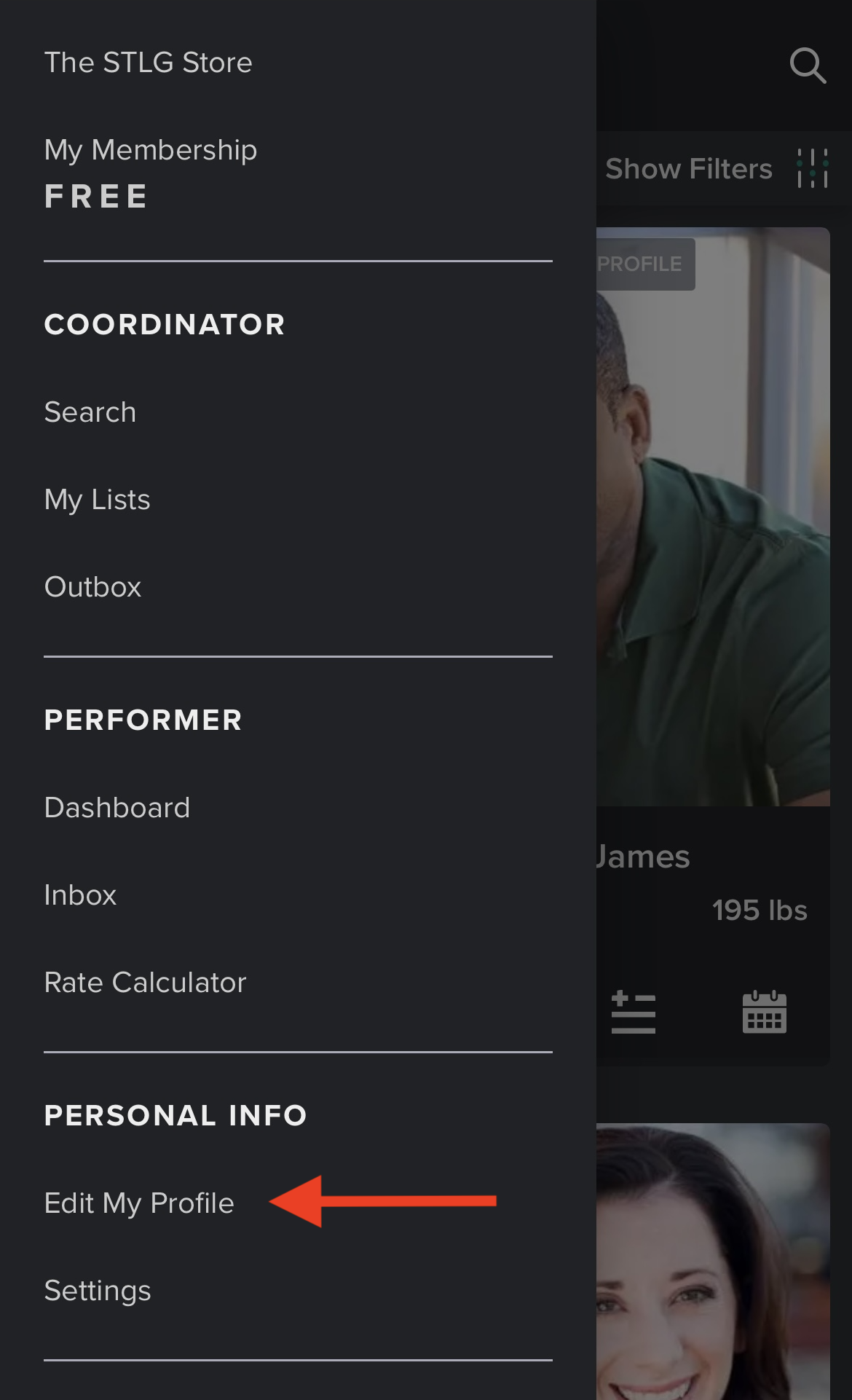
5. Scroll down to 'IMDB':
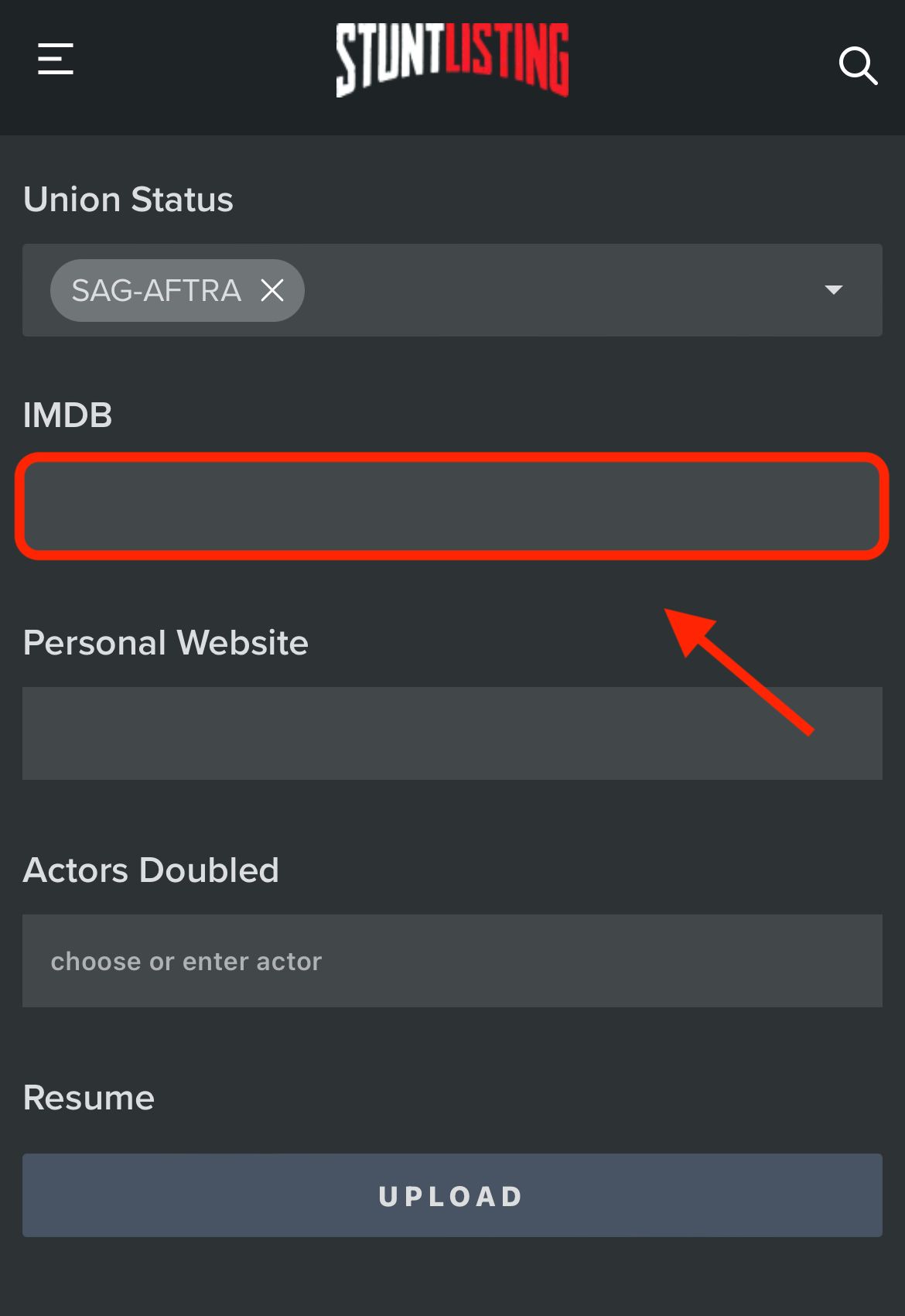
6. Tap in that field and paste in your IMDb link:
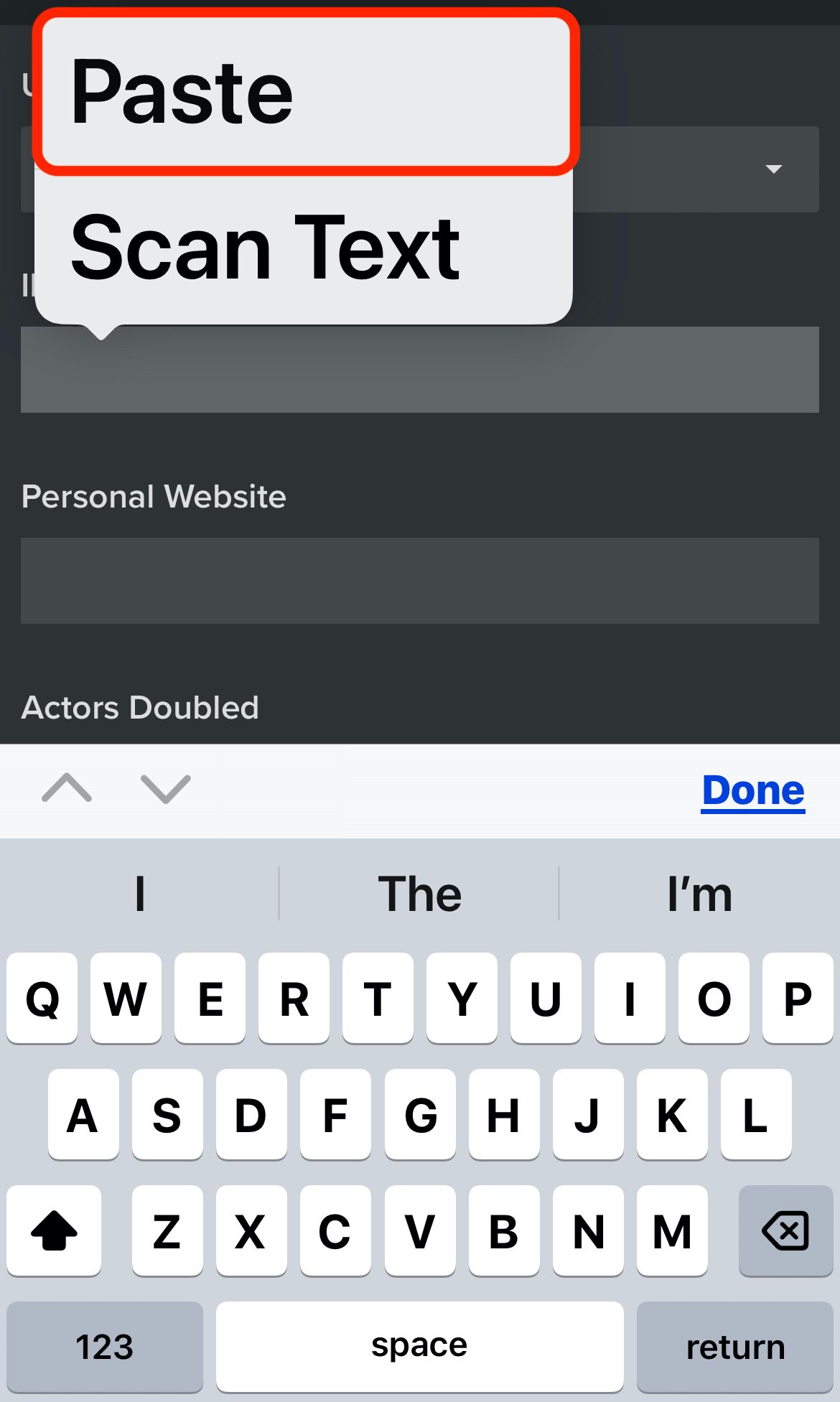
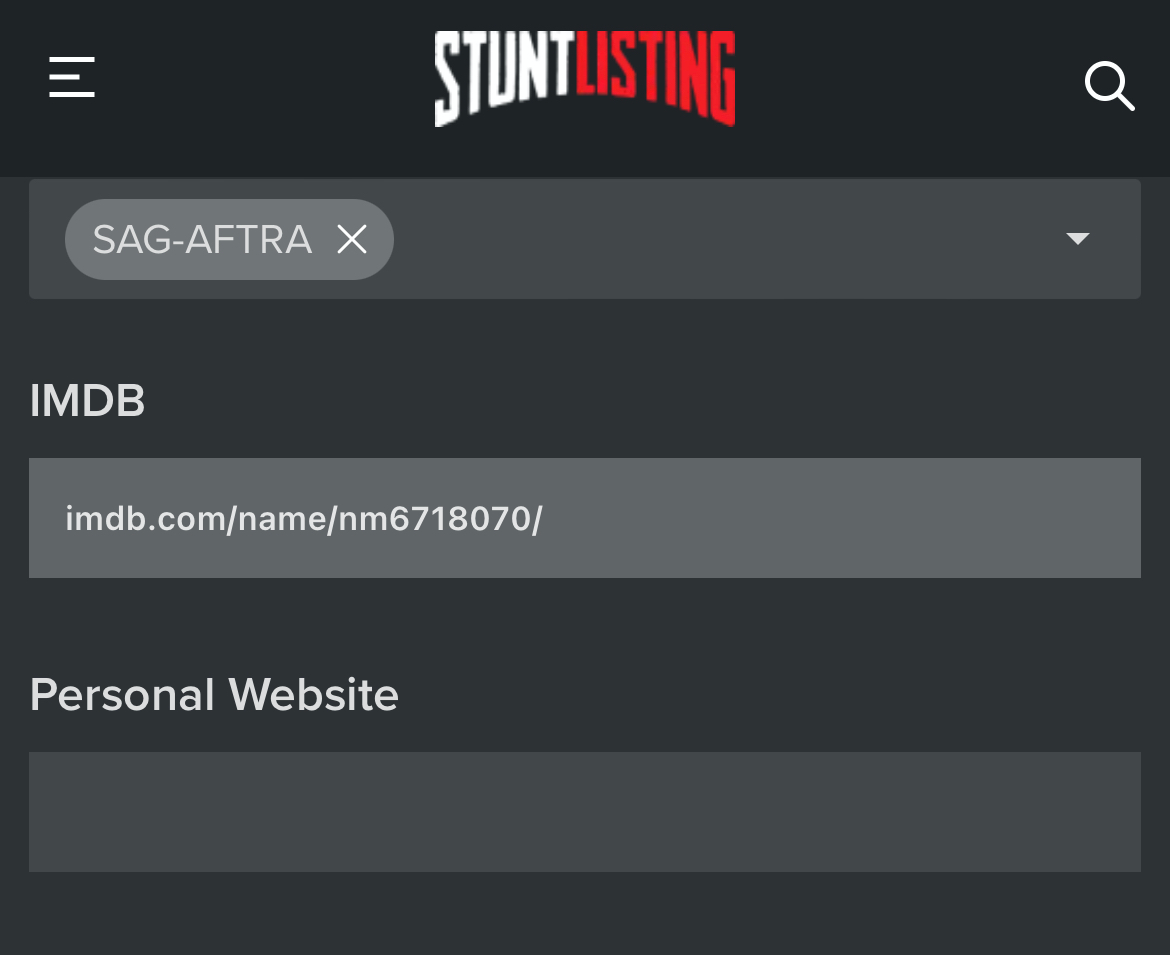
That's it! You've added your IMDb link to your profile!
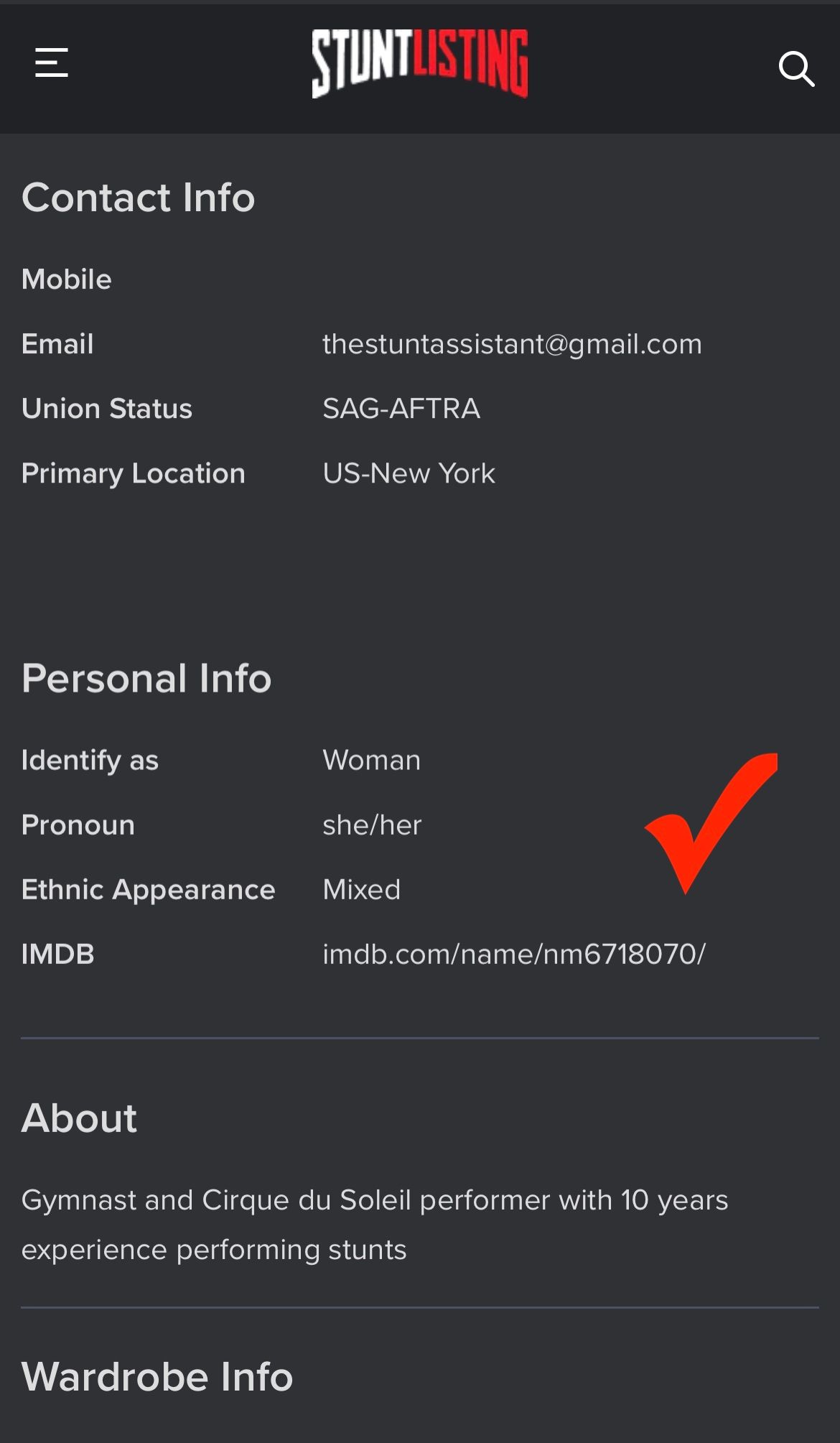
To add your IMDb link from your desktop computer
1. Click the Edit icon next to your name:
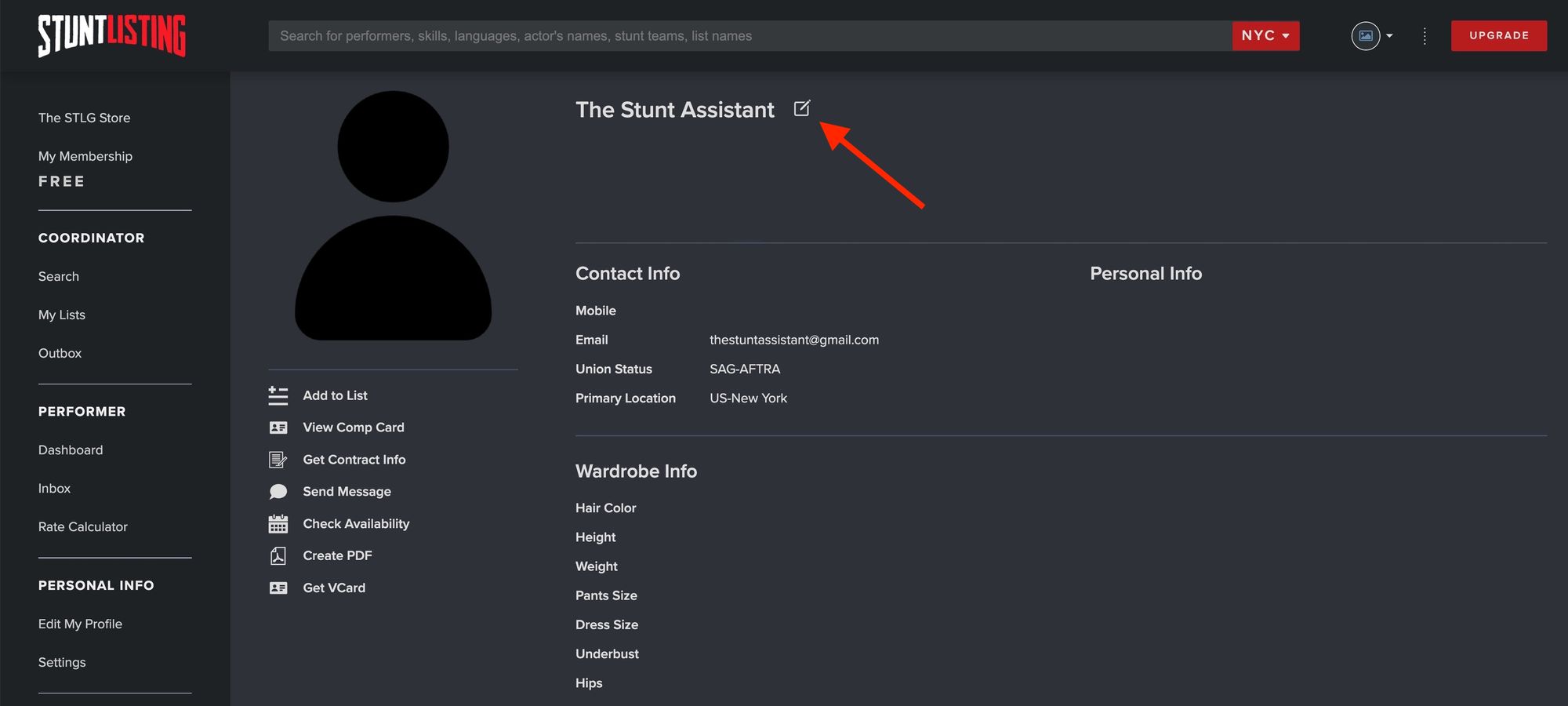
2. Scroll down to the IMDB field:
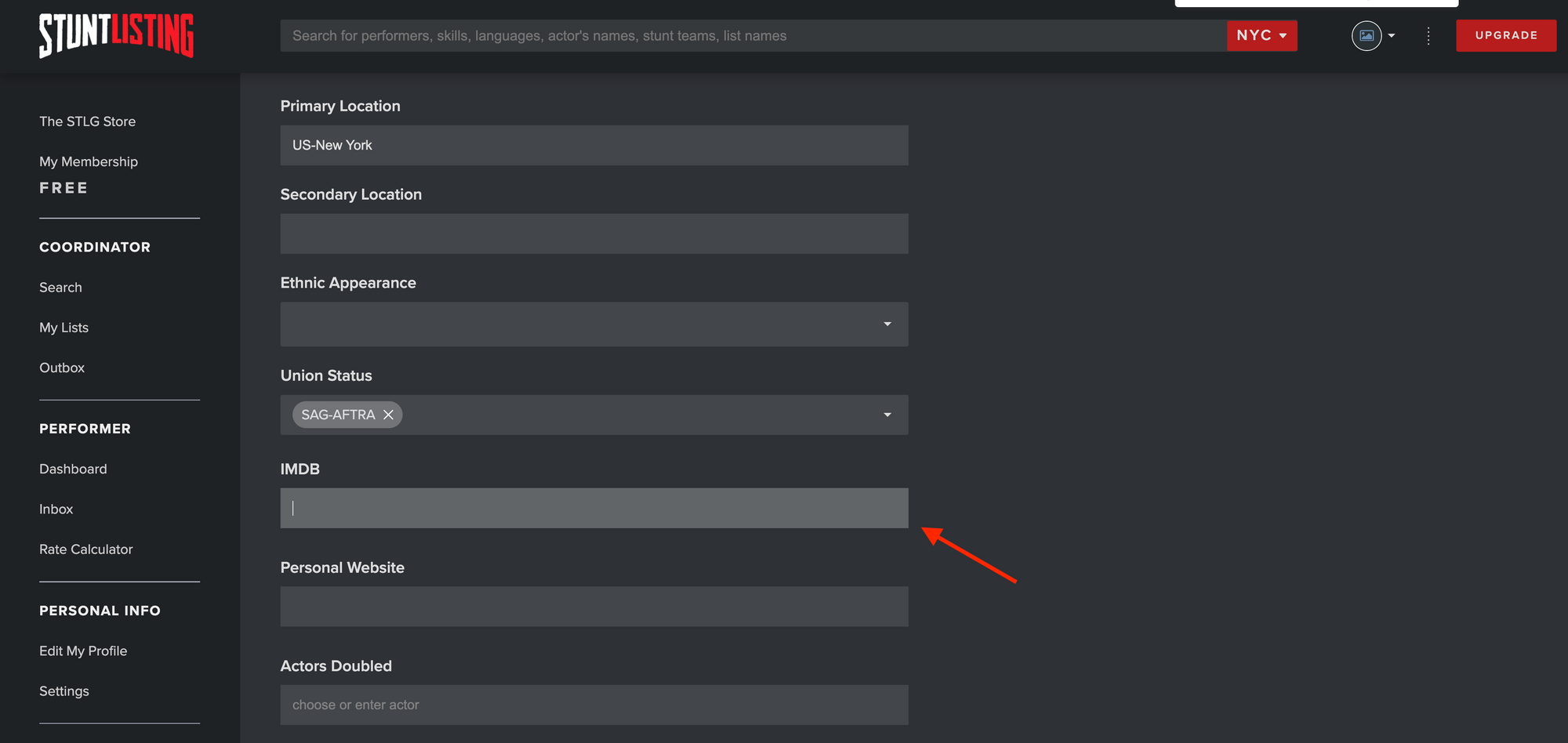
3. Open a new browser tab and navigate to your IMDb page. Copy your profile link making sure it doesn't begin with, "https://m.imdb.com..." The 'm' means it's a mobile version which will make things annoying for those on computers - let people's devices automatically load the correct version:
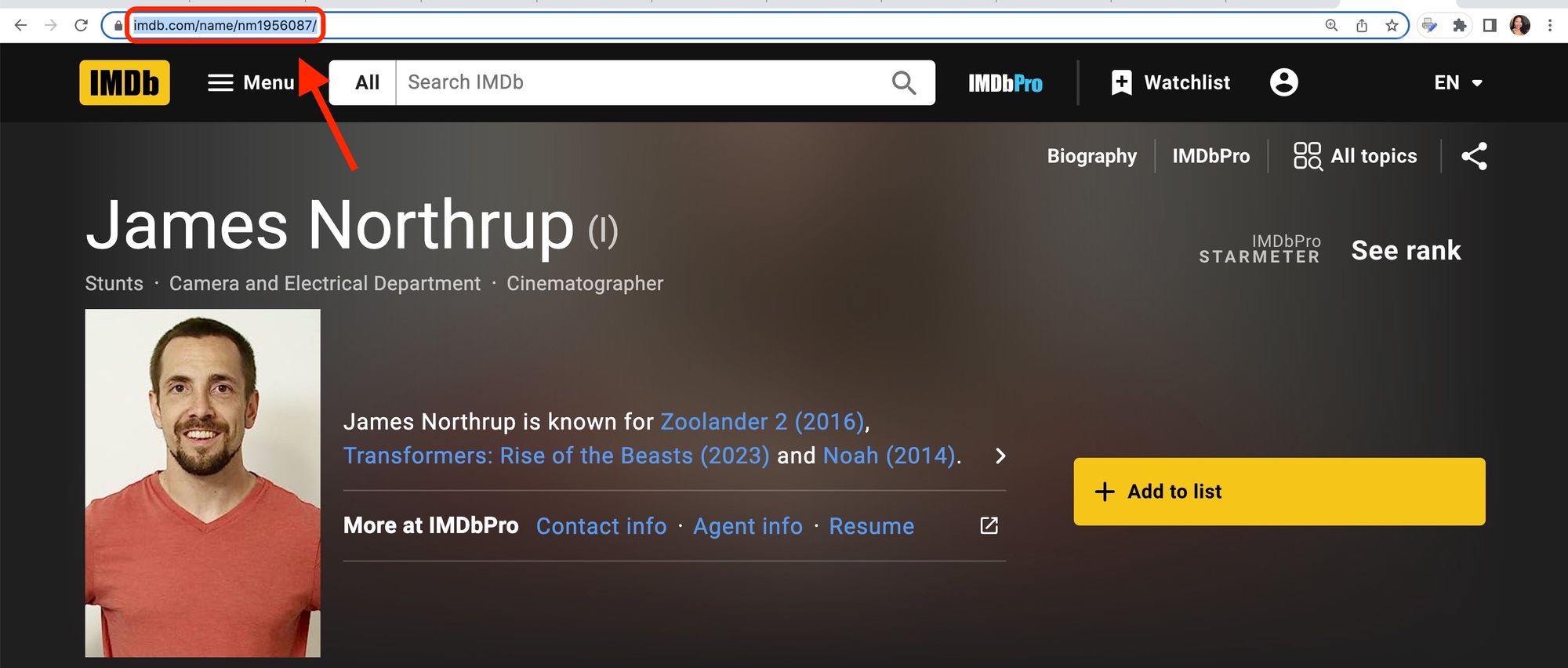
4. Paste the link into the IMDB field:
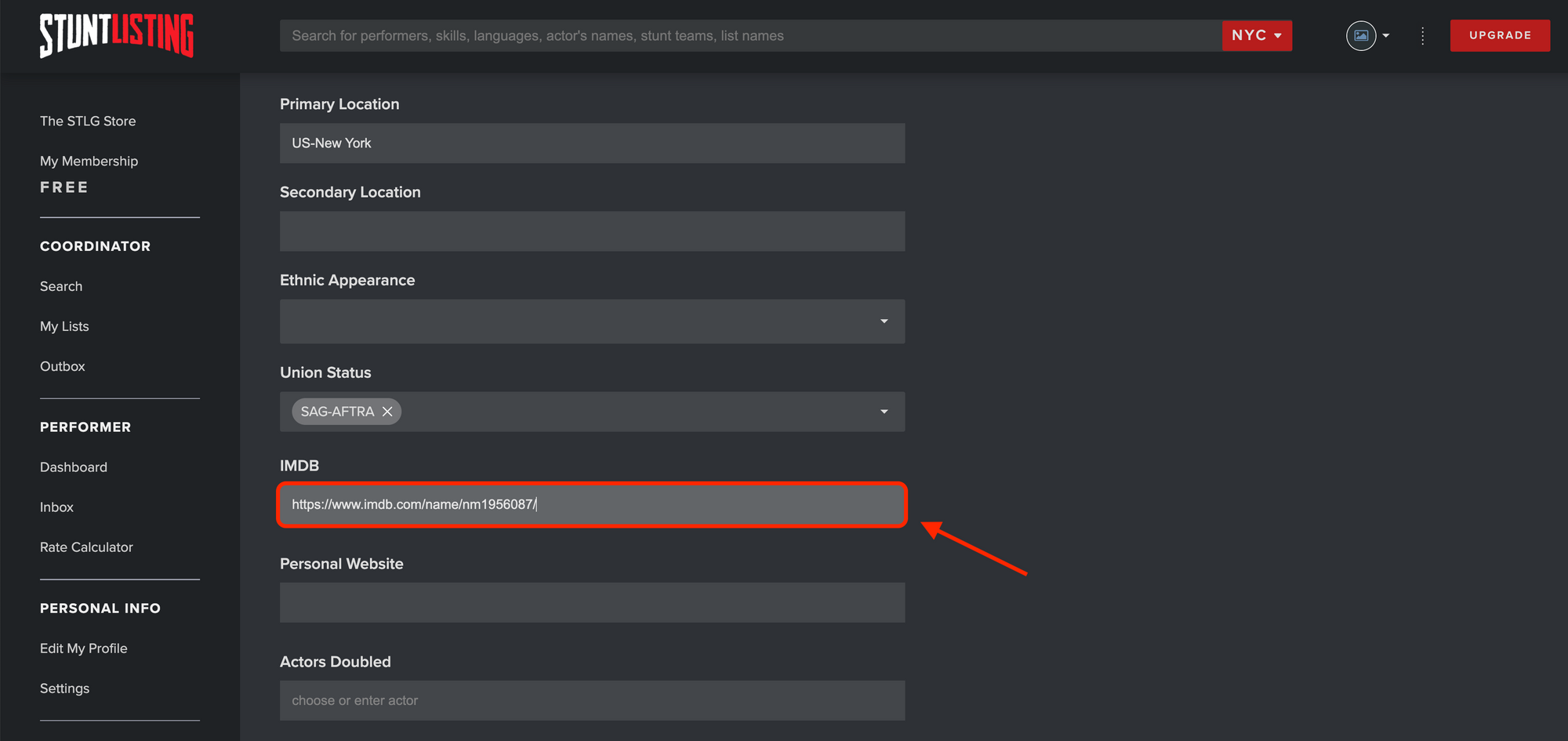
That's it! Now hiring coordinators can easily access your IMDb page from your StuntListing profile!:
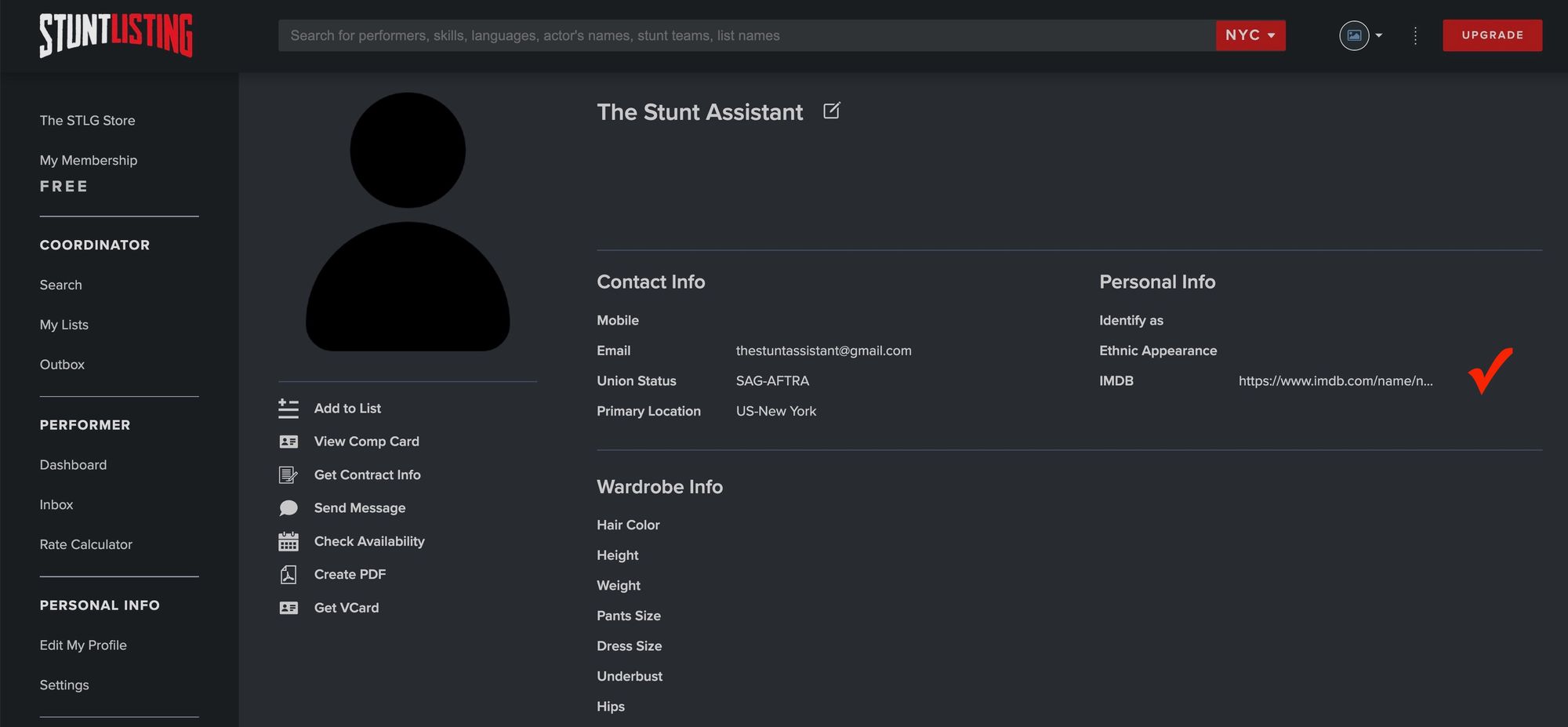
Things move quickly in this industry and if a coordinator can't easily pull up more of your information, they may just as quickly move on to the next performer.
Don't miss out on the job because you didn't add your link. Click https://stuntlisting.com/edit_profile to add your IMDb link to your profile today!