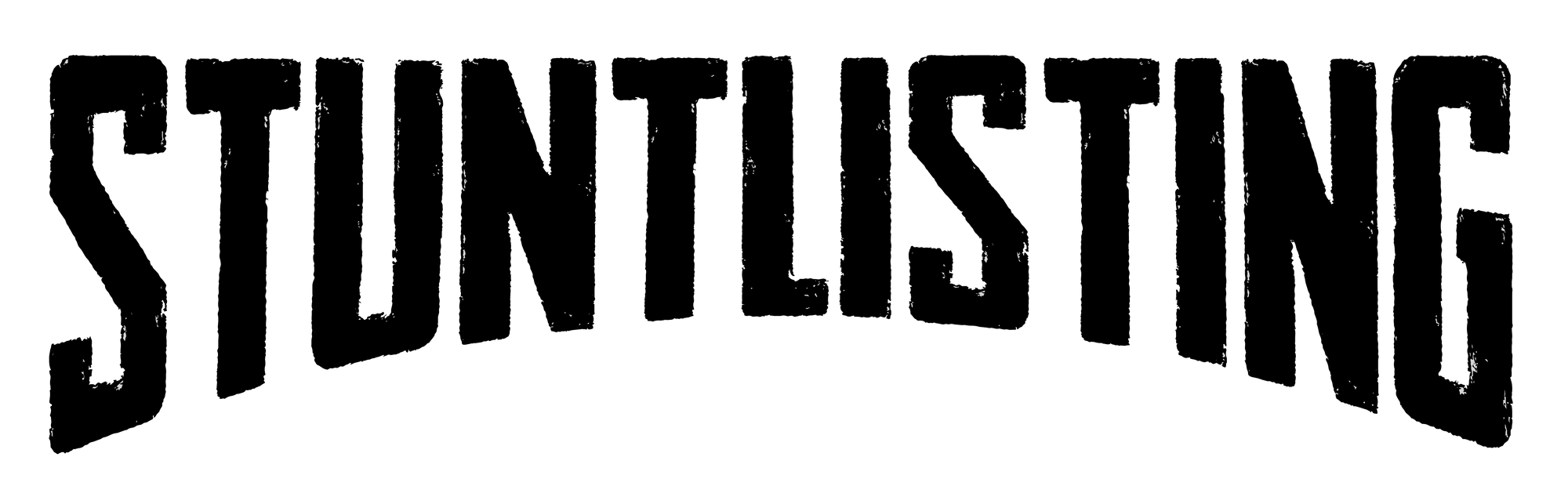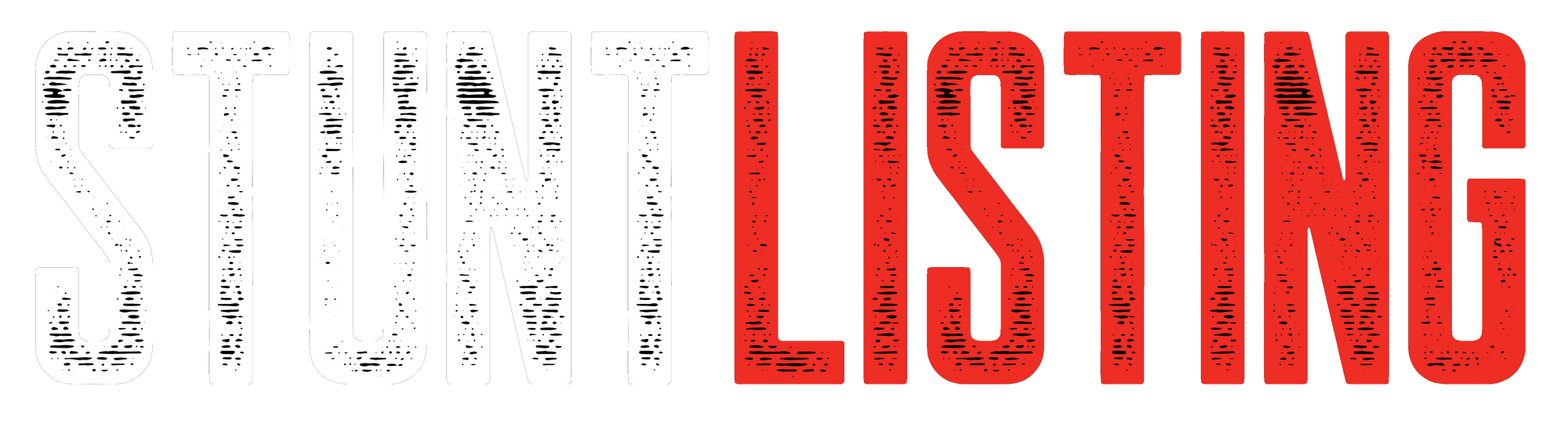How To Add or Change Your Location on Your StuntListing Profile

A major detail when considering who to hire is where the performer is located. Are they a local or will they need to be flown in? Having an accurate primary (and secondary!) location is extremely important. Follow these simple steps to add or change your location.
How to add your location on your mobile device
1. Tap the menu icon in the upper left corner of the screen:
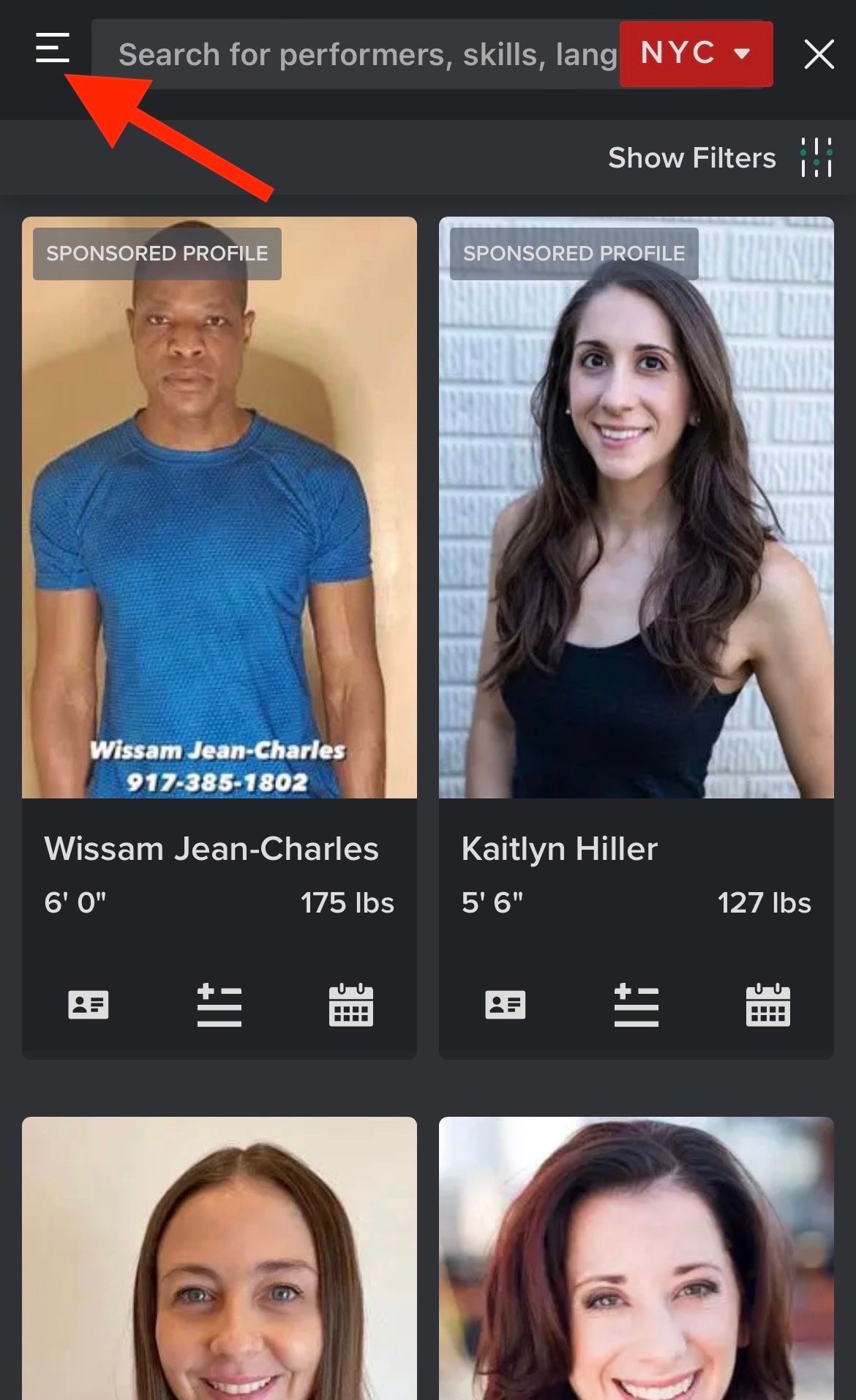
2. Select 'Edit My Profile':
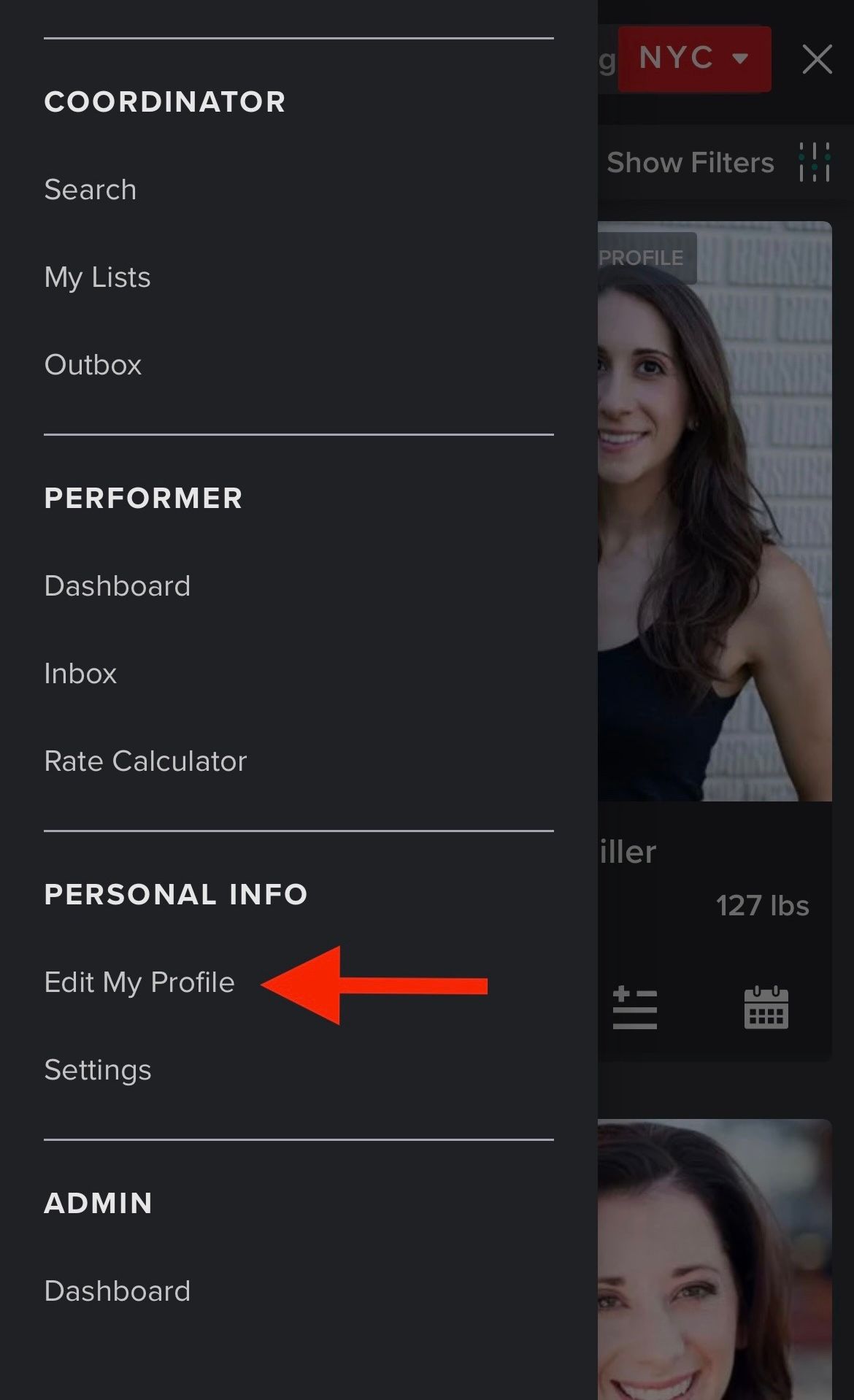
3. Scroll down to 'Primary Location':
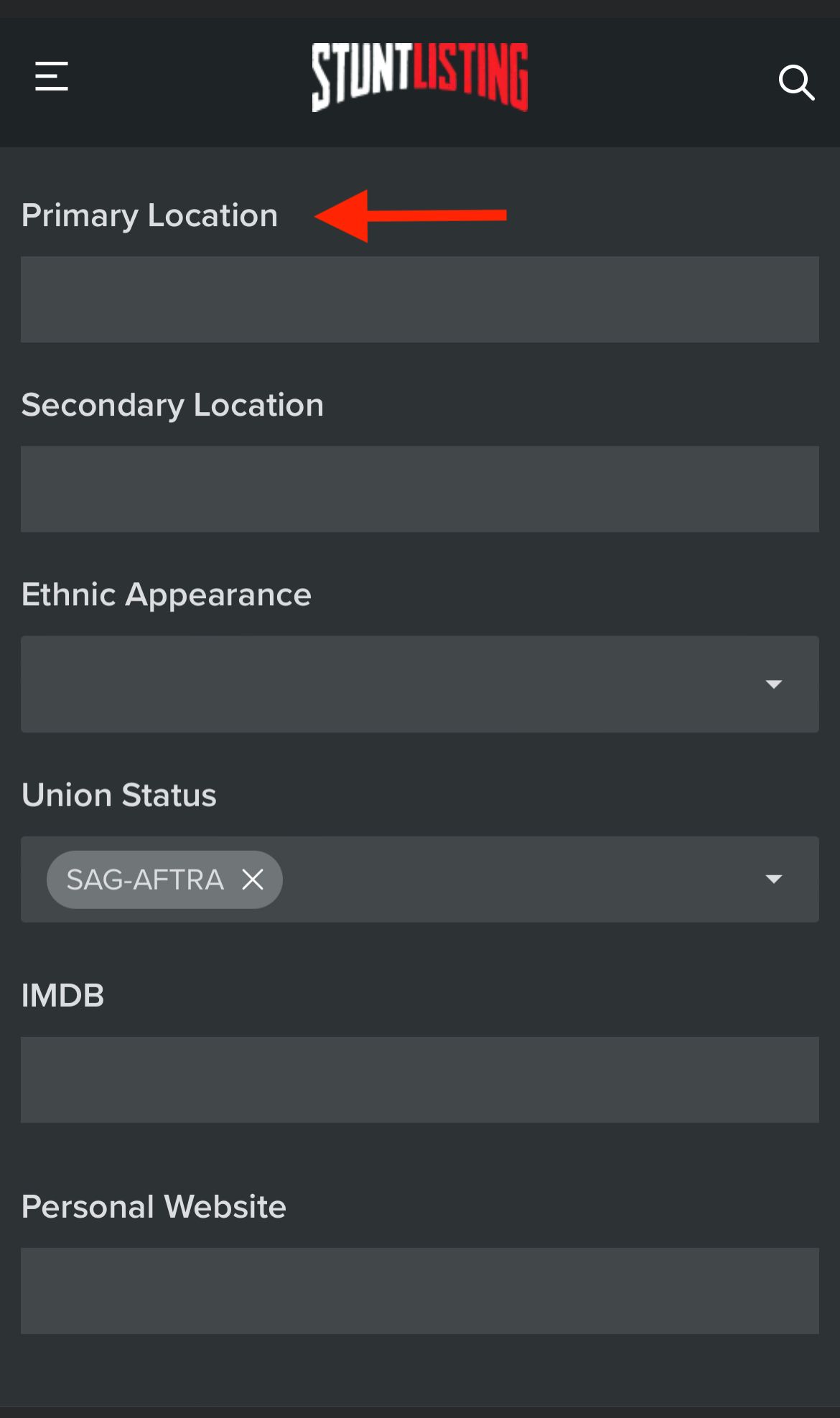
4. Tap in the box and scroll down to select your location:
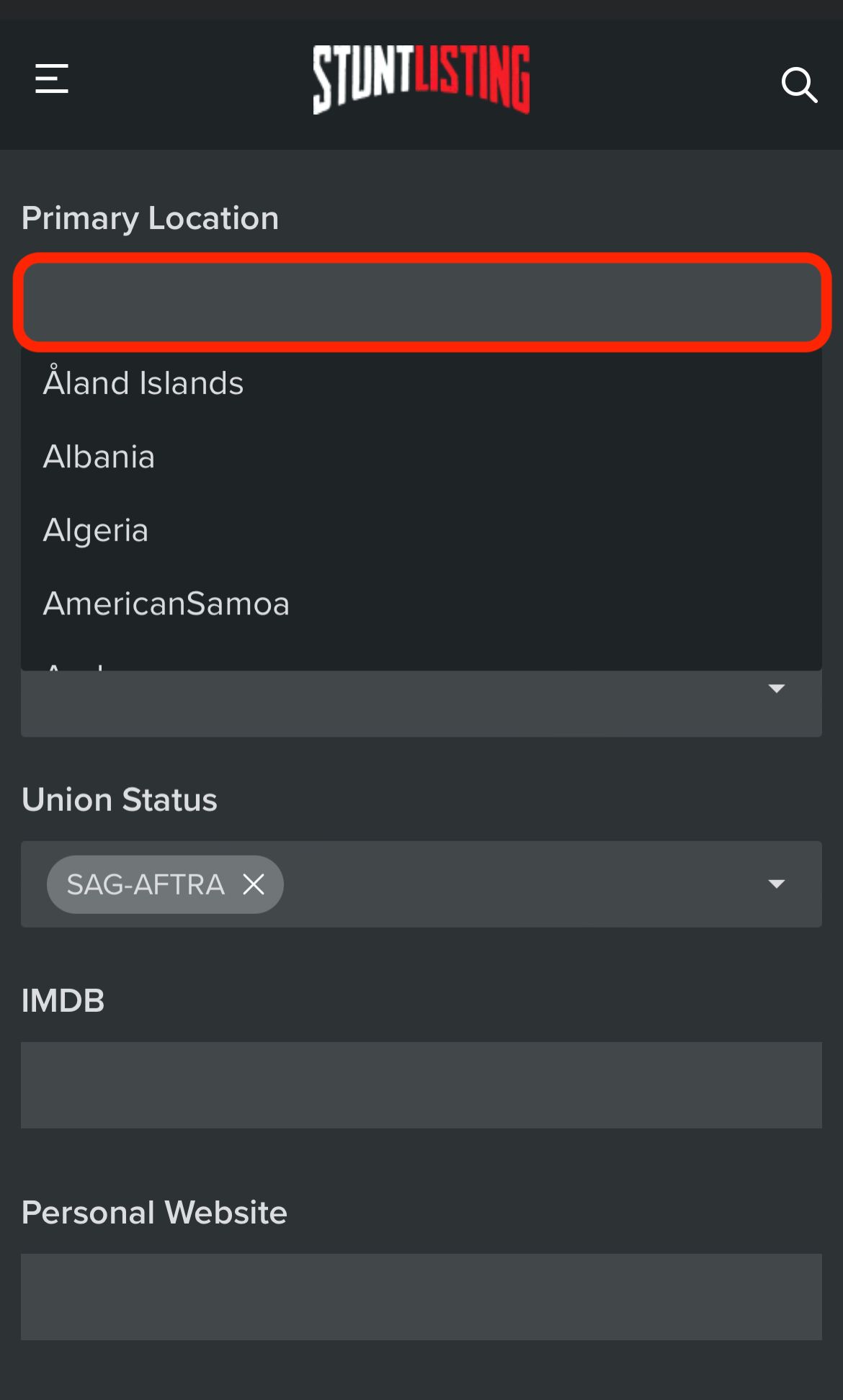
Or use your keypad to type in and select your location:
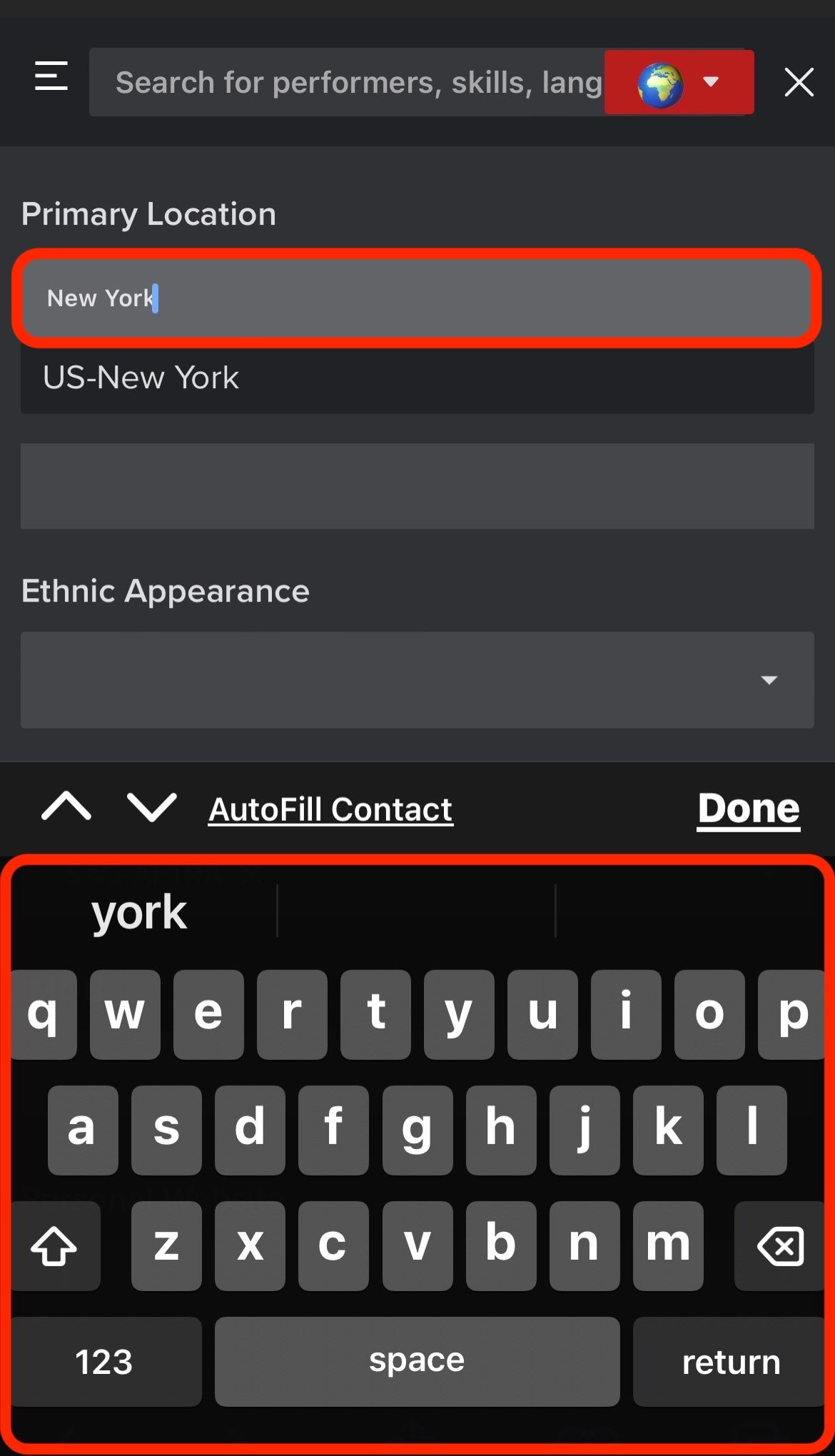
That's it! You've added your location!:
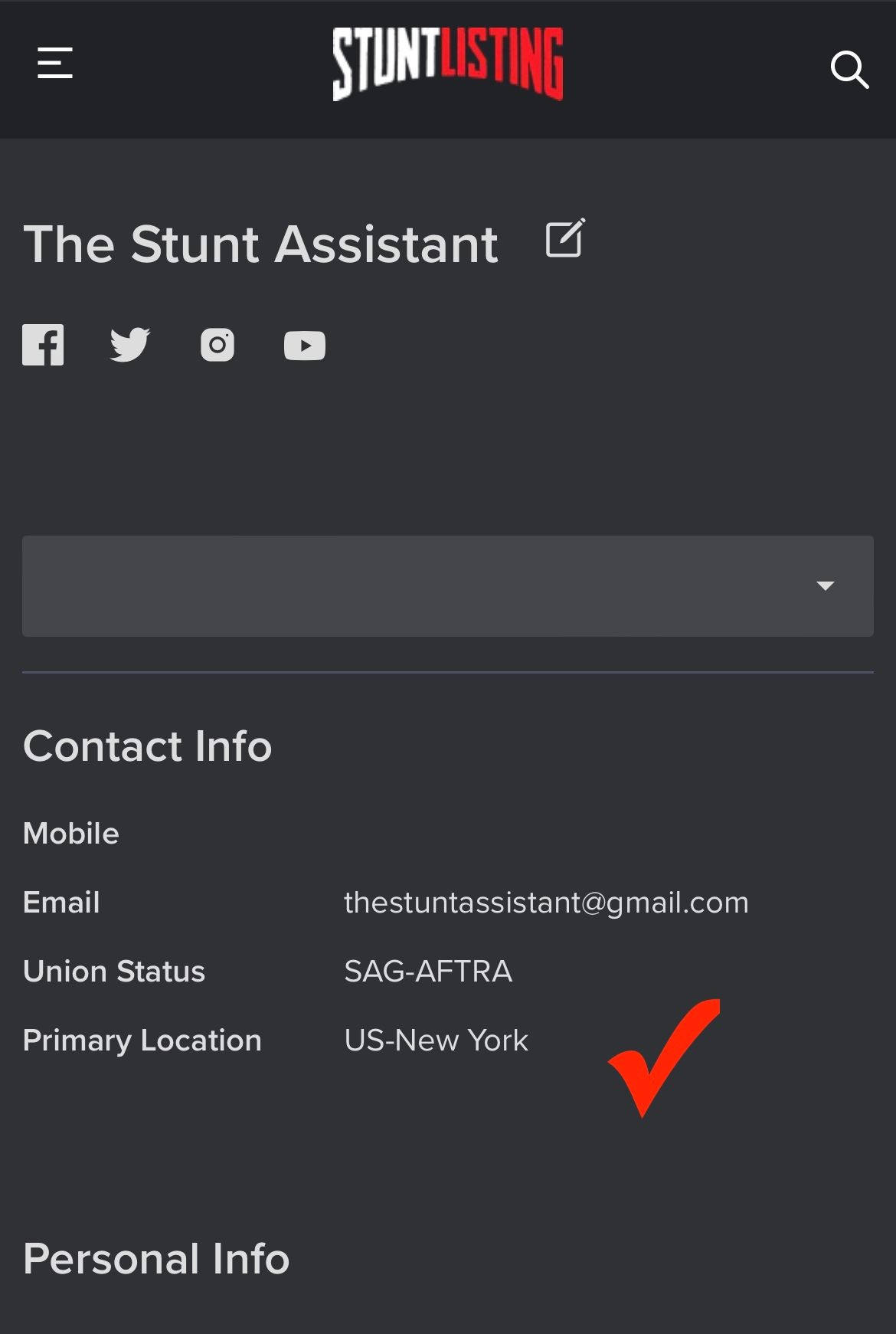
To add your location from your desktop computer
1. Click the edit icon next to your name:
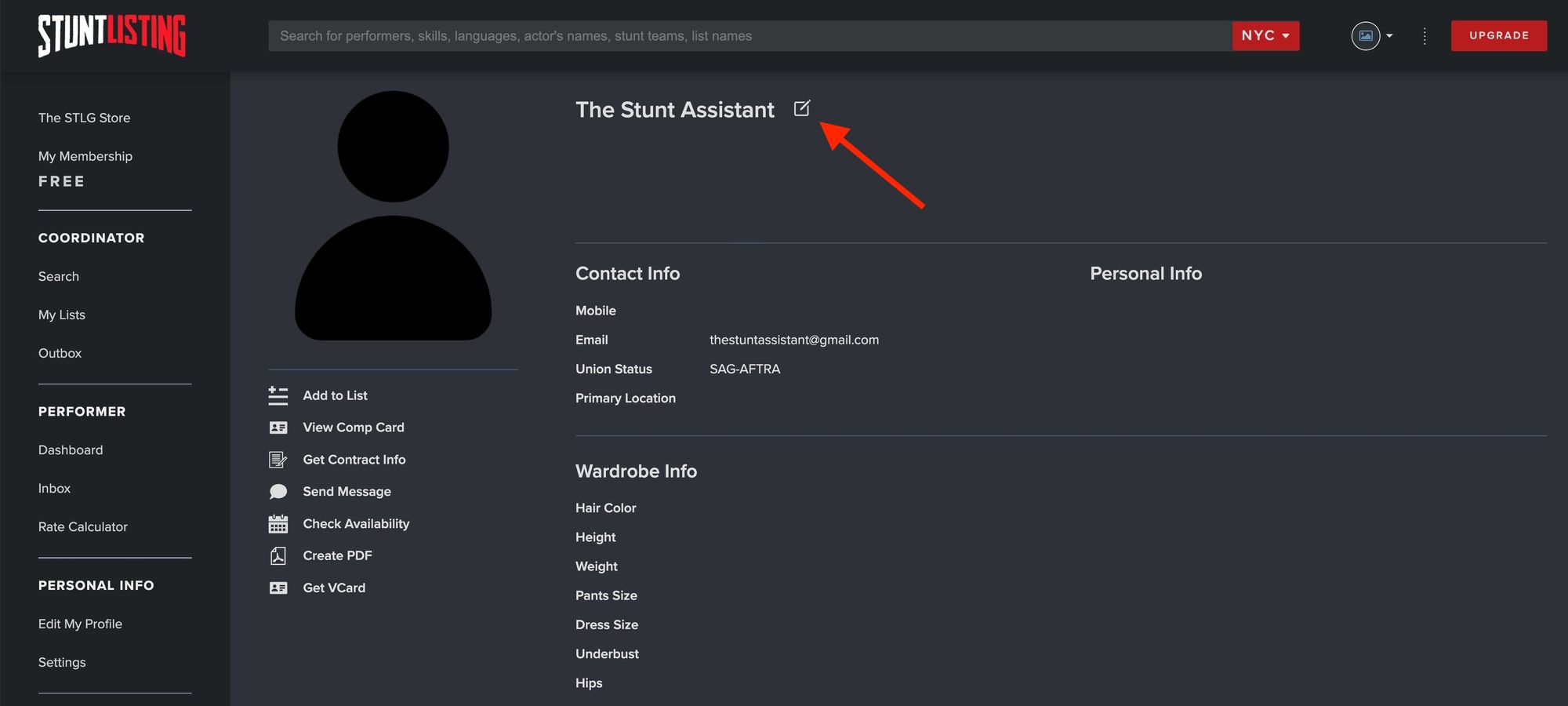
2. Scroll down to the 'Primary Location' field:
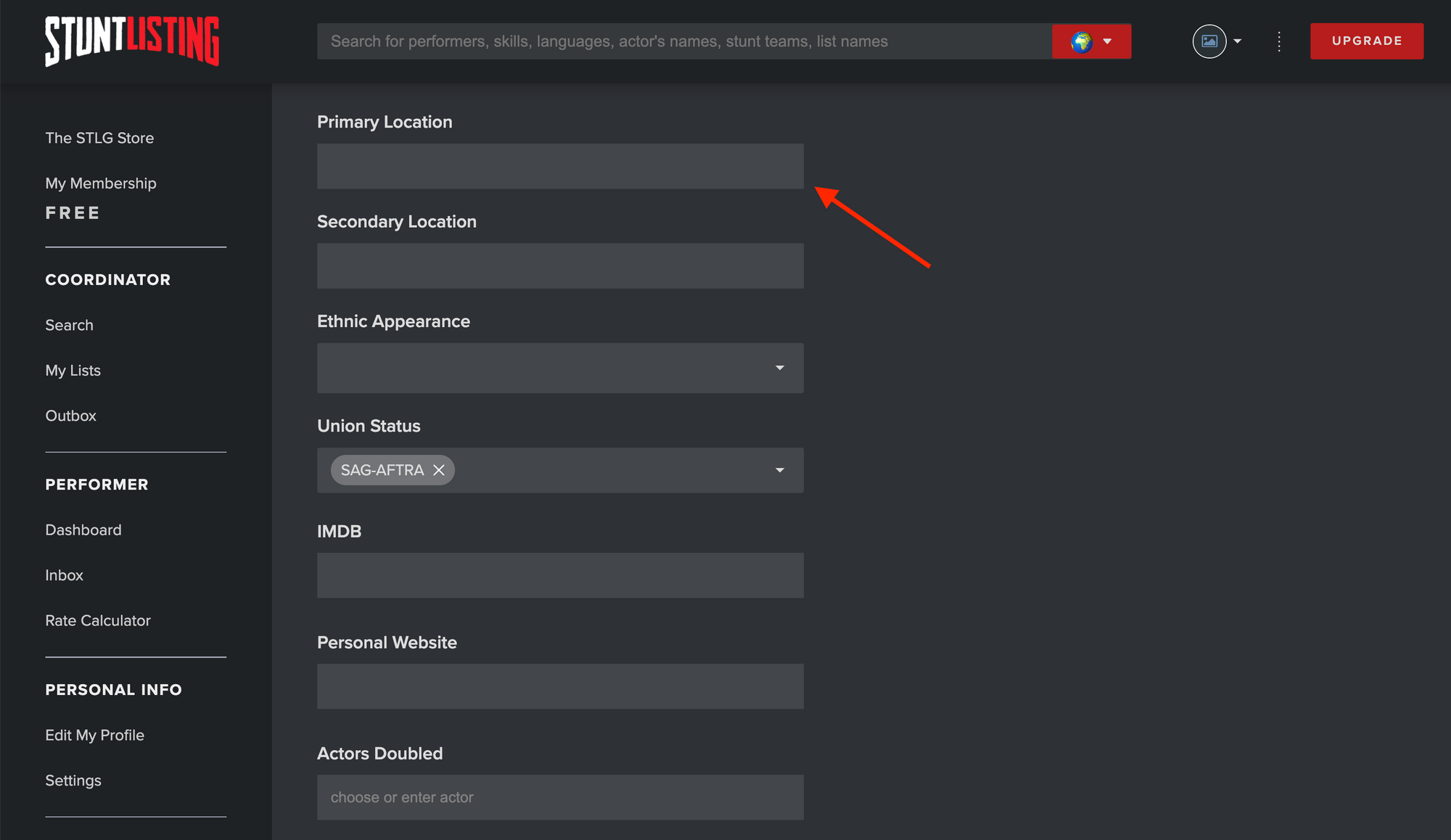
3. Click in the 'Primary Location' field
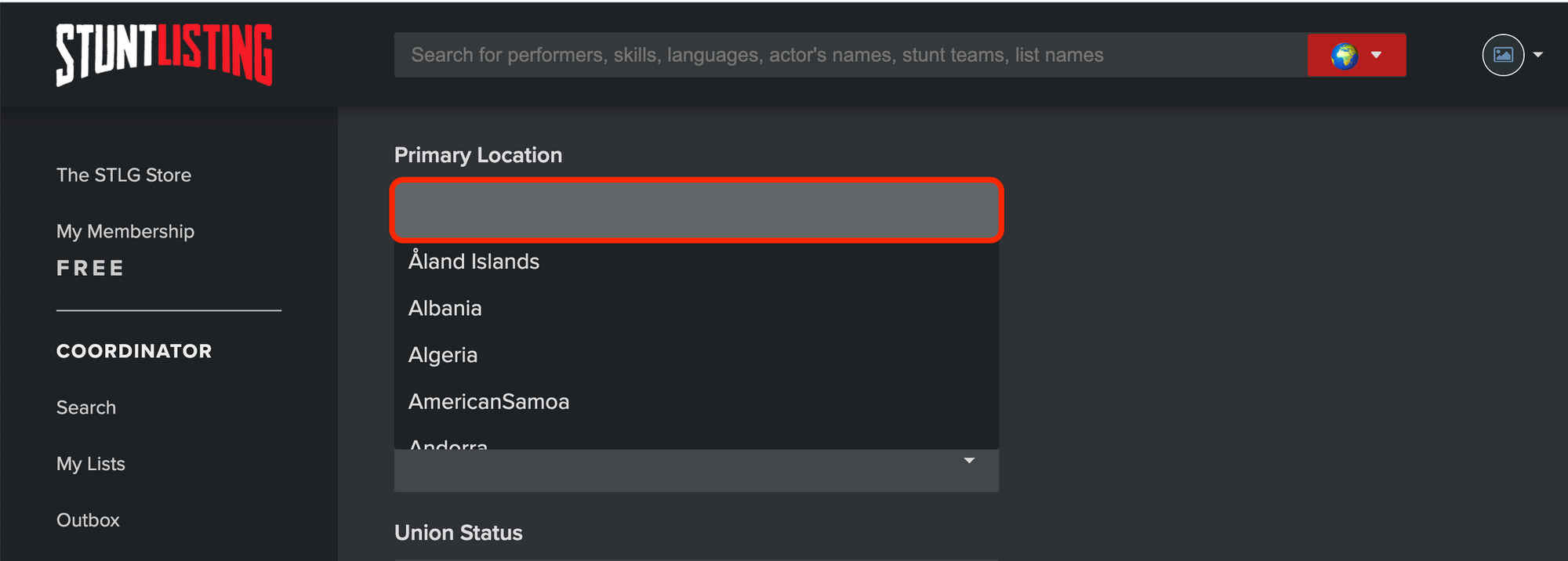
4. Search for your location by typing it in:
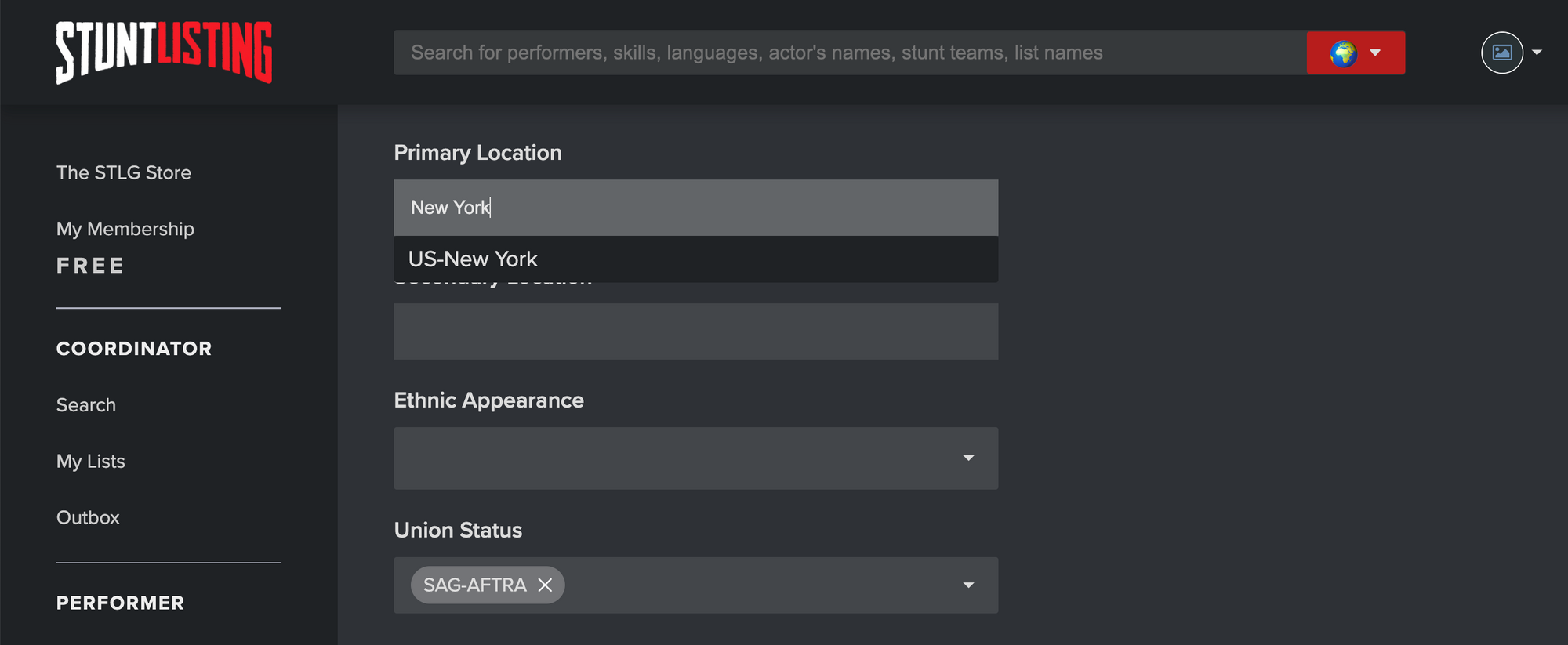
5. Select your location once it appears on the list:
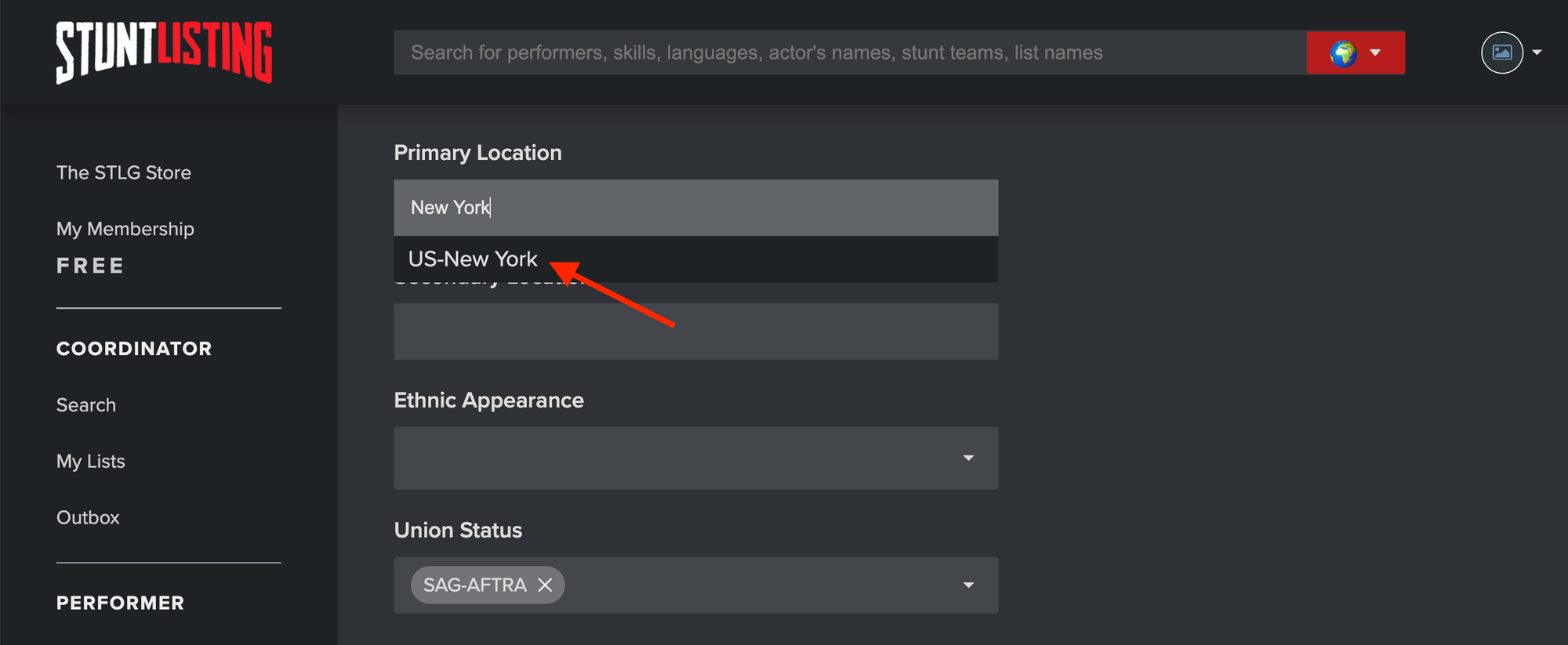
That's it! Your location has been added to your profile!:
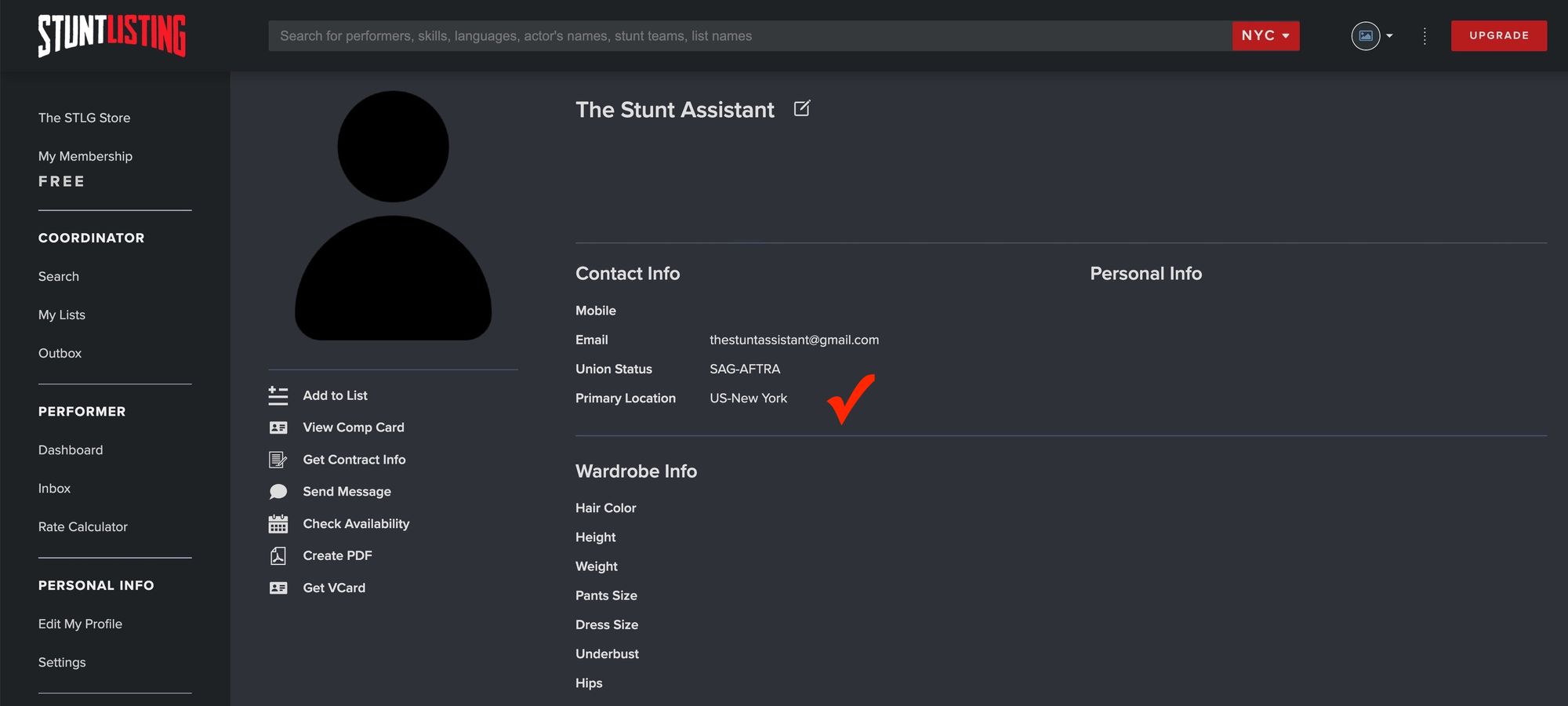
How do I change my location?
1. Click the edit icon next to your name:
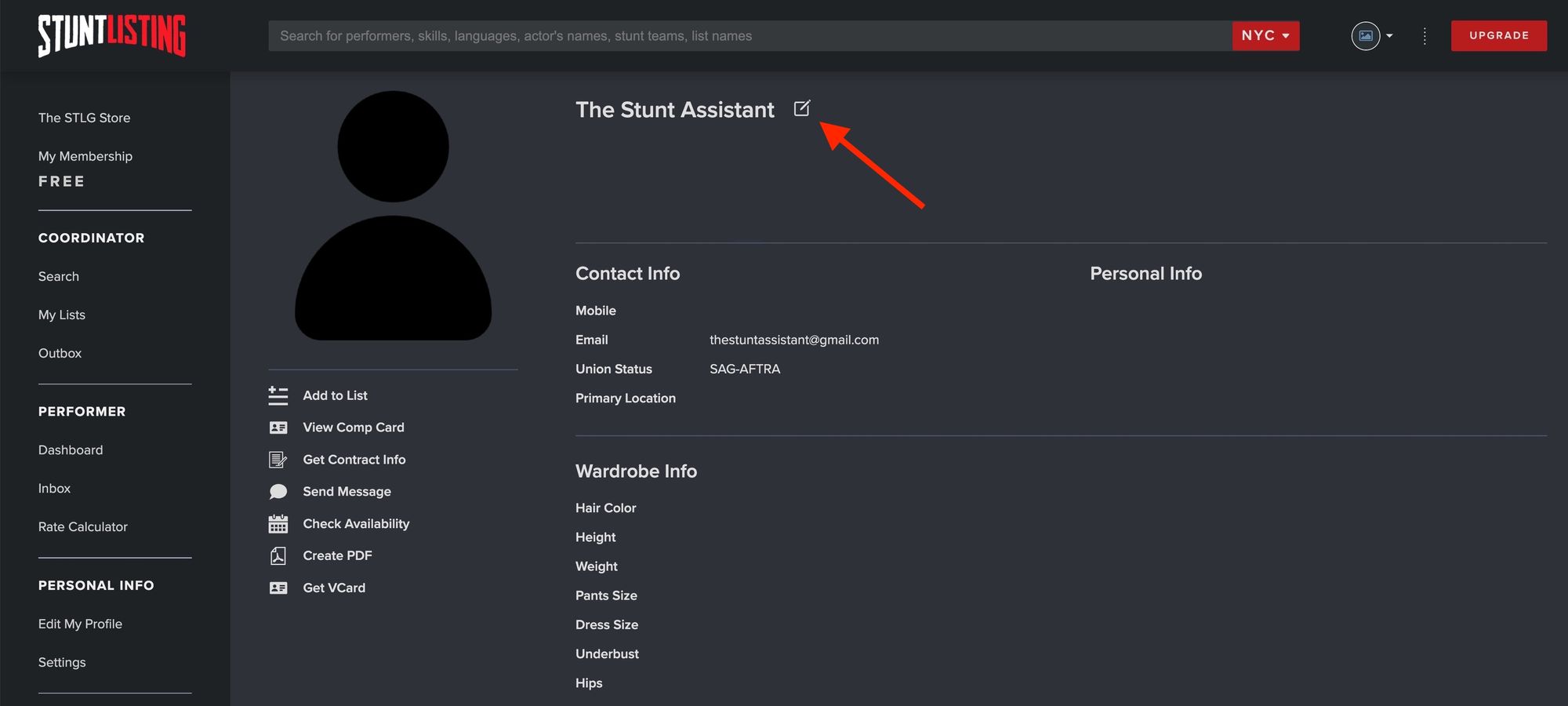
2. Scroll down to the 'Primary Location' field:
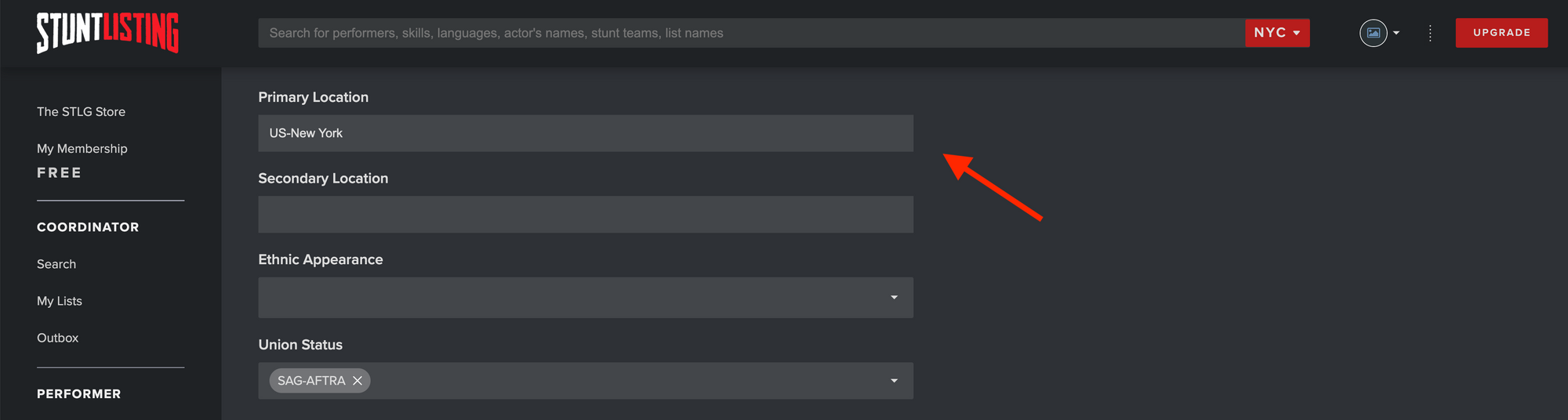
3. Highlight your old location and hit 'Delete' on your keyboard:
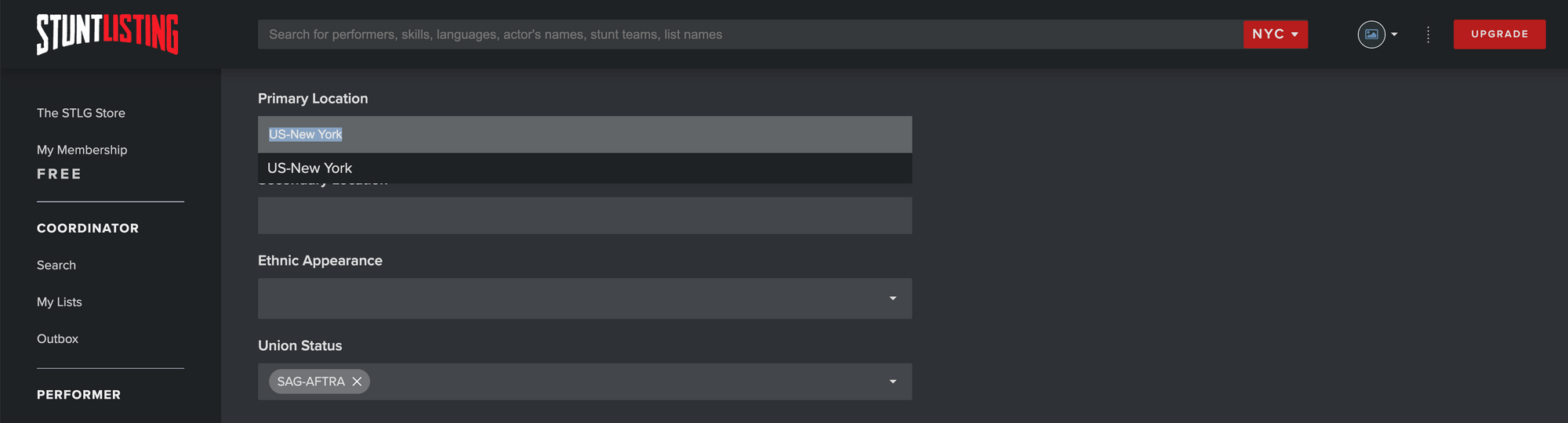
4. Type in your new location and select it from the list:
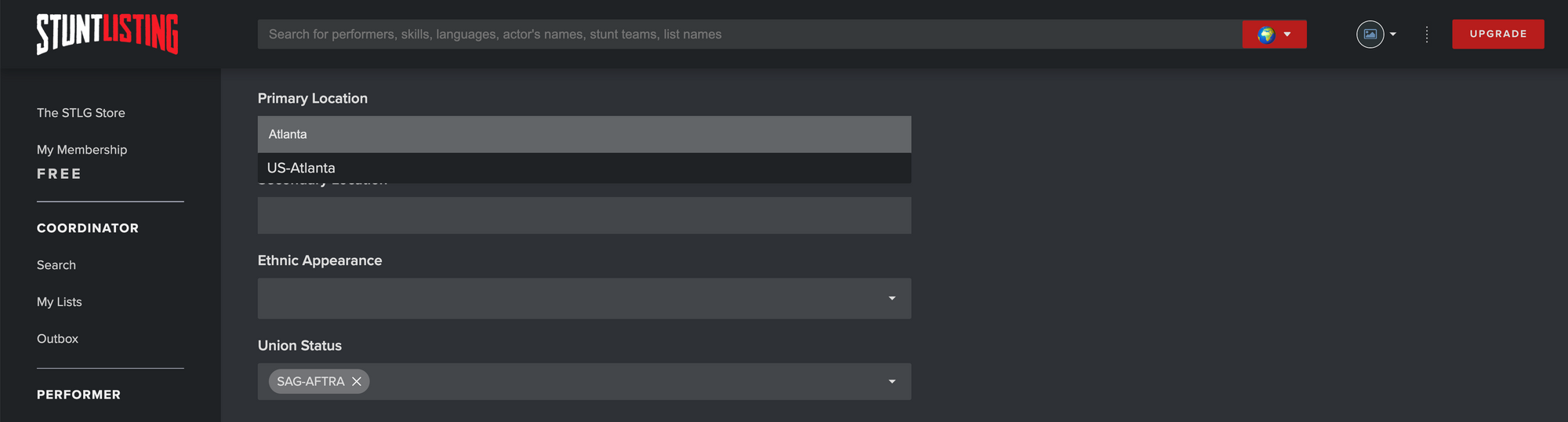
That's it! You've changed your location!:
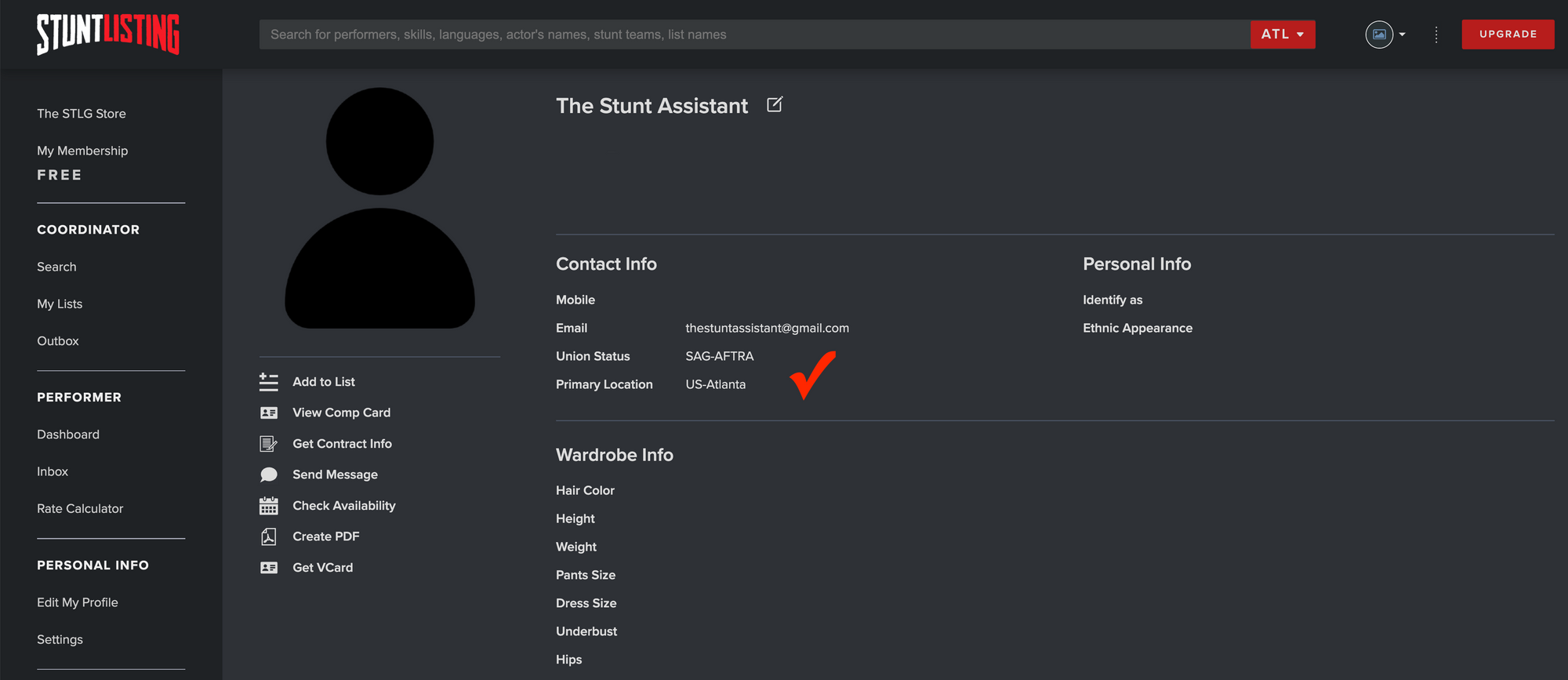
Want to add a Secondary Location?
1. First, sign up for a Plus Membership by going to https://stuntlisting.com/membership_plans
2. While in edit mode, scroll down to 'Secondary Location', then type in and select your secondary location:
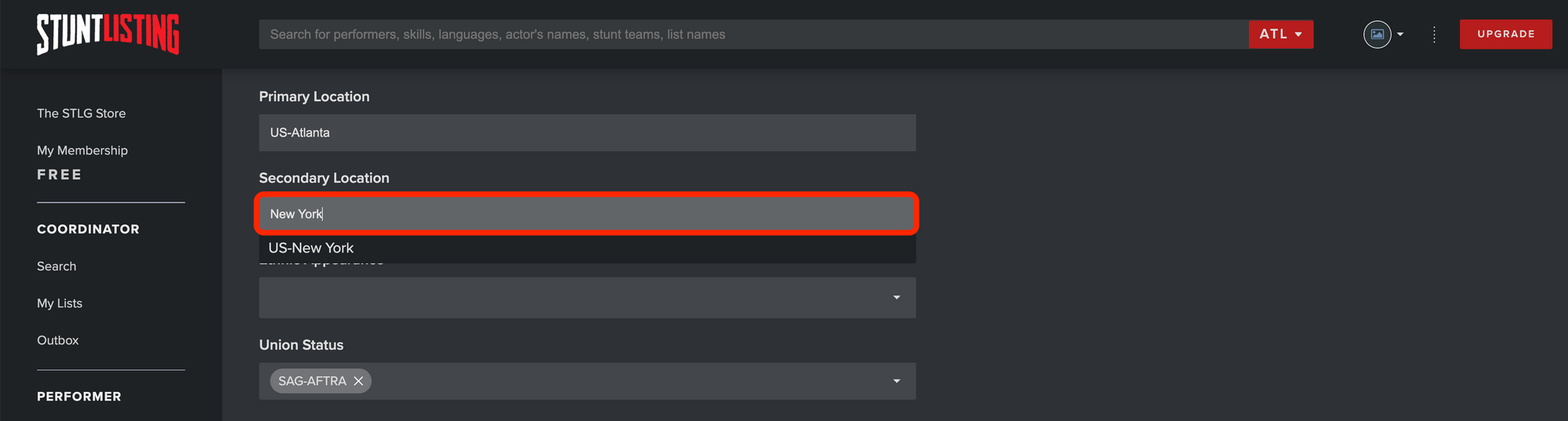
That's it! You've added a second location!
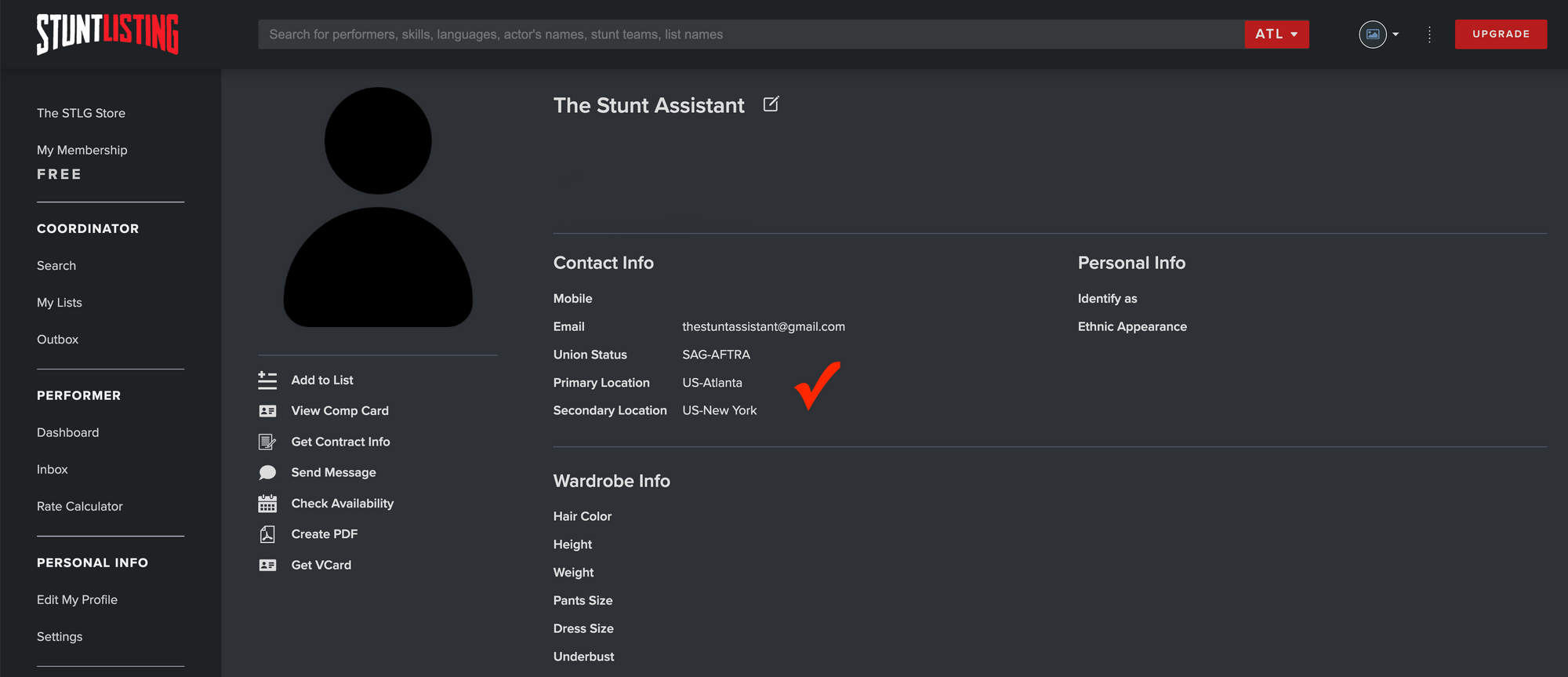
By going to https://stuntlisting.com/membership_plans and upgrading to Plus, being able to add a secondary location is only a fraction of the new perks you'll get.
Whether it was a bad breakup, you're back in with your parents or you got married - head to https://stuntlisting.com/edit_profile to add or change your location today!