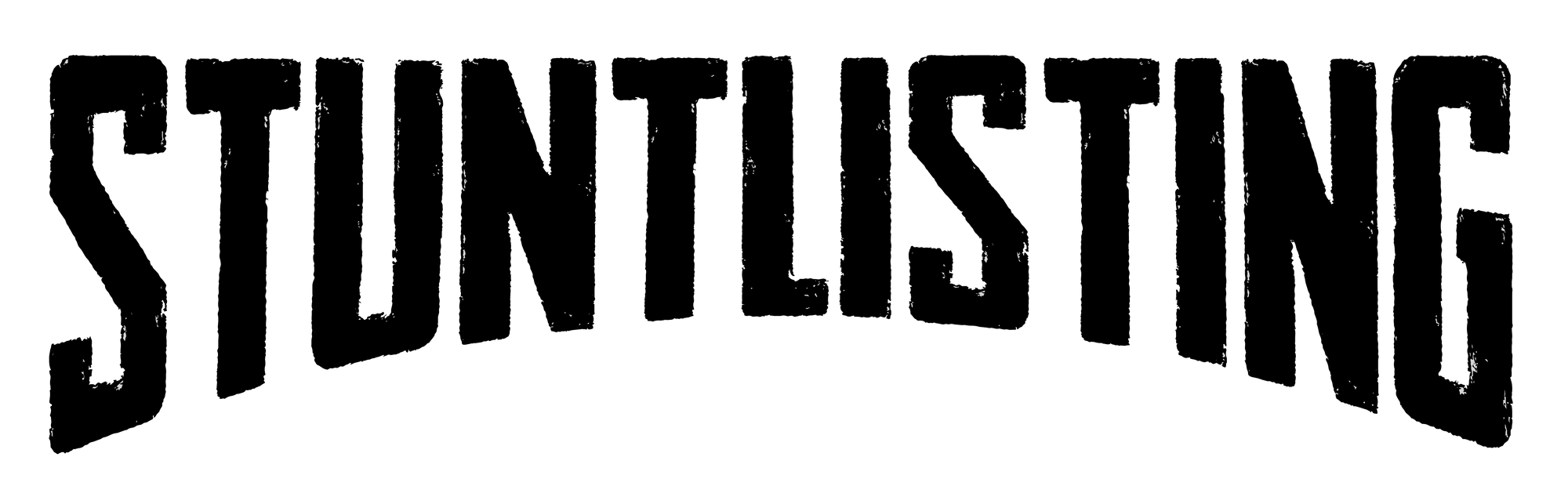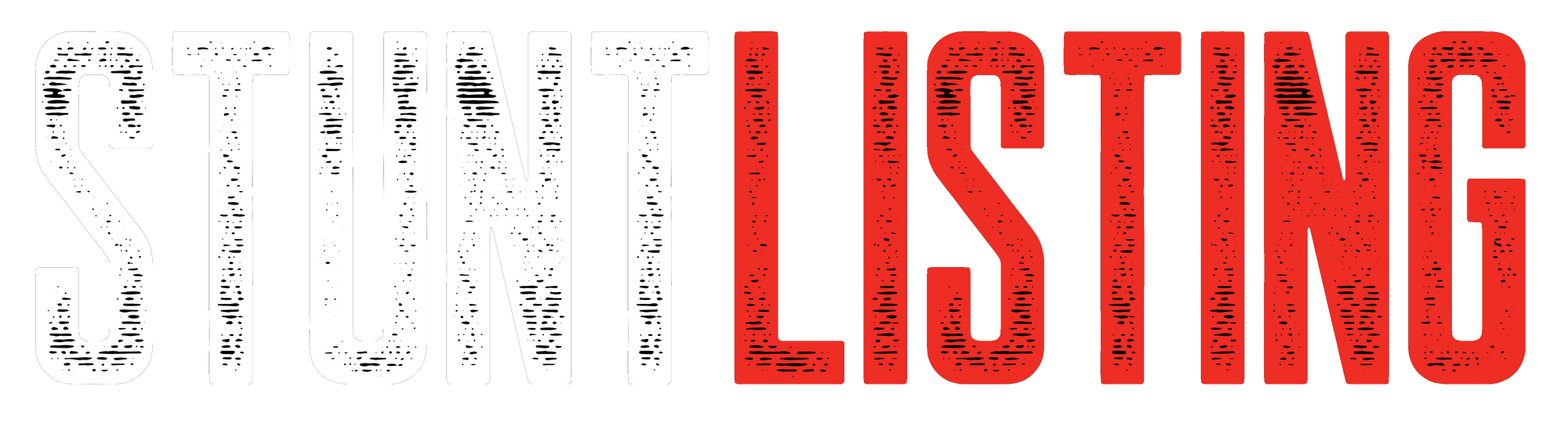How To Add A Bio To Your StuntListing Profile
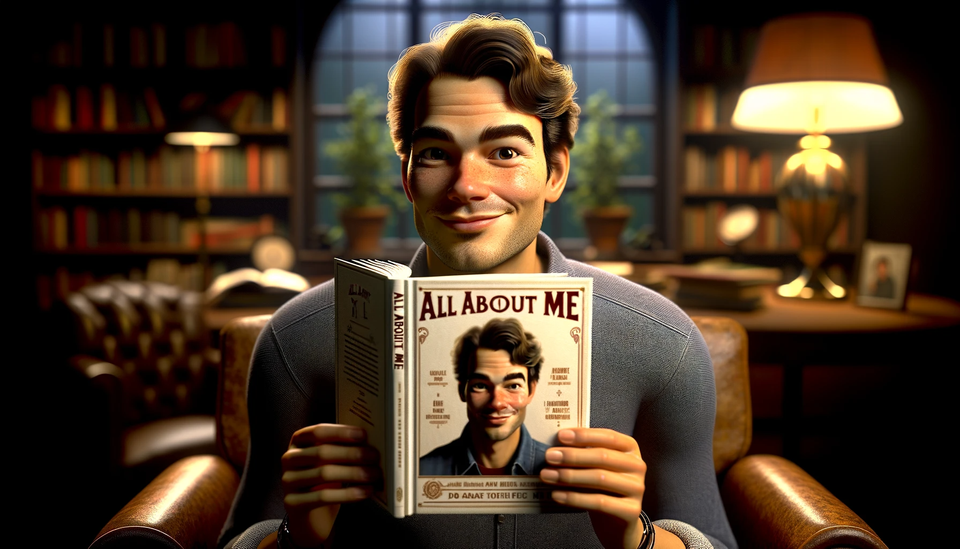
With hundreds of coordinators using StuntListing, it's pretty much impossible to get to know each and every one of them, that's why it's helpful to include a brief bio on your StuntListing profile. A small glimpse into your specialty or background is a great example of what could do there.
How to add your bio on your mobile device
1. Tap the menu icon in the upper left corner of the screen:
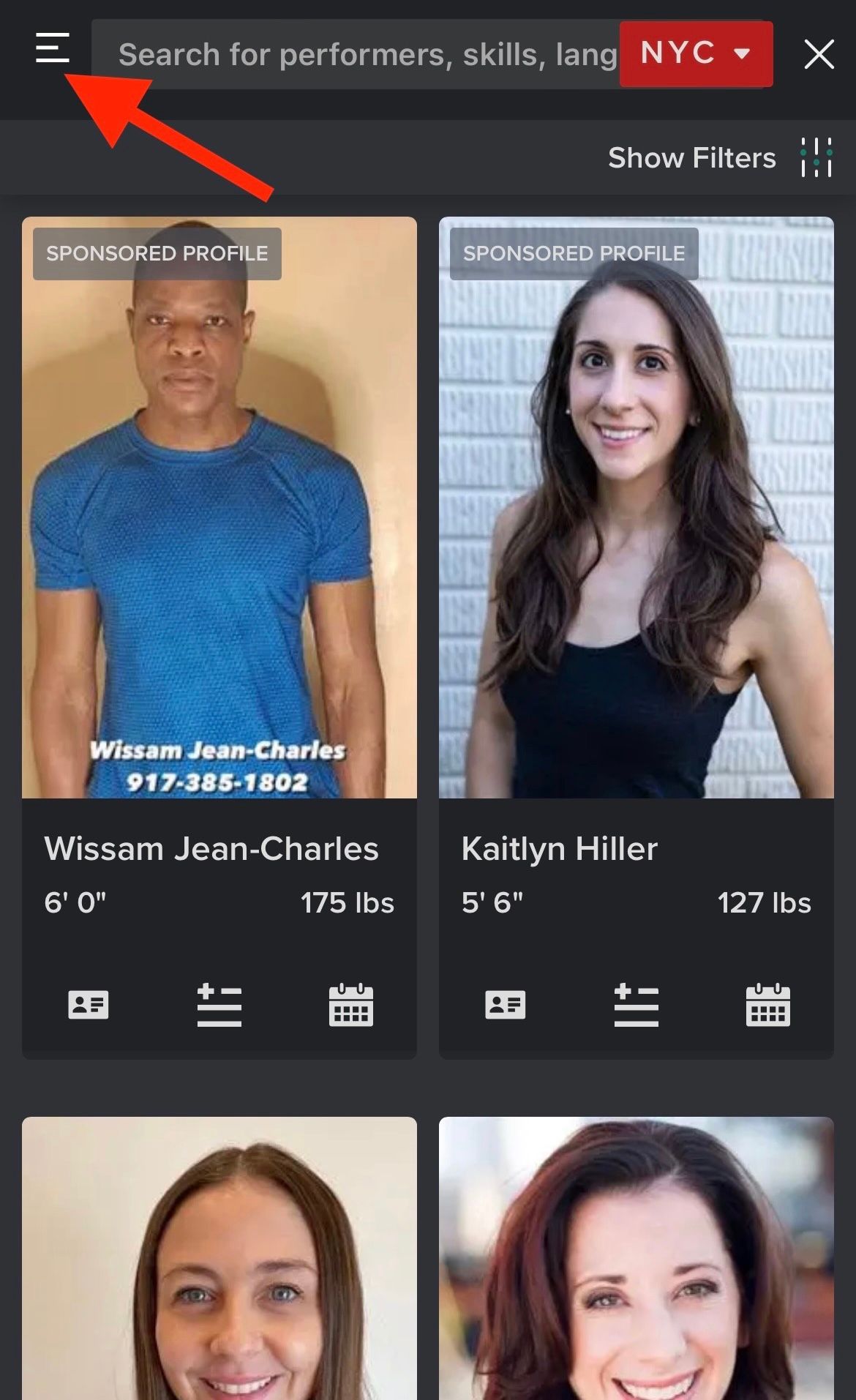
2. Select 'Edit My Profile':
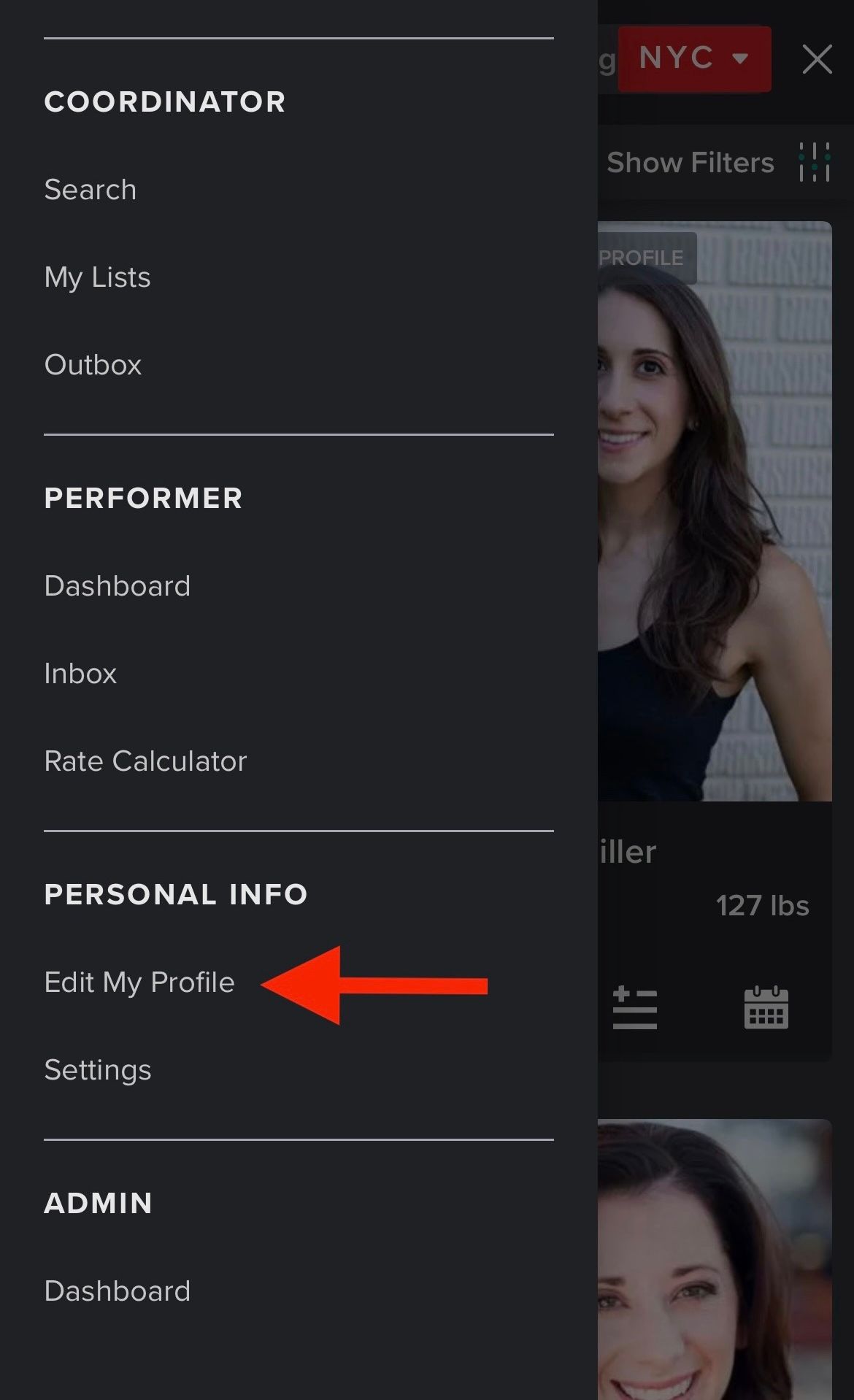
3. Scroll down to 'About Me':
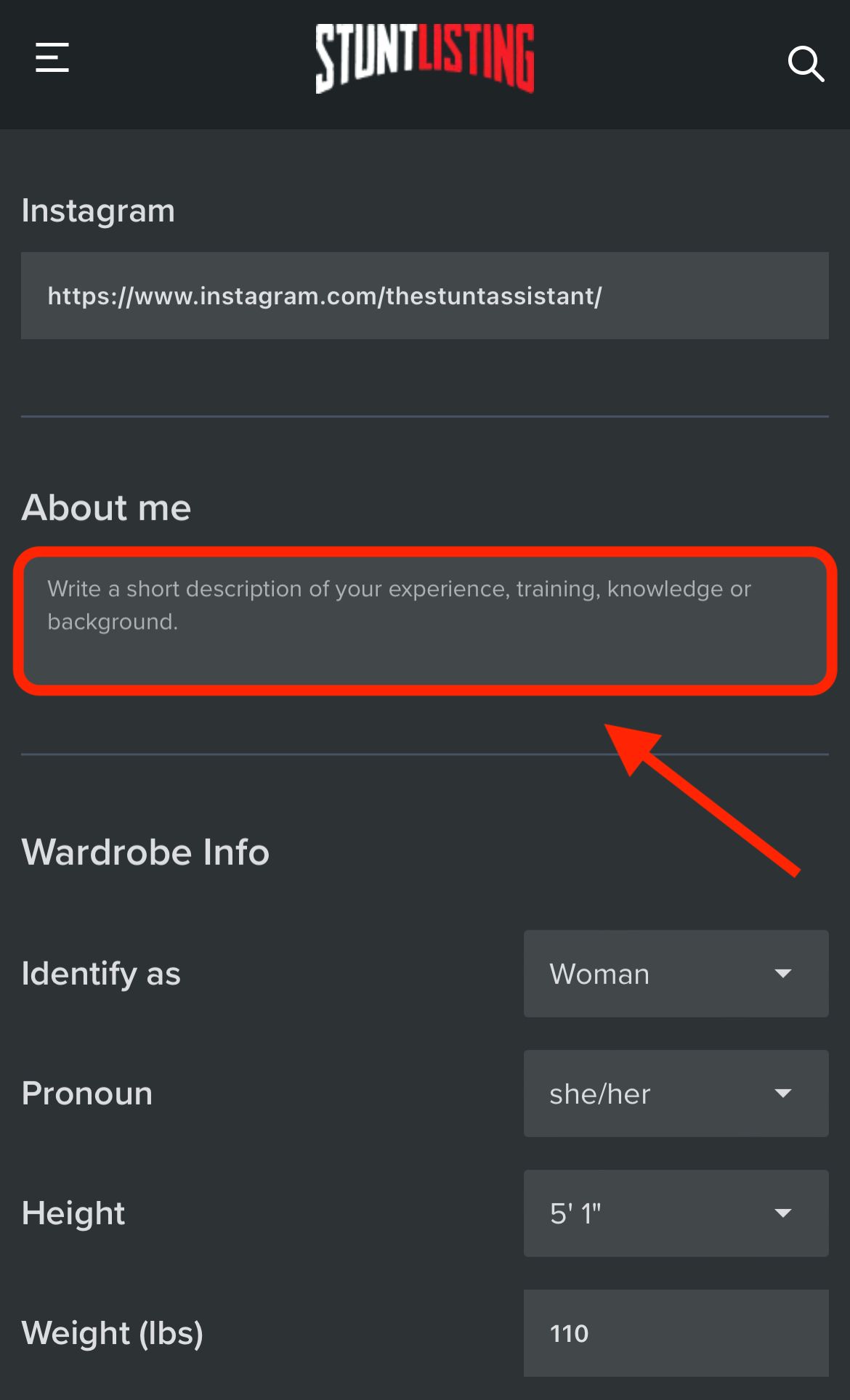
4. Type in your short bio and hit done:
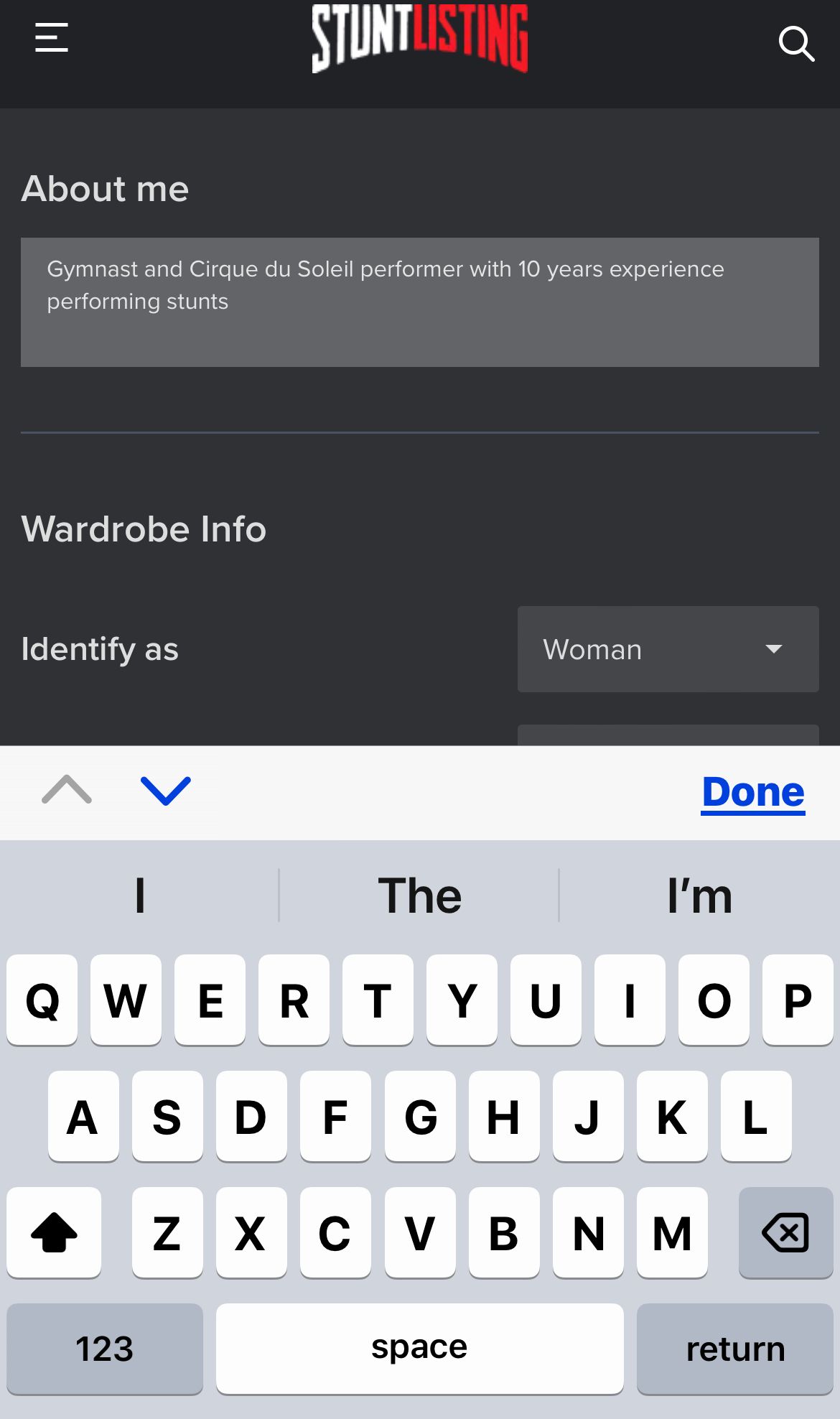
It's that simple! Your bio is now visible to coordinators!
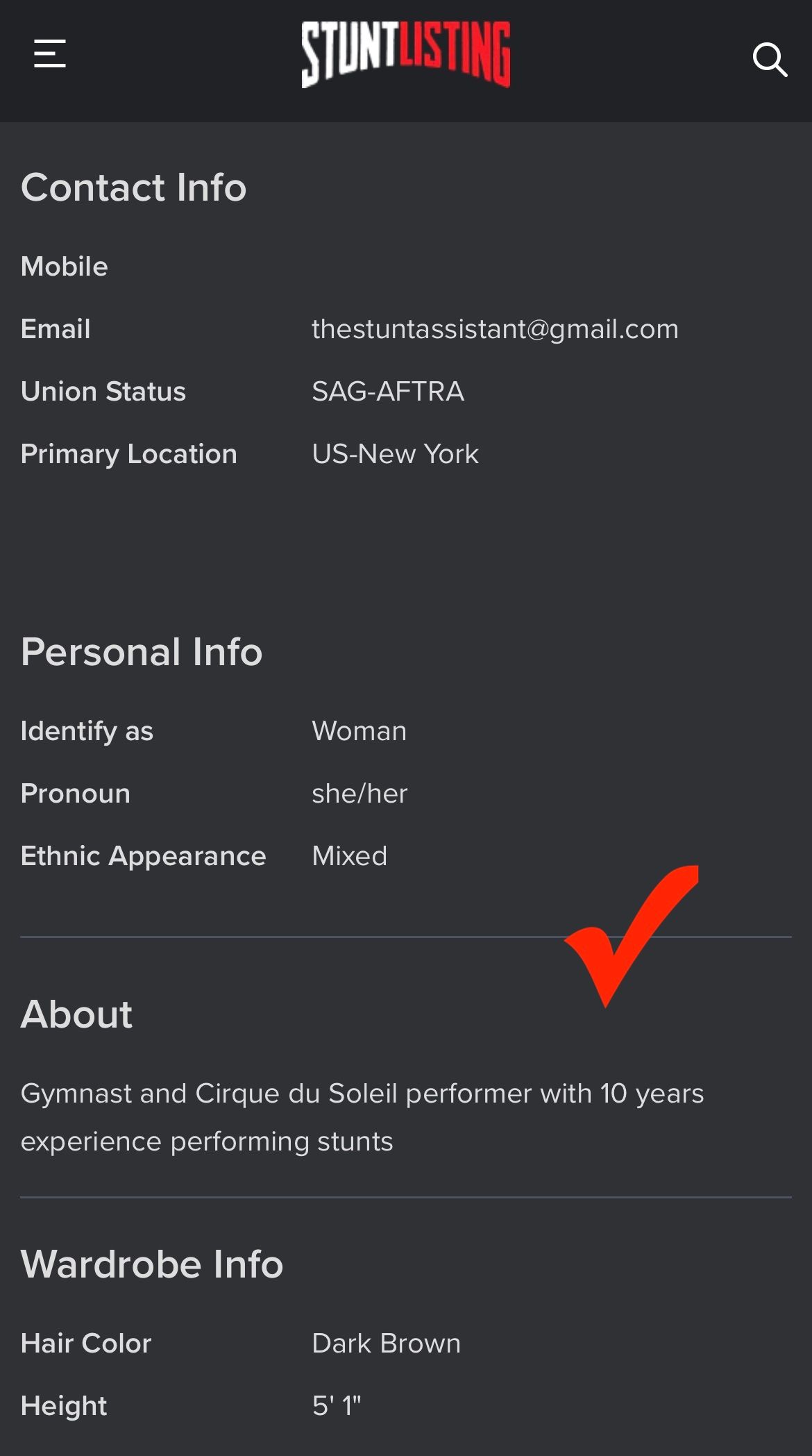
To add your bio from your desktop computer
1. Click the edit icon next to your name:
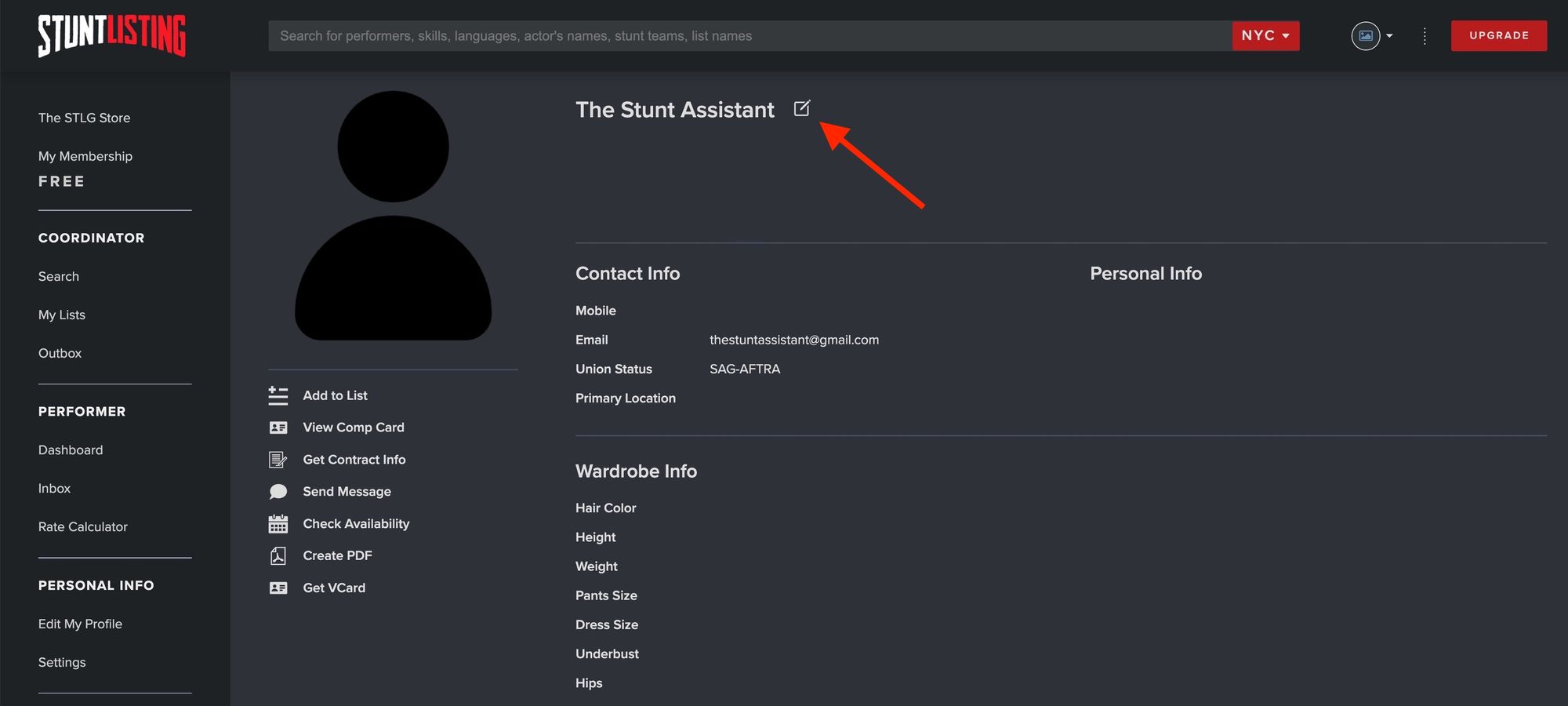
2. Scroll down to the 'About me' section:
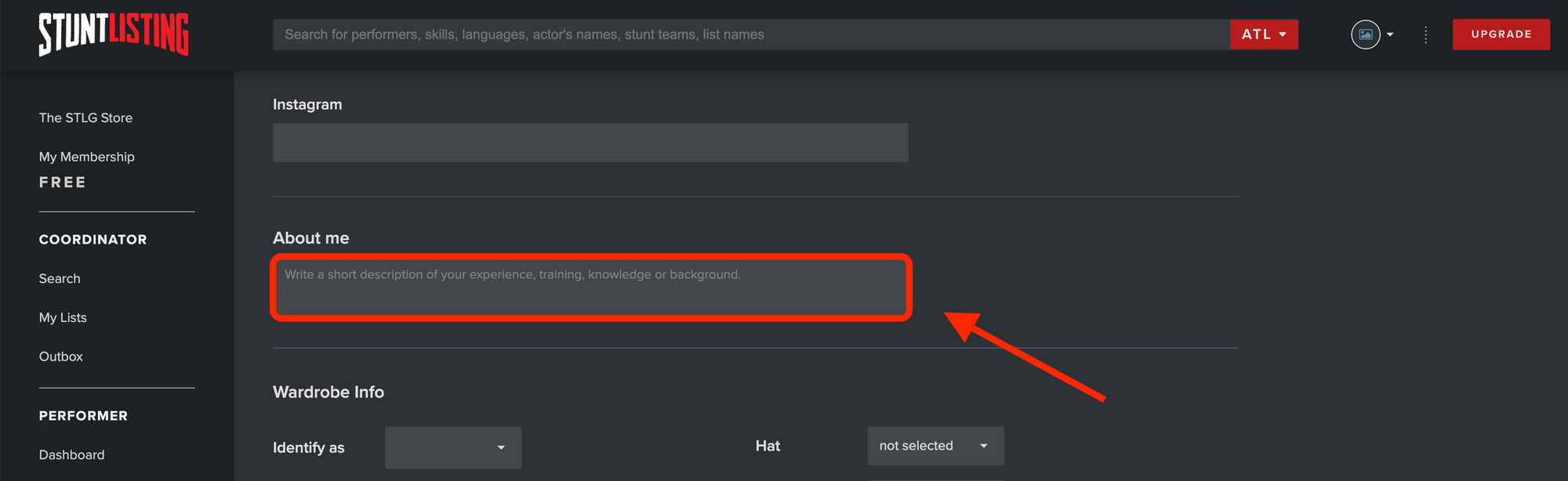
3. Type in your short bio:
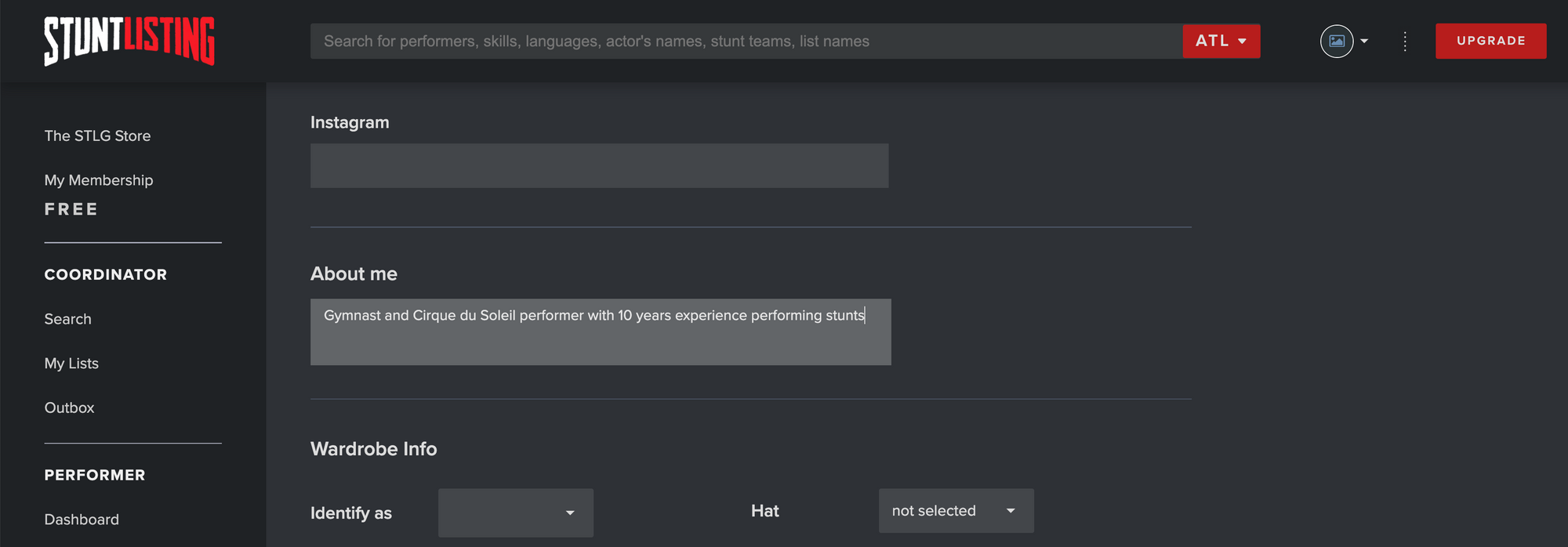
And you're done! Now your bio is visible to coordinators!
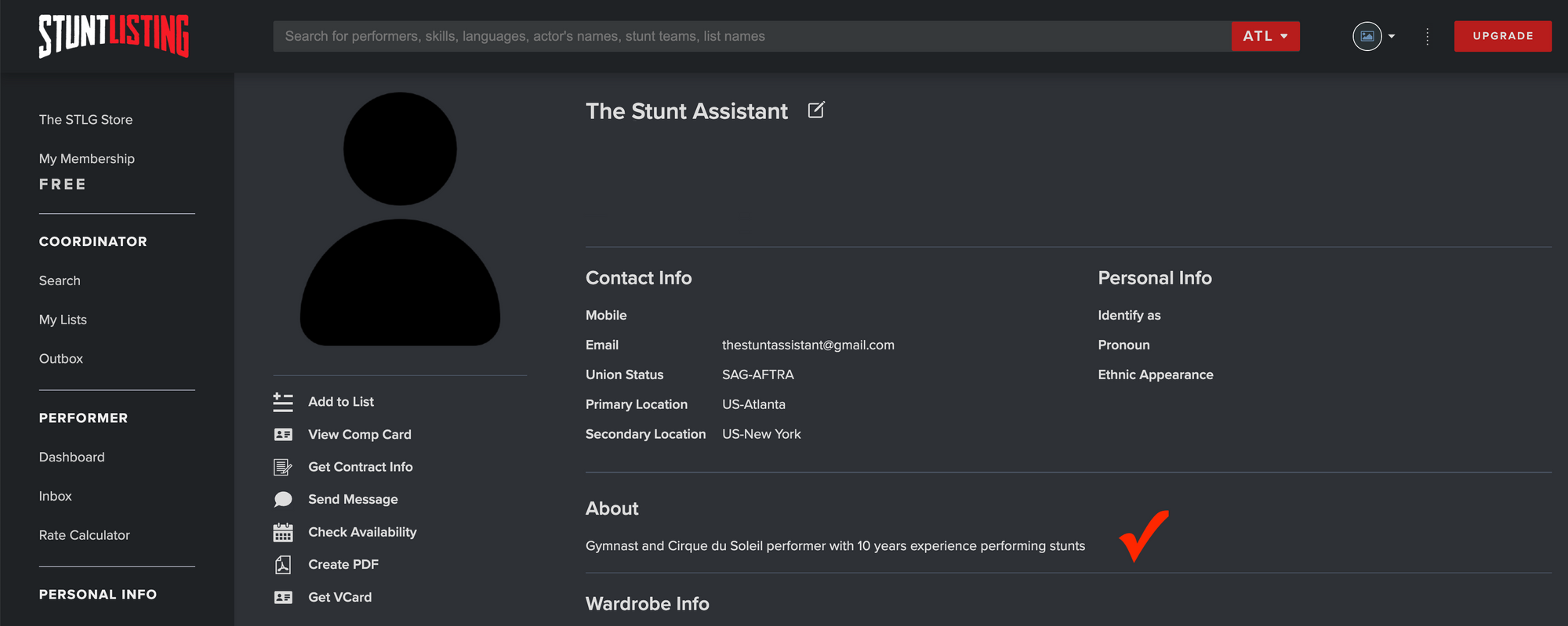
Some performers choose to include how they got into stunts and others cut right to chase with their blockbuster skills - how will you let your personality shine?
Apart from being skilled, coordinators want to hire performers that are pleasant to be with on set. You won't get the opportunity to show either if you don't market yourself properly (and train hard, too!). Having a bio may not be the end-all-be-all, but something in it could be the detail that puts you in the casting PDF over someone else. Click https://stuntlisting.com/edit_profile to add a bio to your profile today!